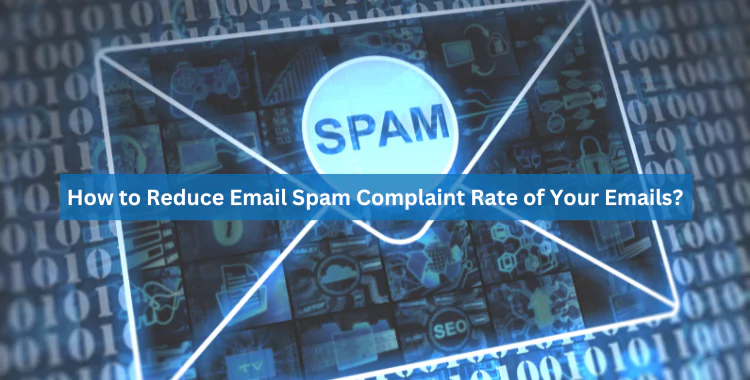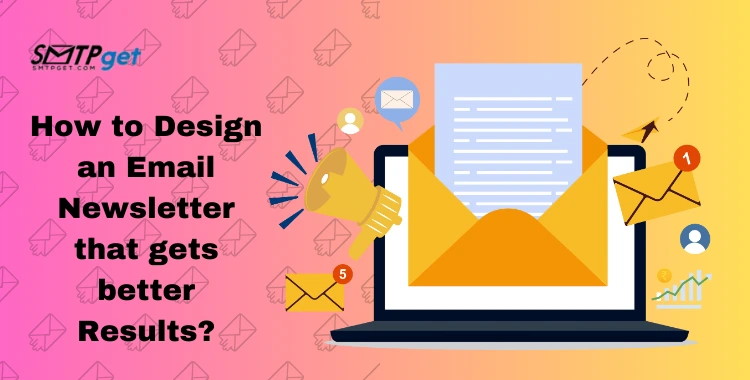When it comes to sending emails from a website, the method you choose can make or break your email deliverability. Whether you’re running a small blog, an e-commerce site, or a growing business, choosing between cPanel SMTP vs Third-Party SMTP is a decision that can significantly impact your communication strategy.

In this comprehensive guide, I’ll explain everything you need to know about cPanel SMTP vs Third-Party SMTP Services, including their features, pros, cons, and recommendations. This article is ideal for anyone looking to boost email deliverability, improve inbox rates, and scale their email outreach efforts.
What Is SMTP and Why Is It Important?
SMTP stands for Simple Mail Transfer Protocol, the standard technology used to send emails from one server to another. Without SMTP, your contact forms, newsletters, transactional alerts, and marketing campaigns wouldn’t reach the recipients.
Every website that sends emails must use some form of SMTP — either via hosting provider (like cPanel SMTP) or through a dedicated Third-Party SMTP Support system.
What Is cPanel SMTP?
cPanel SMTP refers to the default SMTP functionality offered by most shared web hosting providers. When you host your website using cPanel (like with HostGator, Bluehost, GoDaddy, etc.), you can create email accounts and send emails using the built-in SMTP settings.

Benefits of Using cPanel SMTP:
- Free and included with hosting.
- Easy to set up and manage.
- No need for external Third-Party SMTP Support.
However, cPanel SMTP also comes with limitations that may affect high-volume email delivery, which we’ll discuss later.
What Is a Third-Party SMTP Server?
A Third-Party SMTP server is an external service designed specifically to send, track, and manage emails with high performance and deliverability. Popular providers include:
These services provide Third-Party SMTP Support with advanced features like IP reputation management, email analytics, bounce handling, and security.
cPanel SMTP vs Third-Party SMTP: A Detailed Comparison
Choosing the right SMTP service is crucial for effective email delivery. Here’s a quick comparison between cPanel SMTP and Third-Party SMTP Services to help you decide.
| Feature | cPanel SMTP | Third-Party SMTP Services |
|---|---|---|
| Email Deliverability | Basic; prone to spam | High deliverability with IP reputation control |
| Scalability | Limited; ideal for low volume | Scalable for mass emailing |
| Email Limits | Capped by hosting provider | Higher or unlimited |
| IP Reputation | Shared IP with others | Dedicated IPs, managed reputation |
| Analytics | Very limited | Real-time tracking and reporting |
| Security | Basic TLS | SPF, DKIM, DMARC, TLS, firewalls |
| Automation | Not available | Full automation and API access |
| Bounce Management | Manual | Advanced bounce tracking |
| Support | Hosting support only | Specialized Third-Party SMTP Support |
Advantages of Using cPanel SMTP
- Free and Built-In: Included in your hosting plan.
- Simple Setup: Easily accessible in cPanel dashboard.
- No External Setup: No need for Third-Party SMTP Services.
- Great for Personal Use: Ideal for bloggers or portfolio sites.
Disadvantages of cPanel SMTP
- Limited Email Sending Capacity
- Poor Deliverability Rates
- No Analytics or Bounce Handling
- No Support for Advanced Features or Third-Party SMTP Support
Advantages of Third-Party SMTP Servers
- High Deliverability
- Unlimited Email Sending
- In-Depth Email Analytics
- Advanced Security Features
- Full Email Automation via API
- Advance Third-Party SMTP Support
Disadvantages of Third-Party SMTP Services
- Cost: You may need to pay for premium features.
- Configuration Required: Setup of SPF, DKIM, and DMARC records is essential.
- Learning Curve for beginners.
How to Enable SMTP in cPanel?
To get started, here’s How to enable SMTP in cPanel:
- Log into your cPanel dashboard.
- Go to Email Accounts → Create or manage an account.
- Locate Connect Devices → Note the SMTP settings.
- Use these settings in your email client (Outlook, Gmail, etc.).
- Set correct authentication and use Cpanel SMTP port 465 or 587.

Knowing How to enable SMTP in cPanel allows you to get started without needing a third-party provider immediately.
cPanel SMTP Configuration Tips
- Proper cPanel SMTP configuration ensures better email success.
- Set your Cpanel SMTP port correctly (preferably 587 with TLS).
- Use authentication (username & password).
- Configure SPF, DKIM, and DMARC records from the Email Deliverability tab.
- Test with tools like Mail-Tester.com.
Understanding both How to enable SMTP in cPanel and cPanel SMTP configuration ensures smoother email delivery even with basic setups.
Recommended Third-Party SMTP Providers (2025)
Choosing a reliable Third-Party SMTP Service is essential for improving email deliverability, sending large volumes of emails, and gaining access to advanced analytics. Below is a detailed look at the top Third-Party SMTP Services for 2025, especially suited for users comparing cPanel SMTP vs Third-Party SMTP solutions.
SMTPget
SMTPget stands out as a top-tier SMTP service provider when it comes to cPanel SMTP vs Third-Party SMTP Services. It offers high-performance email delivery using a PowerMTA infrastructure, which is a gold standard in the email industry. It supports large-scale sending with features that surpass traditional cPanel SMTP configuration.
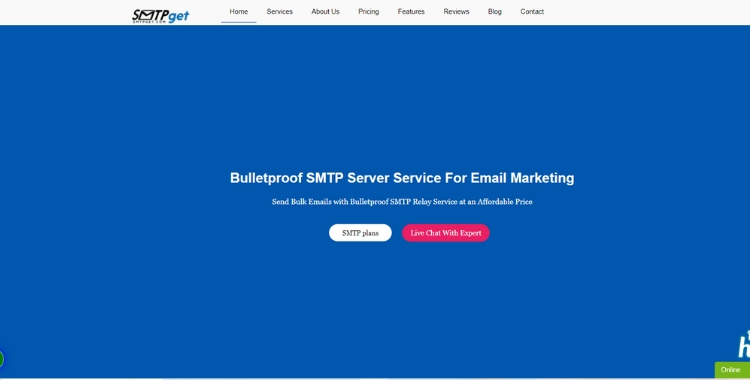
Key Highlights:
- Built on PowerMTA for optimized delivery
- Expert-level Third-Party SMTP Support
- Dedicated IP options and domain warm-up
- Simple integration for websites using cPanel SMTP ports
- Ideal for agencies and bulk email marketers looking to upgrade from basic cPanel SMTP
Best For: Marketers, agencies, and businesses sending over 10,000 emails per day.
Our Pricing:
| Pricing | Cheapest Plan | Standard Plan | Professional Plan |
| SMTP Server Services | $110 | $165 | $220 |
| Bulk Email Server | $50 | $145 | $225 |
| Bulk Email Service | $30 | $110 | $220 |
iDealSMTP
iDealSMTP is a favorite among startups and small businesses looking for affordable Third-Party SMTP Services. It’s easy to configure and works well as an upgrade for those struggling with cPanel SMTP configuration limits.

Key Highlights:
- High inbox placement and strong IP reputation
- Beginner-friendly dashboard
- Responsive Third-Party SMTP Support
- Works seamlessly with cPanel SMTP and Third-Party SMTP Services setups
- Includes analytics and bounce management tools
Best For: Budget-conscious businesses and email marketing beginners.
SendGrid
SendGrid is a widely trusted name offering feature-rich Third-Party SMTP Services. It’s popular among developers and enterprises needing real-time analytics, flexible APIs, and high-volume capacity.
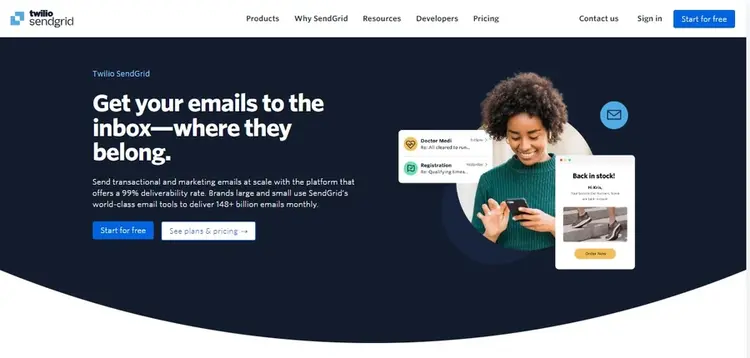
Key Highlights:
- Advanced email delivery analytics
- Powerful developer APIs
- Customizable email templates
- Great alternative in the cPanel SMTP vs Third-Party SMTP debate for scaling operations
- Excellent Third-Party SMTP Support with 24/7 help
Best For: SaaS platforms, tech companies, and app developers.
Mailgun
Mailgun specializes in transactional email and is often favored by developers who need programmatic email sending and detailed logs. It’s a reliable choice when comparing cPanel SMTP and Third-Party SMTP Services, especially for technical users.
Key Highlights:
- Transactional email automation
- Real-time event tracking
- Custom IP pools
- Compatible with cPanel SMTP ports for hybrid configurations
- Developer-friendly Third-Party SMTP Support
Best For: Web developers, app builders, and technical teams.
Amazon SES (Simple Email Service)
Amazon SES is a scalable and affordable email service by Amazon Web Services. Though it requires more technical setup, it’s highly effective for enterprises looking to replace or supplement cPanel SMTP limits.
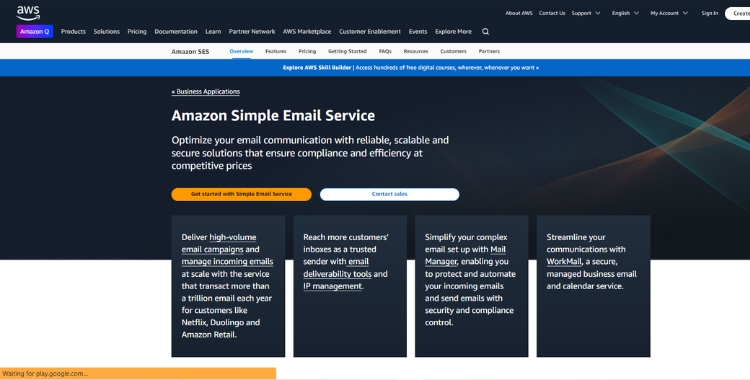
Key Highlights:
- Low-cost, high-volume sending
- Robust support for cPanel SMTP configuration
- Seamless API integration
- Great for migrating from cPanel SMTP to Third-Party SMTP Services
- Strong security and compliance features
Best For: Large businesses, e-commerce platforms, and tech-savvy teams.
Why Choose a Third-Party SMTP Service?
Switching from cPanel SMTP to Third-Party SMTP Services ensures:
- Improved email deliverability
- Higher sending limits than the default cPanel SMTP port restrictions
- Advanced tools like analytics, bounce management, and automation
- Reliable and specialized Third-Party SMTP Support
Whether you’re a beginner or a seasoned marketer, these providers offer everything you need to scale your email communication beyond the limits of cPanel SMTP.
Final Verdict: cPanel SMTP vs Third-Party SMTP
If you:
- Send less than 100 emails/day
- Run a small blog or personal site
- Want a free, quick setup
- Go with cPanel SMTP.
If you:
- Run a growing business
- Need automation, analytics, and security
- Want to scale your campaigns
Choose a Third-Party SMTP Service with dedicated Third-Party SMTP Support.
By understanding cPanel SMTP vs Third-Party SMTP, How to enable SMTP in cPanel, and the correct cPanel SMTP configuration, you’ll be in the best position to manage your emails professionally and reliably.
Final Thoughts
Choosing the right SMTP solution depends on your email volume, goals, and technical expertise. While cPanel SMTP is simple and free, it’s not built for reliability, scalability, or mass email campaigns. If you’re serious about email marketing, transactional emails, or business communication, switching to a third-party SMTP server is the best decision you can make.
With features like improved inbox placement, higher sending limits, better security, and real-time analytics, a dedicated SMTP service helps your emails do what they’re meant to — reach and engage your audience.
FAQs about cPanel SMTP vs. Third-Party SMTP Server
Confused between cPanel SMTP and third-party SMTP servers? This FAQ guide clears up the differences to help you choose the best option for your email needs.
1. What’s the difference between cPanel SMTP vs Third-Party SMTP?
cPanel SMTP is the built-in mail system provided by your web hosting panel, while Third-Party SMTP services are external providers like SMTPget or SendGrid offering higher deliverability, advanced analytics, and scalability.
2. When should I use cPanel SMTP instead of a Third-Party SMTP Server?
Use cPanel SMTP for low-volume, personal, or blog emails. It’s free and easy to set up, whereas Third-Party SMTP Services are better suited for business-level email marketing and automation.
3. What are the pros and cons of cPanel SMTP and Third-Party SMTP Services?
cPanel SMTP is free and simple, but has poor deliverability and lacks features. Third-Party SMTP Services offer better support, analytics, and email success rates—but may require technical setup and come with a cost.
4. How to enable SMTP in cPanel?
Log in to your cPanel dashboard → go to Email Accounts → create or manage an account → click Connect Devices → use the provided SMTP settings (typically port 465 or 587 with authentication) to enable email sending.
5. What is the recommended cPanel SMTP port for secure email sending?
The most recommended cPanel SMTP ports are 465 (SSL) and 587 (TLS) for secure and authenticated email delivery.
6. Is Third-Party SMTP Support better than standard hosting support for emails?
Yes, Third-Party SMTP Support is specialized for email delivery, offering expert guidance, IP reputation control, bounce management, and automation tools that go beyond basic cPanel hosting support.
7. How do I configure cPanel SMTP for better deliverability?
Ensure correct cPanel SMTP configuration by using authentication, port 587 (TLS), and enabling SPF, DKIM, and DMARC from the Email Deliverability section in cPanel. Test your setup with tools like Mail-Tester.com.
8. Can I use both cPanel SMTP and Third-Party SMTP Services together?
Yes, hybrid configurations are possible. You can route transactional emails through cPanel SMTP and marketing emails through a Third-Party SMTP Server for better inbox placement and volume handling.
9. What are the limitations of using only cPanel SMTP for email campaigns?
cPanel SMTP often has sending limits, lacks bounce handling, provides poor deliverability, and offers no analytics—making it unsuitable for large-scale campaigns or business-critical communication.
10. Which Third-Party SMTP providers are best for replacing cPanel SMTP?
Top Third-Party SMTP Services include SMTPget (PowerMTA-based), iDealSMTP (budget-friendly), and SendGrid (developer-focused). These providers offer robust Third-Party SMTP Support, analytics, scalability, and better deliverability than cPanel SMTP.