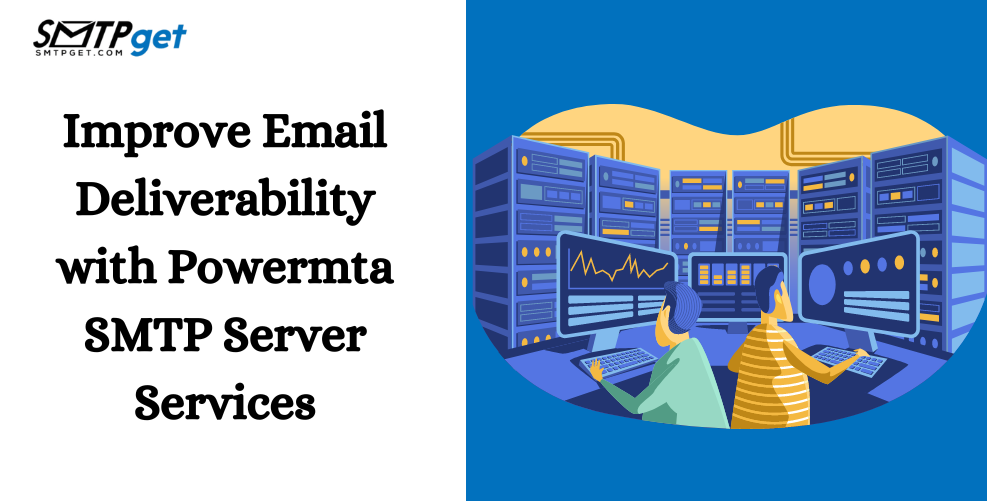Bulk emails can be a powerful way to reach a large audience, but landing in spam folders can ruin your efforts. Spam filters are created to shield users from unwanted or harmful emails. If your email appears suspicious, it may be flagged as spam.

To avoid this, you need to understand how these filters work and take steps to make sure your emails reach the inbox. In this blog, we will share how to avoid spam filters when sending bulk emails, helping you improve deliverability and ensure your message gets seen.
What is a spam filter for bulk email?
A spam filter for bulk emails is a tool that blocks unwanted emails, known as “spam,” from getting into your inbox. These emails can include advertisements, scams, or harmful content. Email providers like Gmail, Yahoo, and Outlook use spam filters to protect users from unwanted messages.
Spam filters scan incoming emails for specific signs, like suspicious subject lines, too many links, or known spam keywords. If the email seems untrustworthy, it is automatically moved to the spam folder instead of the main inbox. This way, users don’t have to deal with unnecessary or harmful emails.
For businesses or marketers, it’s important to understand how spam filters work. If your email looks like spam, it may not reach your audience. By using good email practices, you can avoid spam filters and make sure your emails get delivered to the right place.
Why your bulk emails are going to spam?
This is a common issue many businesses face. Understanding why this happens is crucial for improving your email marketing strategy. Here are some key reasons why your emails might be going to spam:
Bad Sender Reputation— Bulk Email providers monitor your email delivery. If you receive a lot of complaints, your reputation can suffer, and your emails may end up in the spam folder.
Spam Trigger Words- Certain words and phrases can trigger spam filters. Avoid using terms like “free,” “guarantee,” and excessive exclamation points, as they can raise red flags.
Lack of Authentication- Not using authentication methods like SPF, DKIM, or DMARC can make your emails less trustworthy. These methods help verify that your emails are from a legitimate source.
High Complaint Rates- If a significant number of recipients mark your emails as spam, bulk email providers will take notice. Keeping your complaint rates low is essential for deliverability.
Unreliable Email Lists- Sending emails to old or inactive addresses can damage your reputation. Make sure to regularly clean your email list by removing subscribers who do not respond.
Not Following Permission-Based Marketing- Always get permission before sending emails. If people don’t opt-in, they might mark your emails as spam.
Overly Promotional Content- Too much promotional content can make your email look spammy. Mix promotions with helpful content to keep your audience interested.
Poor HTML Coding- If your email has messy code or broken links, it can trigger spam filters. Make sure your HTML is simple and organized.
Mobile Unfriendliness- Emails that don’t display well on mobile devices can lead to higher spam rates. Always test your emails for mobile compatibility.
No Unsubscribe Option- Failing to include an unsubscribe link can frustrate recipients. Always provide a simple way for people to unsubscribe.
How Do Spam Filters Work?
Spam filters are tools that email services use to block unwanted emails from reaching your inbox. While providers like Gmail and Yahoo don’t reveal all their methods, we understand some key factors they consider:
- IP Address Reputation- The filter checks the sending IP address. If an email address has a history of sending spam, its emails are more likely to be blocked.
- Domain Assessment- Filters evaluate the domain from which the email is sent. New or suspicious domains may be flagged.
- Email Authentication- Providers verify if the sender is authorized. They look for proper authentication methods like SPF, DKIM, and DMARC.
- User Feedback- If people often mark emails from a sender as spam, future emails from that sender might go straight to the spam folder.
How to avoid spam filters?
After putting all the hard work into creating the perfect email marketing campaign, it would be a shame to see your emails end up in the spam folder. However, a report by Validity found that spam filters have become more vigorous, with only 20% of marketers reporting their inbox placement to be 80% or more.
To keep your emails from ending up in the spam folder, we created this post to help you learn how to avoid spam filters and make sure your emails reach your subscribers’ inbox—where they belong. Here are some effective strategies:
1. Use a Reputable Bulk Email Service Provider-
Choosing a reputable bulk email service provider is important for successful email marketing. A reliable bulk email service provider makes sure your emails go to your subscribers’ inboxes instead of ending up in the spam folder. Look for providers known for high deliverability rates and strong customer support. They often have better relationships with Internet Service Providers (ISPs), which helps your emails get past spam filters.
Reputable bulk email server providers also offer useful tools, like analytics, that help you track how your emails perform. You can see open rates, click rates, and more, allowing you to improve future campaigns. Additionally, a good ESP usually provides templates and automation features, making it easier to create and send emails.
By using a trusted bulk email service provider, you enhance your email marketing efforts and build a stronger connection with your audience. This choice can greatly affect your overall success.
2. Build a Clean Email List-
Building a clean email list is essential for successful email marketing. A clean list means you only send emails to people who want to hear from you. Here are some simple steps to create and maintain a clean list-
- Use Opt-in Forms- Ensure your sign-up forms are simple and easy to locate. Ask people to enter their email addresses voluntarily.
- Double Opt-in- Consider using a double opt-in process. After someone signs up, send them a confirmation email to make sure they want to be on your list.
- Regularly Remove Inactive Subscribers- Frequently review your email list and remove people who haven’t opened your emails for a long time. This keeps your list active and makes sure you are reaching engaged subscribers.
- Ask for Preferences- Allow subscribers to pick the type of content they want to get. This keeps them engaged and lowers the chances of them marking your emails as spam.
3. Understand the Spam Law-
Understanding the rules around spam laws is essential when sending emails. Many countries have strict anti-spam laws designed to protect people from unwanted messages. If you ignore these laws, you could face significant fines.
Here are some key anti-spam laws you should know about:
- CAN-SPAM Act (USA)- This law requires you to include your physical mailing address in emails. Make sure to avoid using misleading subject lines, and always provide an easy way for recipients to unsubscribe from your emails.
- Canada’s Anti-Spam Legislation (CASL) – This law mandates that you obtain consent from users before sending marketing emails.
- General Data Protection Regulation (GDPR)- This European regulation requires you to handle personal data responsibly and give users control over their information.
Following these laws helps you stay compliant and also makes sure your emails reach more people. Let’s explore tips to help you meet these legal requirements while enhancing your email marketing success.
4. Clear Subject Lines-
The subject line is one of the most important parts of your email. A clear and interesting subject line can greatly affect whether people open your email or if it ends up in the spam folder.
Don’t use words that seem too much like a sales pitch or spam, such as “free,” “buy now,” or “limited-time offer.” These words can set off spam filters and make your email go to the junk folder.
Instead, try to make your subject line clear and related to what is in your email. For example, if you’re sharing tips about home gardening, a subject line like “5 Easy Tips for a Thriving Garden” is more inviting.
Adding the recipient’s name to your subject line can help increase engagement. Remember, the goal is to grab attention while being honest about what the email contains. A clear subject line builds trust and encourages readers to open your email!
5. Optimize Email Content-
Optimizing your email content is crucial for avoiding spam filters. Here are some simple tips to help you get it right:
- Balance Text and Images – Use a good mix of text and pictures in your emails Too many images can trigger spam filters, while too much text can make your email look unappealing. Aim for about 60% text and 40% images.
- Use Simple Language- Write in clear, easy-to-understand language. Don’t use difficult words or jargon that might confuse your readers.
- Add Relevant Links: When you include links, ensure they are related to your content. Limit the number of links to avoid looking spammy.
- Keep it Short and Sweet- Long emails can lose the reader’s attention. Get to the point quickly and provide valuable information.
- Make Your Call to Action Clear – Use a simple and clear call to action. Tell your readers what you want them to do next.
6. Clean up your email list regularly-
Keeping your email list clean is important for successful email marketing. Here are some important things to remember:
- Remove Inactive Subscribers: Regularly look for subscribers who haven’t opened your emails for a long time. Think about removing them to keep your email list fresh and active.
- Check for Bounced Emails: If an email bounces back, it means the email address is not valid. Remove these addresses to keep your email list healthy.
- Ask for Preferences: Let your subscribers choose their content preferences. This helps you know what kind of information they want to receive.
- Use Double Opt-In: Set up a double opt-in process where subscribers must confirm their email addresses. This makes sure your list has real contacts who really want to hear from you.
- Segment Your List- Organize your list into groups based on interests or behavior. This lets you send specific emails that get more people to respond.
7. Monitor Your Domain Reputation-
Monitoring your domain reputation is crucial for successful email marketing. Here’s how you can do it effectively:
- Understand Domain Reputation- Your domain reputation reflects how email providers view your sending practices. A good reputation helps your emails reach people’s inboxes.
- Use Reputation Tools- Several online tools can help you check your domain reputation. These tools check your sending history and let you know if there are any problems.
- Check Blacklists: Regularly check if your domain is on any email blacklists. If it is, take action to get it removed and improve how you send emails.
- Watch Engagement Rates: Pay attention to how many people open your emails and click on links. Low engagement may mean there are problems with your content or how your emails are being delivered.
- Stay Compliant- Follow best practices for email marketing. This means using double opt-in forms and honoring unsubscribe requests to keep a good reputation.
8. Avoid Spam Trigger Words-
Choosing the right words in your emails is important to keep them from being marked as spam. Here are some tips to help you avoid using spam trigger words:
- Identify Common Spam Words- Certain words like “free,” “guarantee,” “winner,” or “urgent” often trigger spam filters. Don’t use them in your subject lines and email messages.
- Use Clear Language: Use simple and clear words that accurately explain your message. This makes your emails feel more honest and real.
- Focus on Value- Highlight the benefits and value of your offer without using exaggerated claims. For example, instead of saying “Get rich quick!” say “Learn how to save money effectively.”
- Limit Excessive Punctuation- Using too many exclamation marks or symbols (like $$$) can make your email look spammy. Keep it professional.
- Be Cautious with Capitalization- Avoid using all capital letters for emphasis, as this can be seen as shouting and may trigger spam filters.
9. Add a Clear Unsubscribe Option-
Including a clear unsubscribe option in your bulk emails is essential for several reasons:
- Respect Subscribers’ Choices- Allowing recipients to opt out shows that you respect their preferences and privacy. It helps build trust between you and your audience.
- Reduce Spam Complaints- If people can’t find an easy way to unsubscribe, they may mark your email as spam instead. This can harm your sender’s reputation.
- Maintain a Quality Email List- A clear unsubscribe option helps keep your email list clean. Removing uninterested subscribers ensures that your emails reach engaged recipients.
- Improved Engagement Rates- When only interested subscribers remain on your list, your engagement rates will improve. Higher open and click-through rates lead to better deliverability.
- Easy to Find- Make sure the unsubscribe link is easy to locate in your email, preferably in the footer. Use simple language like “Unsubscribe” to make it clear.
10. Run spam tests before sending
Running spam tests before sending bulk emails is an important step to ensure they reach your audience. Here are some key points to consider:
- Identify Issues Early- Spam tests help you find problems in your email that could trigger spam filters, allowing you to fix them before sending.
- Use Spam Check Tools- Many online tools can analyze your email and give you a spam score. These tools check for common spam trigger words, formatting issues, and more.
- Check Subject Lines- Spam tests can evaluate your subject line to see if it contains words or phrases that might raise red flags with filters.
- Review Links and Images- These tools also check if your email contains too many images or links, which can cause it to be marked as spam.
- Test on Different Platforms- Send test emails to different email accounts (like Gmail, Yahoo, etc.) to see how they perform across various services.
11. Email Authentication-
Email authentication is essential for creating trust between you and your email provider. It helps boost your brand’s reputation and improves email deliverability. Here are some ways you can verify an email address:
SPF Verification-
SPF (Sender Policy Framework) is a way to stop email spoofing. It checks if an email is sent from an authorized server. Here’s why SPF verification is important for your email marketing:
- Protects Your Domain: SPF helps keep your domain safe by making sure that only trusted servers can send emails to you.
- Reduces Spam Risk- When you set up SPF, it lowers the chance of your emails being marked as spam, improving deliverability.
- Improves Email Reputation- Having a proper SPF record builds trust with email providers. A good reputation means better chances of reaching inboxes.
- Easy Setup- Setting up SPF is simple. You just need to add a TXT record to your domain’s DNS settings.
- Increases Security: SPF works with other tools like DKIM and DMARC to provide extra protection against phishing attacks.
DKIM Verification-
DKIM adds a digital signature to your emails. This signature shows that the email is really from you and hasn’t been altered while being sent.
When you send an email, your email server makes a special DKIM signature just for that email. This signature is added to the email header.
The receiving email server checks the DKIM signature against your domain’s public key, which is published in your DNS records.
Benefits of DKIM-
- Increased Trust- Recipients can trust that your email is genuine.
- Improved Deliverability- Emails with DKIM signatures are less likely to be marked as spam.
DMARC-
DMARC stands for Domain-based Message Authentication, Reporting & Conformance. It is a strong tool that helps keep your email safe from being marked as spam or used in phishing attacks. Here are some important points about DMARC:
- Authentication: DMARC makes sure that only approved senders can send emails using your domain. This helps stop people from pretending to be you in their emails.
- Alignment- It checks that the “From” address matches the actual sender’s address, improving trustworthiness.
- Reports- DMARC provides reports that tell you who is sending emails on your behalf and whether they pass or fail authentication checks.
- Policy Control: You can create rules to tell email servers what to do with emails that do not pass DMARC checks. For example, you can choose to send those emails to the spam folder or reject them entirely.
- Improves Deliverability- By using DMARC, you can increase the chances of your emails reaching the inbox instead of the spam folder.
12. Use a double opt-in signup form
Using a double opt-in signup form is a smart way to grow your email list and avoid spam filters. Here’s why it’s important-
- Confirmation Required- After someone signs up, they receive an email asking them to confirm their subscription. This makes sure they really want to be on your list.
- Higher Quality Leads- Double opt-in helps you get genuine subscribers who are interested in your content. This means they are more likely to open and respond to your emails.
- Reduce Spam Complaints- Since users confirm their subscription, there are fewer chances of them marking your emails as spam. This helps maintain your sender’s reputation.
- Better Engagement Rates- Subscribers who opt in twice tend to open and click your emails more often. This boosts your overall engagement.
- Compliance with Laws- Many countries have regulations about email marketing. Double opt-in helps you comply with these laws, keeping your business safe.