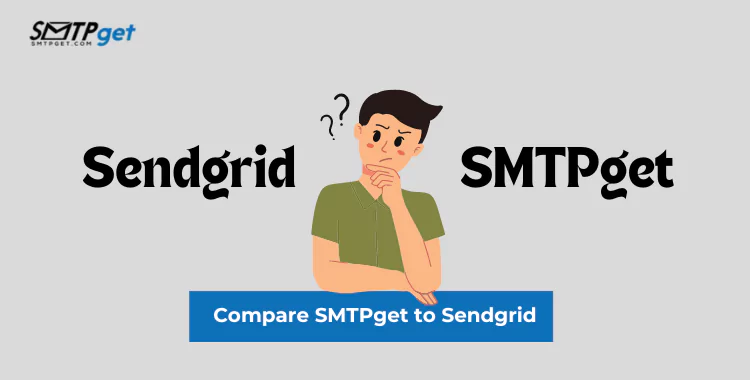Email marketing is a highly successful technique to communicate with customers and promote your business. However, with the increasing implementation of spam filters, many legitimate emails end up in the junk folder instead of reaching the recipient’s inbox. This is where email whitelisting becomes essential.

Email whitelisting helps your emails bypass spam filters and land directly in your recipient’s inbox. In this article, we will explore the concept of email whitelisting, why it is important, and how businesses can encourage their subscribers to whitelist email addresses.
Our Pricing:
| Pricing | Cheapest Plan | Standard Plan | Professional Plan |
| SMTP Server Services | $110 | $165 | $220 |
| Bulk Email Server | $50 | $145 | $225 |
| Bulk Email Service | $30 | $110 | $220 |
What is Email Whitelisting?
Email whitelisting is a process where recipients mark certain email addresses as safe, allowing messages from these senders to be delivered directly to their inbox. Essentially, it’s like creating a “guest list” where only approved senders are allowed through the email filters.
A whitelist email approach ensures that important messages are not lost in spam folders, which is crucial for businesses relying on email marketing.
How Does Email Whitelisting Work?
The email whitelist functions as a special list that permits emails from trusted senders. Once an email address is added to this list, all future emails from that sender will automatically be delivered to the inbox, preventing them from being flagged as spam.
Who Can Whitelist an Email?
- Recipients: Individuals can manually whitelist email addresses to ensure they receive emails from trusted senders.
- Businesses: Companies can request their subscribers to add their email addresses to their email whitelist for better deliverability.</li
Importance of Email Whitelisting
Here’s why email whitelisting is crucial for businesses and email marketers:
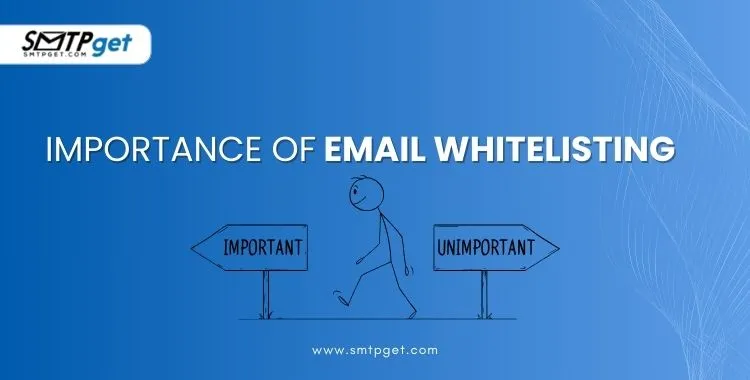
1. Ensures Email Deliverability
Without an email whitelist, emails can be mistakenly flagged as spam. Whitelisting ensures emails land in the inbox and not in the junk folder.
2. Improves Engagement Rates
Emails that make it to the inbox are more likely to be opened and read. This leads to higher open rates, click-through rates, and conversions.
3. Builds Trust and Credibility
A whitelist email approach builds trust with recipients, showing that your emails are legitimate and valuable.
4. Avoids Spam Traps
Spam traps can harm your sender reputation. Ensuring your email is whitelisted prevents it from being wrongly categorized as spam.
5. Increases Email Open Rates
More emails reaching the inbox mean higher open rates, resulting in better marketing performance and revenue generation.
How to Whitelist an Email ID in Gmail, Outlook & More
Different email providers have different methods for email whitelisting. Here’s how you can whitelist an email address in some popular email services:

Gmail
- Open Gmail and locate an email from the sender.
- Click on the three dots in the top-right corner.
- Select “Add [Sender] to Contacts”.
Outlook
- Open Outlook and find an email from the sender.
- Right-click on the email and select “Add to Safe Senders List”.
Yahoo Mail
- Open Yahoo Mail and find the email.
- Click on the three dots in the top-right corner.
- Select “Add sender to Contacts”.
Apple Mail
- Open Apple Mail and locate the email.
- Click on the sender’s name.
- Select “Add to Contacts”.
Once an email address is added to an email whitelist, future emails from that sender will bypass spam filters and go directly to the inbox.
How Email Marketers Can Encourage Whitelisting
As an email marketer, getting your audience to whitelist email addresses is crucial. Here’s how you can encourage subscribers to do it:

1. Ask Subscribers to Whitelist Your Email
Include a friendly request in your welcome email, asking subscribers to add your email to their email whitelist.
2. Use a Recognizable Sender Name
Make sure your emails come from a clear, trusted sender name that subscribers recognize.
3. Segment Your Audience
Sending relevant, personalized content increases the likelihood of subscribers whitelisting email addresses.
4. Provide a Whitelisting Guide
Create a step-by-step guide on how to whitelist email addresses in different email providers.
5. Incentivize Whitelisting
Offer discounts, exclusive content, or other rewards for subscribers who whitelist email addresses.
6. Ensure High-Quality Emails
Avoid spammy content and ensure your emails provide real value to recipients.
Role of Email Marketing Services in Whitelisting
Many email marketing services offer features to improve email whitelisting and deliverability. These include:

1. Dedicated IP Addresses
Some email marketing services provide dedicated IP addresses, improving sender reputation and reducing spam flags.
2. Automated Whitelisting
Many platforms have tools that encourage subscribers to whitelist email addresses, ensuring smooth email delivery.
3. Sender Authentication
Using SPF (Sender Policy Framework) and DKIM (DomainKeys Identified Mail) can help validate email authenticity.
4. Dedicated Support
Email marketing platforms offer expert support to resolve deliverability and email whitelist issues.
Top Email Whitelisting Service Providers
Several email service providers help businesses improve email deliverability through whitelist email features. Here are some top providers:
1. SMTPget
SMTPget provides high-quality SMTP servers that help businesses achieve high email deliverability and whitelist placement.
2. iDealSMTP
iDealSMTP offers customized email solutions that ensure safe and secure email transmission, reducing the chances of emails landing in spam folders.
3. Mailchimp
Mailchimp is a popular email marketing platform that offers email authentication tools to improve inbox placement and avoid spam filters.
4. SendGrid
SendGrid provides dedicated IPs, authentication protocols, and tools to help emails reach the inbox rather than the spam folder.
5. Constant Contact
Constant Contact ensures high deliverability rates by guiding businesses on best practices for email whitelisting and list management.
6. Amazon SES
Amazon Simple Email Service (SES) offers a robust email-sending infrastructure with advanced filtering and authentication features.
Conclusion
Email whitelisting is a powerful strategy to improve email deliverability, enhance engagement rates, and build trust with your audience. By encouraging your subscribers to whitelist email addresses, you can ensure your marketing emails reach the inbox instead of the spam folder.
Businesses should actively request subscribers to whitelist email addresses and follow best practices to maintain a strong sender reputation. Implementing whitelisting strategies will help you maximize the effectiveness of your email marketing campaigns and strengthen customer relationships.
By focusing on email whitelisting, your business can avoid spam filters, increase email visibility, and ultimately drive better results.