Are you looking to enhance the deliverability of your email campaigns? One crucial step in achieving this is through effective SMTP warm-up service. Whether you’re launching a new email marketing initiative or switching to a new SMTP IP address, proper warm-up procedures can make all the difference in establishing a positive sender reputation.
In this guide, we delve into the best SMTP warm-up services available, their importance in boosting SMTP IP reputation, and how they can help you navigate the complex landscape of email deliverability. Let’s explore how these services can optimize your email-sending practices and ensure your messages reach their intended audience effectively.
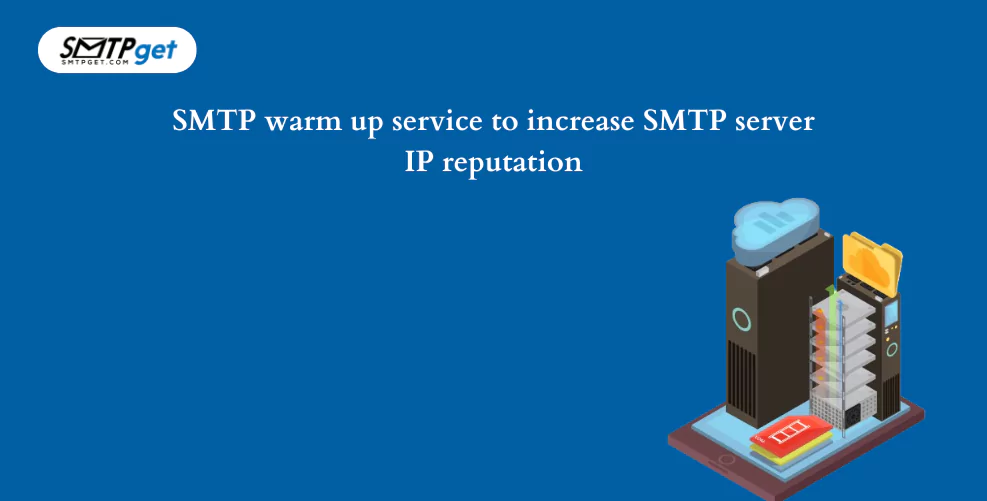
There are two approaches to warming up your IP address. If your SMTP mail server is new or you’ve never had one before, you’ll need to warm it up manually or your SMTP relay service providers will do it on its own. If you’re connecting new SMTP dedicated IPs to current warm IPs, you can use the UI or API to warm them up automatically.
Pricing Plans:
| Pricing | Cheapest Plan | Standard Plan | Professional Plan |
| SMTP Server Services | $110 | $165 | $220 |
| Bulk Email Server | $50 | $145 | $225 |
| Bulk Email Service | $30 | $110 | $220 |
Why is SMTP Warm-Up Important?
Here are some reasons why SMTP warm-up Service is Important:
1. Establishes Sender Reputation:
A new IP address starts with no reputation. If you immediately start sending a large volume of emails, ISPs might flag your IP as suspicious or spammy, leading to deliverability issues. Gradual warm-up helps build a positive sender reputation, showing ISPs that you follow best practices and send legitimate emails.
2. Improves Email Deliverability:
Properly warmed-up IP addresses are less likely to have their emails filtered into spam folders. ISPs are more likely to trust emails from an IP with a good reputation, which means your messages have a higher chance of reaching the inbox rather than the junk folder.
3. Reduces Bounce Rates:
High bounce rates can harm your sender’s reputation. During the warm up mail server process, you can monitor and manage bounce rates more effectively, ensuring that your emails are reaching valid addresses and minimizing the risk of bounces.
4. Builds Positive Relationships with ISPs:
Regular and well-managed email-sending practices help build a positive relationship with ISPs. This relationship is crucial for long-term email marketing success, as ISPs are the gatekeepers to your recipients’ inboxes.
Benefits of Properly SMTP Warming Service
SMTP Warming Service is essential for successful email sending. Here are the key benefits:
Better Deliverability: Gradually increasing your email volume helps build trust with email providers, ensuring your emails reach inboxes instead of spam folders.
Improved Sender Reputation: A slow and steady approach establishes a positive reputation for your IP address, showing that you send legitimate emails.
Lower Bounce Rates: Monitoring bounce rates during the SMTP Warming Service process allows you to address issues quickly, reducing the chances of your emails being returned.
Increased Engagement: Sending emails to your most active recipients first boosts open and click rates, further enhancing your reputation.
Avoids Blacklisting: Proper warm-up prevents your IP from being flagged as spam, avoiding blacklisting by email providers.
Common Mistakes to Avoid During SMTP Warm-up
Here are some of the most common mistakes that you should avoid during SMTP Warm-up;
SMTP Warm Up is crucial for email deliverability, but it’s easy to make mistakes. Here are common pitfalls to avoid:
Sending Too Many Emails Too Soon: Gradually increase your email volume. Sending too many emails right away can get your IP flagged as spam.
Ignoring Metrics: Keep an eye on bounce rates, open rates, and spam complaints. Ignoring these can hurt your sender’s reputation.
Using Dirty Email Lists: Always use clean, up-to-date email lists. Sending to invalid addresses can lead to high bounce rates.
Neglecting Engagement: Start with your most engaged recipients. This builds a positive reputation faster.
Skipping Authentication: Ensure you use DKIM, SPF, and DMARC. These help ISPs trust your emails.
Avoiding these mistakes helps ensure your SMTP warm-up is smooth, improving your email deliverability and sender reputation.
How to Choose the Right SMTP Warm-up Service Provider
Choosing the right SMTP warm-up service provider is essential for ensuring your emails reach their intended recipients. Here’s a simple guide to help you make the best choice:
- Reputation: Look for providers with positive reviews and a proven track record in the industry.
- Features: Ensure they offer automated warm-up processes, detailed analytics, and deliverability monitoring.
- Support: Choose a provider that offers excellent customer support to help you through any issues.
- Scalability: Make sure the service can scale with your business needs as your email volume grows.
- Pricing: Compare pricing plans to find one that fits your budget without compromising on essential features.
A good SMTP warm-up service will help you build a positive sender reputation, improve email deliverability, and ensure your email campaigns are successful. Taking the time to choose the right SMTP Server Provider can make a significant difference in your email marketing efforts.
Step-by-Step Guide to Setting Up SMTP Warm-up Process
Here are Some Steps to warm up an SMTP server:
Tips to Warm up SMTP IP manually
To warm up your IP manually, send more and more emails using an SMTP server for sending emails over your IP address at the rate recommended in our IP Warmup Schedule but what to do if.
Since the receiver’s dedicated SMTP service provider does not accept the mail when sent from a new domain and IP address, you are potentially more vulnerable to receiving blocks, deferrals, and other reputation-related email errors. It’s critical to establish this credibility over time, which is why we suggest using IP warmup throttling as soon as you get your new dedicated IP.
This is a manual procedure for users with a single IP address. It is recommended that you segment your mailings by breaking down contacts into smaller lists and coordinating your campaigns. IP warmup for Bulk email marketing Service aims to prevent and/or reduce deliverability risks involving blocks, deferrals, and bounces, which are all signs of a poor reputation. Warming up has the aim of increasing your sending volume to the expected “natural” rate.
Tips to Warming up your SMTP IP address automatically
To use automated IP warm-up, you’ll need two or three IP addresses, one of which will be automatically warmed up while the other (already warmed IP) will serve as an overflow for any emails that meet the hourly cap. We use automated IP warmup to throttle the number of emails you send, stopping you from losing your sender credibility.
In the UI, the steps to set up an automatic IP warmup are as follows:
- Go to IP Addresses in the Configuration menu.
- To warm up an IP, go to the action menu for that IP. The Edit Your Dedicated IP Address screen appears.
- Select Use Automated IP Warmup from the drop-down menu.
- Save the screen where you can edit your dedicated IP address.
You can follow the following Process also to warm up your SMTP server
Steps to Be Follow for Warming up an SMTP server:
- Always use fresh content, Avoid spam keywords like Hurry, Offer, etc
- Use personalized emails to send.
- Clean your list every time you send bulk emails.
- Use effective subject lines.
- If you are using a new IP plz send emails in increasing order as given below.Day 1: 100 emails, Day 2: 200 emails, Day 3: 400 emails, Day 4: 700 emails, Day 5: 1000 emails, Day 6: 1400 emails, Day 7: 2000 emails
- Always give your receiver the option of opting out of your emails.
- You can also test your first email on a mail tester to check your email score.
- Blacklists in one or two places will not impact email delivery if we follow the above process.
- All technical settings must be done before sending emails.
Monitoring and Evaluating Your SMTP Warm-up Progress
Start by tracking key metrics like bounce rates, open rates, and spam complaints. A high bounce rate might indicate issues with your email list, while low open rates could suggest problems with your content or subject lines.
Use email-sending tools to monitor these metrics in real-time. Check for feedback from ISPs, as they often provide valuable insights about your sender’s reputation. Adjust your sending volume gradually, increasing it only when your metrics show positive results.
Additionally, keep an eye on your inbox placement rate. This tells you how many of your emails are reaching the recipients’ primary inbox instead of the spam folder.
Regularly review and clean your email list to remove invalid addresses, ensuring you maintain a healthy sender reputation. By consistently monitoring and evaluating these aspects, you can successfully warm up the SMTP server and improve email deliverability.
Tips for Maintaining a Healthy Sender Reputation Post Warm-up
After successfully warming up your SMTP IP address, maintaining a healthy sender reputation is crucial for ongoing email deliverability. Here are some easy tips:
1. Monitor Metrics:
Keep an eye on key metrics like open rates, click-through rates, and bounce rates. High engagement and low bounce rates signal a healthy sender reputation.
2. Clean Your Email List:
Regularly update and clean your email list to remove invalid or inactive addresses. This reduces bounce rates and keeps your list healthy.
3. Send Relevant Content:
Ensure your emails are relevant and valuable to your recipients. Personalized and engaging content increases open rates and reduces spam complaints.
4. Authenticate Your Emails:
Use email authentication methods like DKIM, SPF, and DMARC. These help prove your emails are legitimate and protect against spoofing.
5. Respect Frequency:
Don’t overwhelm your recipients with too many emails. Find a balanced frequency that keeps your audience engaged without being intrusive.
By following these tips, you can maintain a strong sender reputation and ensure your emails reach your audience effectively.

