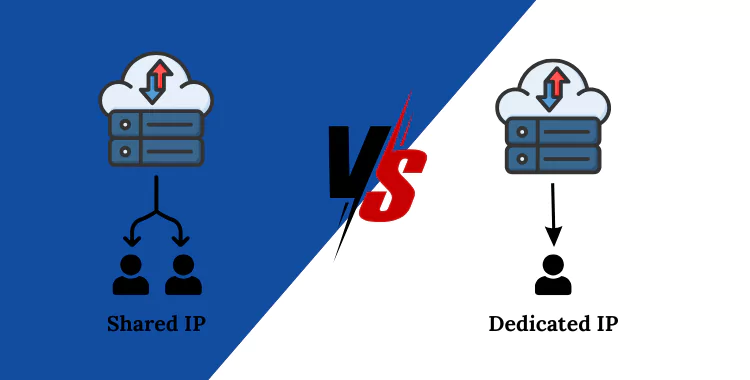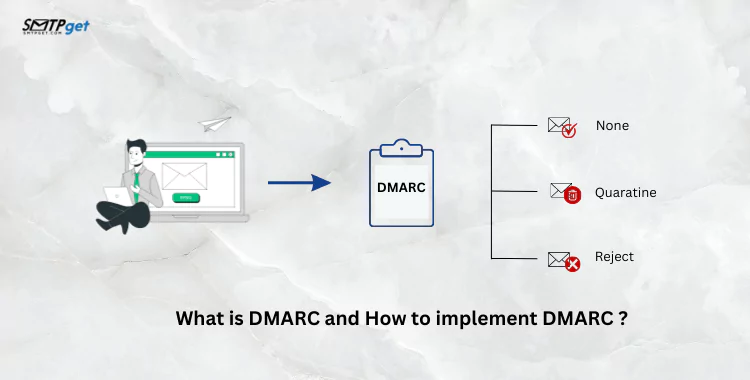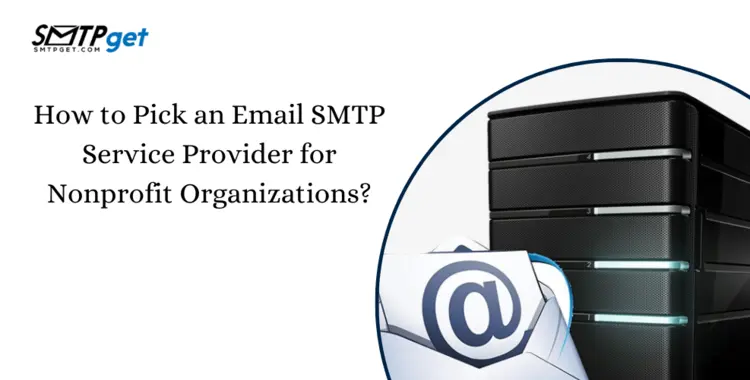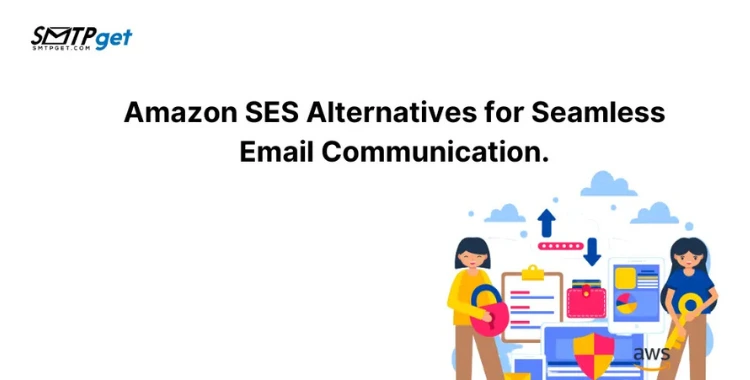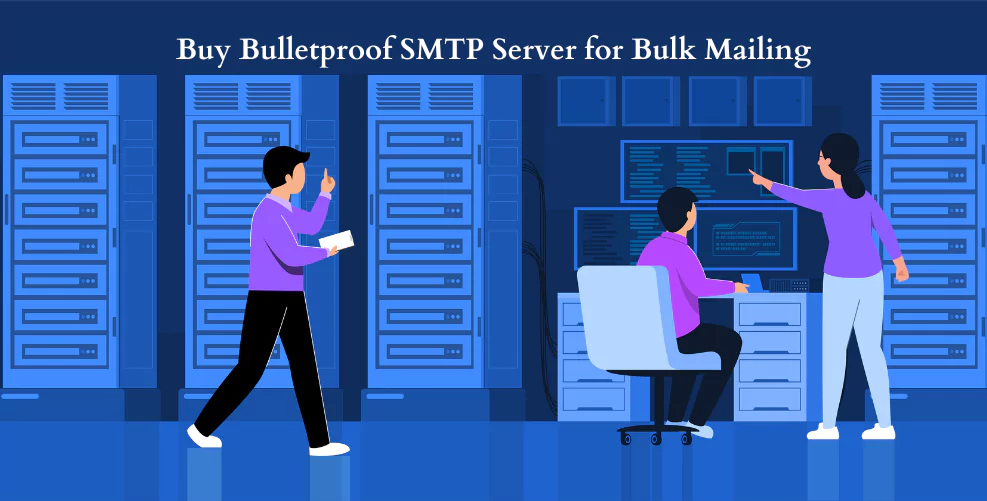SMTP (Simple Mail Transfer Protocol) is the standard method for sending emails over the Internet. Picking the right SMTP Port Number is very important when setting up an email server or client. It helps ensure your emails are sent safely and without any issues, such as being blocked or failing authentication.

In this article, we’ll explain SMTP ports, why they matter, and how to pick the secure SMTP port number for your email needs.
What is an SMTP Port?
An SMTP port is the communication endpoint where email servers and clients connect to send or receive emails. When you click “send” on your email client be it Outlook, Gmail, or another service—it uses an SMTP server port to transmit the email to its destination. Each port serves a specific purpose and has unique configurations and security features.
Common SMTP Port Numbers
Understanding the most commonly used SMTP ports is important for setting up an SMTP email server or client. Here’s an overview-
1. SMTP Port 25
- Usage– Traditionally used for server-to-server email transfer.
- Details– Often blocked by ISPs to prevent spam, making it unsuitable for client-side email submission.
- Best For– Internal server communication in controlled environments.
2. SMTP Port 465 (Secure SMTP Port Number)
- Usage– Originally designated for SMTPS (SMTP over SSL).
- Details– Provides encrypted email transmission. Though less commonly used today, it’s still supported by some legacy systems.
- Best For– Secure email transmission in older systems requiring SSL/TLS encryption.
3. SMTP Port 587
- Usage– The default and recommended port for client-to-server email submission.
- Details– Supports STARTTLS, allowing for secure email transmission.
- Best For– Most modern email services, including Gmail and Outlook.
4. SMTP Port 2525
- Usage– A non-standard but widely supported alternative to port 587.
- Details– Useful when other ports are blocked by ISPs.
- Best For– Cases where flexibility is needed due to network restrictions.
Why Choose the Right SMTP Port Number?
Choosing the correct SMTP server port is crucial for

- Secure email transmission– Ports like 465 and 587 support encryption protocols such as SSL/TLS and STARTTLS.
- Avoiding blocks by ISPs– Many ISPs block port 25 to prevent spam, making ports 587 or 2525 better alternatives.
- Enhancing deliverability– Using the right port ensures emails reach the recipient’s inbox without being flagged as spam.
SMTP Port Numbers for Popular Email Clients
Find the best SMTP Port Numbers for popular email services like Outlook and Gmail. Use the correct port for safe and smooth email sending.
SMTP Port Number for Outlook
- Recommended Port– 587 with STARTTLS enabled.
- Why?– Port 587 ensures secure email submission and is compatible with modern encryption protocols.
SMTP Port Number for Gmail
- Recommended Port– 587 with STARTTLS or 465 with SSL.
- Why?– Gmail enforces encryption, making these ports the most secure and reliable options.
Choosing the Right SMTP Port for Your Setup
Here’s a quick guide to help you choose the best email server port for your needs-
- For secure client submission– Use port 587 with STARTTLS.
- For legacy systems– Opt for port 465 with SSL.
- For server-to-server communication– Stick with port 25 within internal networks.
- For ISP restrictions– Use port 2525 as a flexible alternative.
Security Considerations for SMTP Ports
Security is paramount when selecting an SMTP port number. Here are some tips-
- Enable STARTTLS for ports 587 or 2525 to ensure encrypted transmission.
- Use authentication protocols like OAuth2 for enhanced security.
- Configure firewalls to allow only authorized IPs to access SMTP ports.
Common Issues with SMTP Ports and How to Resolve Them
Using the right SMTP port is essential for sending emails without interruptions. However, issues with SMTP ports can arise due to various reasons, such as ISP restrictions, incorrect configurations, or firewall blocks. Let’s explore some common problems and how to solve them.

Blocked Ports by ISPs
Many internet service providers (ISPs) block certain ports like 25 to reduce spam emails. This can prevent your emails from being sent.
Solution-
Switch to alternative ports like 587 or 2525, which are commonly used for email submission and are supported by most email clients and providers.
Authentication Errors
Authentication errors occur when the email client fails to log in to the SMTP server. This is often caused by incorrect credentials or encryption settings.
Solution-
- Verify your username and password for the SMTP server.
- Ensure you are using the correct encryption settings, such as STARTTLS or SSL/TLS.
- Check if the SMTP server requires a specific port, such as 587 or 465, for secure connections.
Firewall Restrictions
Firewalls can block outbound connections on certain SMTP ports, causing email delivery to fail.
Solution-
- Configure your firewall to allow outbound connections on the port you are using.
- If you’re using port 587, ensure that both the port and encryption protocols are enabled in your firewall settings.
By addressing these issues, you can ensure that your emails are sent securely and reliably without disruptions.
Key Takeaways for SMTP Port Number
Choosing the right SMTP port number is a small but crucial step toward reliable and secure email communication. By understanding the purpose and benefits of each port, you can ensure your emails are transmitted smoothly and safely.
- Secure SMTP Port Numbers– 465 and 587 are ideal for encrypted connections.
- SMTP Server Port– Use 587 for most modern email clients.
- Email Server Port– Ensure compatibility with your ISP and network settings.
- SMTP Port Number for Outlook– Always choose 587 with STARTTLS.
- SMTP Port Number for Gmail– Go for 587 or 465, depending on your encryption needs.
Top SMTP Server Providers for Reliable Email Communication
If you’re looking for the best SMTP server to handle your email communication needs, several providers offer advanced solutions with features like scalability, security, and advanced analytics. Here are some of the top SMTP providers-
1. SMTPget
SMTPget is a trusted name in email marketing solutions and mass email service provider, offering services best to both small businesses and large enterprises.
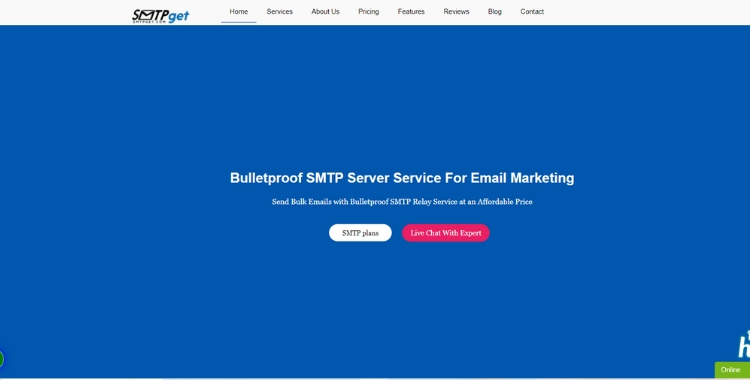
Key Features:
- Scalability: Ideal for businesses of all sizes, from startups to large corporations.
- Advanced Monitoring: Ensures optimal performance and quick resolution of issues.
- 24/7 Customer Support: Assistance is available anytime to resolve technical concerns.
- High Deliverability Rates: Guarantees that your emails reach the recipient’s inbox, reducing the chances of being marked as spam.
SMTPget is a go-to option for businesses that need efficient, secure, and scalable email solutions.
Our Pricing:
| Pricing | Cheapest Plan | Standard Plan | Professional Plan |
| SMTP Server Services | $110 | $165 | $220 |
| Bulk Email Server | $50 | $145 | $225 |
| Bulk Email Service | $30 | $110 | $220 |
2. iDealSMTP
iDealSMTP specializes in providing cost-effective solutions for bulk email campaigns, making it an excellent choice for businesses on a budget.

Key Features:
- Affordability: Offers competitive pricing for mass email services.
- Ease of Use: User-friendly interfaces make it simple for non-technical users to manage campaigns.
- Reliable Bulk Email Delivery: Ensures high-volume emails are sent efficiently without compromising deliverability.
For businesses focusing on mass email marketing, iDealSMTP is a practical and budget-friendly option.
3. SendGrid
SendGrid is widely recognized for its robust infrastructure, making it a top choice for transactional and marketing emails.
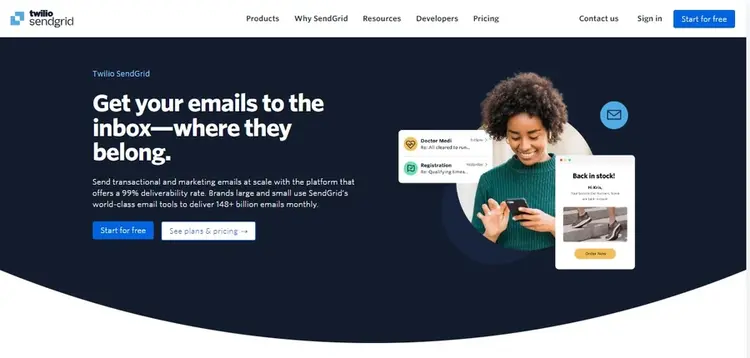
Key Features:
- Flexible APIs: Developers can easily integrate email functionalities into applications.
- Detailed Analytics: Provides insights into email performance, including delivery rates, open rates, and click-throughs.
- High Deliverability: Advanced tools ensure your emails reach the right audience without delays.
SendGrid is perfect for businesses that rely heavily on data-driven email campaigns and need detailed performance reporting.
4. Amazon SES (Simple Email Service)
Amazon SES is a scalable and secure email service built into the Amazon Web Services (AWS) ecosystem.
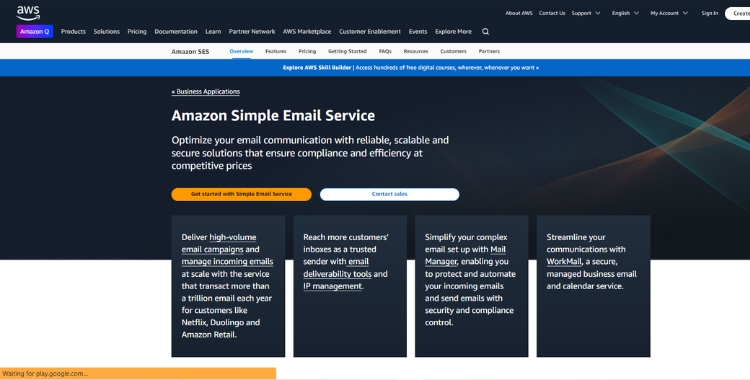
Key Features:
- Seamless Integration: Works effortlessly with AWS services like EC2 and Lambda.
- Cost-Effective: Pay-as-you-go pricing ensures you only pay for what you use.
- Secure Connections: Supports SMTP connections with encryption to protect sensitive data.
Amazon SES is ideal for developers and enterprises that require a flexible and reliable email platform integrated with their AWS infrastructure.
5. Mailchimp
Mailchimp is a developer-friendly email platform that excels in delivering both transactional and marketing emails.
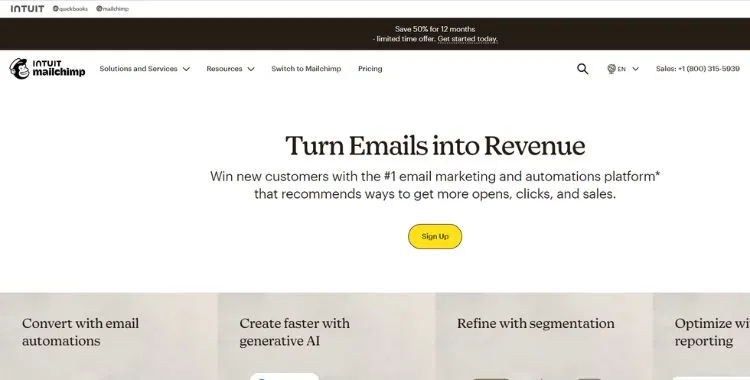
Key Features:
- Strong API Ecosystem: Offers powerful APIs for sending, receiving, and tracking emails.
- Custom Analytics: Provides in-depth insights to optimize email performance.
- Reliable Delivery: Ensures emails reach recipients quickly and efficiently.
Mailchimp is the perfect choice for developers and businesses that prioritize customization and analytics for email campaigns.
Conclusion
Choosing the right SMTP port is key for secure and smooth email sending. Ports like 587 and 465 are best for encrypted emails, while 2525 works well if others are blocked. Fixing common issues like ISP blocks or firewall restrictions ensures emails are sent without problems.
Using reliable SMTP providers like SMTPget or SendGrid helps improve email delivery and security. Setting up the correct port and provider makes email communication easy, safe, and effective.