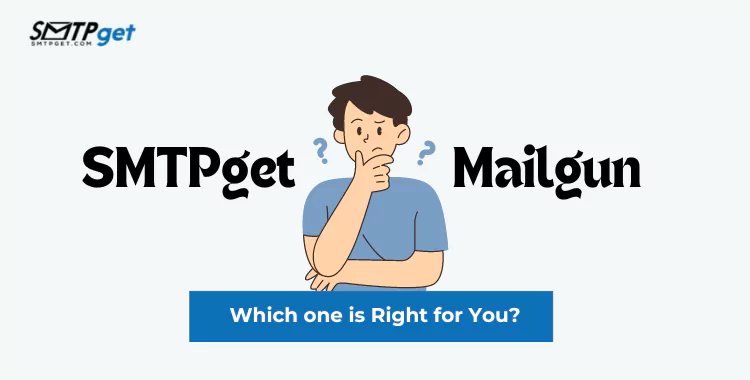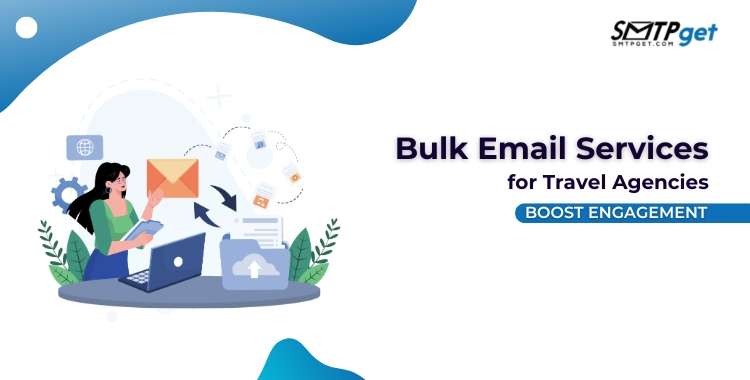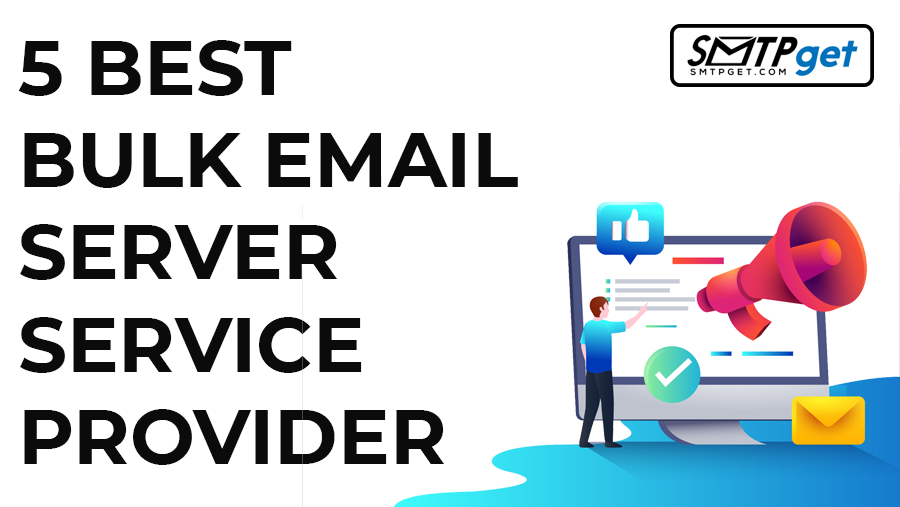Whether you’re managing a bustling company or simply keeping in touch with family and friends, having a reliable email service is essential. This is where a Private SMTP server comes into play. SMTP, or Simple Mail Transfer Protocol, is the technology used to send emails.
While many people rely on free email services like Gmail or Yahoo, these platforms often come with limitations and privacy concerns. Private SMTP servers, on the other hand, offer a more secure and customizable solution for all your email needs.
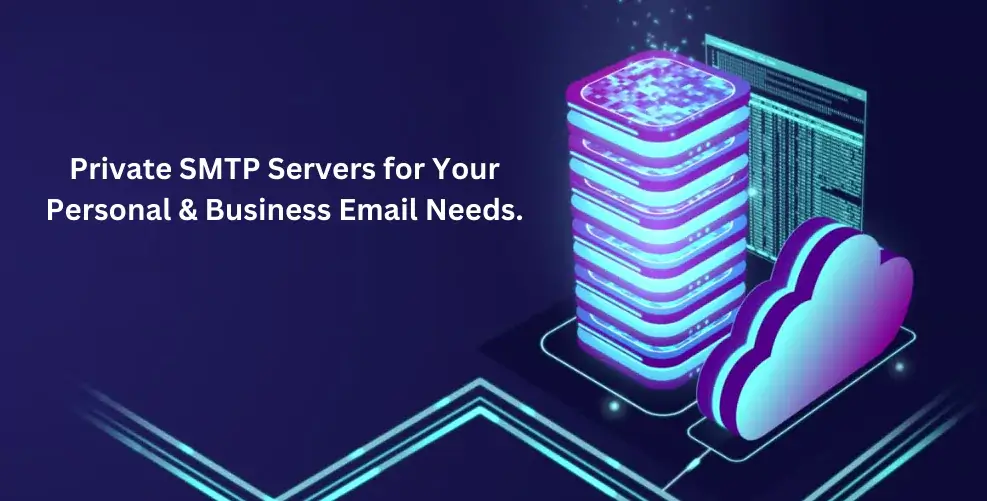
For businesses, Private SMTP Server provides enhanced security features, ensuring that sensitive information remains protected. They also allow for greater control over email delivery, reducing the risk of important messages being marked as spam. Additionally, businesses can benefit from the ability to send bulk emails efficiently, making Private Email SMTP Servers an excellent choice for marketing campaigns.
Individuals can also enjoy the advantages of private SMTP servers. These SMTP servers offer increased privacy and the ability to create personalized email addresses, adding a professional touch to your communications. In this blog, we will explore the numerous benefits of using private SMTP servers for both personal and business email needs, and how they can help you stay connected securely and efficiently.
Why Choose Private SMTP Servers Over Regular Email Providers?
SMTP Server Private Email offers enhanced security, ensuring that your emails are protected from hacking and spam. This SMTP Server Provider provides better control over your email deliverability, reducing the chances of your messages landing in the recipient’s spam folder.
Regular email providers often have limitations on the number of emails you can send daily, which can be a hurdle for businesses that rely on email marketing. Private SMTP servers, on the other hand, allow higher sending limits, making them ideal for large-scale email campaigns.
Additionally, SMTP Server Private Email offers customization options. You can configure the server settings to suit your specific needs, resulting in more efficient email management. The support from these servers is also more personalized, helping you resolve issues quickly.
Benefits of Using Private SMTP Servers
Using a Personal Mail Server offers numerous benefits for both personal and business email needs. Here are some of the key advantages:
1. Enhanced Security: Personal SMTP Server provides a higher level of security compared to public email servers. Your emails are less likely to be intercepted or hacked, ensuring that sensitive information remains protected.
2. Better Control: With a Private Mail SMTP, you have complete control over your email settings and configurations. This allows you to customize your email experience to suit your specific needs and preferences.
3. Improved Deliverability: Emails sent through private SMTP servers are less likely to end up in spam folders. This is particularly important for businesses that rely on email marketing and communication with clients.
4. Reliability: SMTP Private Emails are typically more reliable than public servers. You can expect fewer downtimes and faster email delivery, which is crucial for maintaining smooth communication.
5. Professional Image: Using a private SMTP server can enhance your professional image. It allows you to send emails from your domain, which looks more credible and trustworthy to recipients.
6. Scalability: Private SMTP servers can be scaled according to your needs. Whether you’re a small business or a growing enterprise, you can adjust the server capacity to handle your email volume efficiently.
Overall, using a private SMTP server can greatly enhance your email security, control, deliverability, reliability, professional image, and scalability. It’s a smart choice for anyone serious about their email communication.
How to Set up a Private SMTP Server for Personal Email?
Setting up Private SMTP Server for your email is a great way to have more control over your communications. Here’s a simple guide on Private email smtp settings to get you started:
1. Choose the right server software like Postfix or Exim, which are popular and reliable options. Install the chosen software on a dedicated server or a virtual private server (VPS).
2. Configure the server by setting up domain name settings (DNS), such as MX (Mail Exchange) records, to ensure proper email delivery. This involves linking your domain name to your server’s IP address.
3. Secure your server with proper authentication methods like SSL/TLS encryption and SMTP authentication to protect your emails from unauthorized access.
4. After configuration, test your setup by sending test emails to check delivery and ensure everything works smoothly.
5. Maintain your server by keeping the software updated and monitoring for any issues to ensure reliable email delivery.
By following these steps, you can set up a Private mail SMTP for your email securely and effectively.
Setting Up a Private SMTP Server for Business Email
Setting up a private SMTP server for your business email can offer more control and security. Here’s how to get started:
1. Choose a reliable hosting provider that supports SMTP services. Providers like Amazon SES or Google Cloud Platform offer robust options.
2. Configure your server settings. Set up your domain name (like yourcompany.com) and connect it to the SMTP server using DNS records.
3. Install and configure SMTP software such as Postfix or Exim on your server. These programs manage the sending and receiving of emails securely.
4. Ensure security by setting up authentication methods like SSL/TLS encryption and SMTP authentication. This protects your emails from unauthorized access.
5. Test your setup thoroughly to ensure emails are sent and received correctly. Monitor performance and make adjustments as needed.
By setting up a personal SMTP server, you gain control over your business communications, ensuring reliability and security for your email correspondence.
Data Privacy and Security with Private SMTP Servers
A Personal Mail Server is a dedicated email service that isn’t shared with other users. This setup ensures that your emails are encrypted and protected from unauthorized access. Unlike public SMTP servers, which can be vulnerable to hackers and spam, SMTP Private Email offers a higher level of security. They allow you to set up custom security measures, such as strong passwords and two-factor authentication, making it much harder for hackers to break in.
Moreover, private SMTP servers provide better control over your email traffic. You can manage who has access to your emails and monitor suspicious activities, ensuring that sensitive information remains confidential. This is especially crucial for businesses that handle sensitive customer data or financial information.
Using a private SMTP server also improves email deliverability. Emails sent through private servers are less likely to be marked as spam, ensuring that your messages reach their intended recipients promptly.
Best Practices for Managing Your Emails with a Private SMTP Server
Managing your emails efficiently is important for both personal and business communication. Here are some top tips for using a private SMTP server:
Security First: Ensure your private SMTP server is secure by regularly updating software and using strong passwords. This protects your emails from unauthorized access.
Spam Filtering: Set up robust spam filters to keep unwanted emails out of your inbox. This helps in maintaining a clutter-free email environment.
Regular Backups: Back up your emails regularly to prevent data loss. A private SMTP server allows you to control and safeguard your email archives effectively.
Authentication: Use authentication methods like SPF (Sender Policy Framework) and DKIM (DomainKeys Identified Mail) to verify email authenticity. This helps in reducing the risk of email spoofing.
Monitoring and Alerts: Monitor your server for any unusual activity and set up alerts for potential security breaches. Being proactive ensures prompt action against any threats.
Comparing Different Private SMTP Server Providers
Choosing the right private SMTP server provider can greatly enhance your email security and delivery reliability. Let’s compare a few top choices:
1. SMTPget
Known for its user-friendly interface and excellent deliverability rates, Sendinblue offers scalable pricing plans suitable for both small businesses and enterprises. It provides robust analytics and marketing automation features.

Worried about email privacy? SMTPget secures your communications with SSL/TLS encryption, thwarting unauthorized access and interception attempts. Their dedicated customer support swiftly resolves any issues. Whether managing a few emails or a large workload, SMTPget guarantees secure, punctual email delivery.
Features of SMTPget:
Here are some key features:
Dedicated IP: You get your IP for the mail server, ensuring great email reputation and reliability.
SPF, DKIM, DMARC Setup: Our experts configure SPF, DKIM, and DMARC for better inbox placement and to avoid spam folders.
Blacklist Auto-Check: Don’t worry about getting blacklisted. We have automatic checks to protect your sender’s reputation.
24/7 Excellent Support: Our expert team provides top-notch support around the clock.
SMTP Relay: Use SMTPget’s SMTP relay to send emails through their servers, benefiting from their robust infrastructure and reliability.
Pricing Plan:
| Pricing Table | Cheapest Plan | Standard Plan | Professional Plan |
| SMTP Server Services | $110 | $165 | $220 |
| Bulk Email Server | $50 | $145 | $225 |
| Bulk Email Service | $30 | $110 | $220 |
2. Amazon SES (Simple Email Service)
Amazon SES is favored for its cost-effectiveness and integration with other Amazon Web Services. It’s ideal for businesses needing to send large volumes of emails with high deliverability and scalability. Perfect for businesses of any size, particularly those with high email volumes. Its standout feature is its integration with Amazon Web Services (AWS), ensuring effortless scalability and administration.
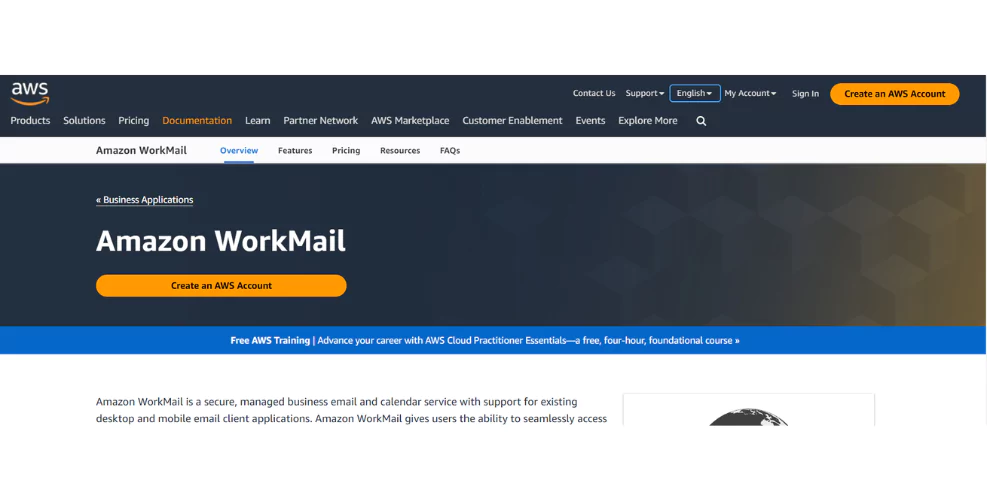
With Amazon SES, you only pay for what you use, making it an affordable choice. Amazon SES ensures robust security measures such as TLS encryption to safeguard your emails in transit. It also provides tools to monitor email delivery, handle bounces, and manage complaints, ensuring a reputable sender status. SES caters to both transactional and marketing emails, making it versatile for diverse email requirements.
3. Mailgun
Mailgun specializes in transactional email services with powerful APIs and thorough analytics, making it a top choice for developers and businesses alike. Its detailed analytics track delivery rates, open rates, and user engagement, offering insights to refine email strategies.
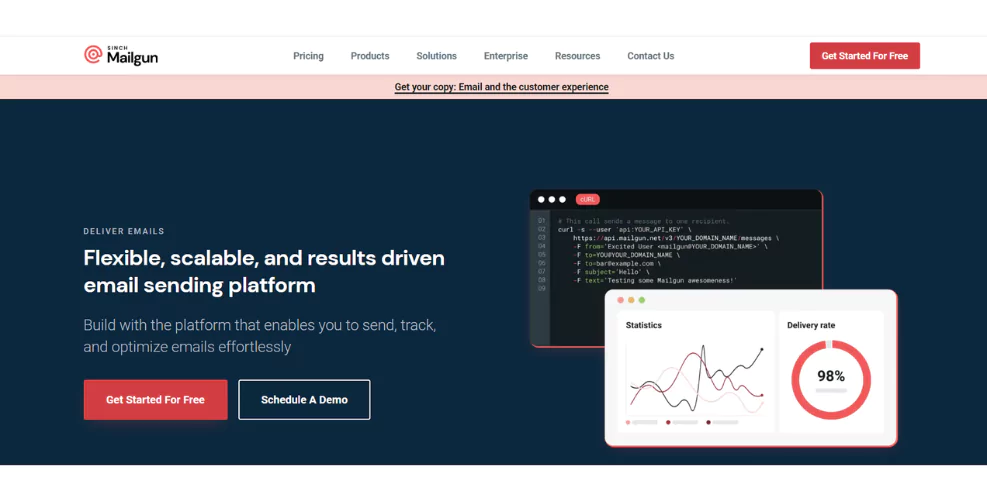
Mailgun prioritizes security with SSL/TLS encryption and accommodates high email volumes, catering to diverse business needs through flexible pricing plans.
4. iDealSMTP
For businesses seeking affordability and reliability in an SMTP server provider, iDealSMTP is a top contender. Its cost-effective services make it an attractive choice for companies looking to maximize their budget. Plus, it offers detailed analytics to track email performance metrics such as open rates and click-through rates, essential for enhancing your email marketing efforts.

When selecting a private SMTP server provider, consider factors like pricing, features, customer support, and integration capabilities to find the best fit for your email communication needs. iDealSMTP ensures the safety of your emails with reliable encryption methods, defending your messages from potential threats. With its affordable pricing and versatile features, iDealSMTP is a practical solution for businesses aiming to streamline email communications affordably.
5. DigitalAka
For businesses that send large volumes of emails, Digitalaka’s Private SMTP Server is a great choice. Its detailed reporting system gives valuable insights into email delivery and engagement metrics, allowing businesses to monitor and improve their email campaign success.
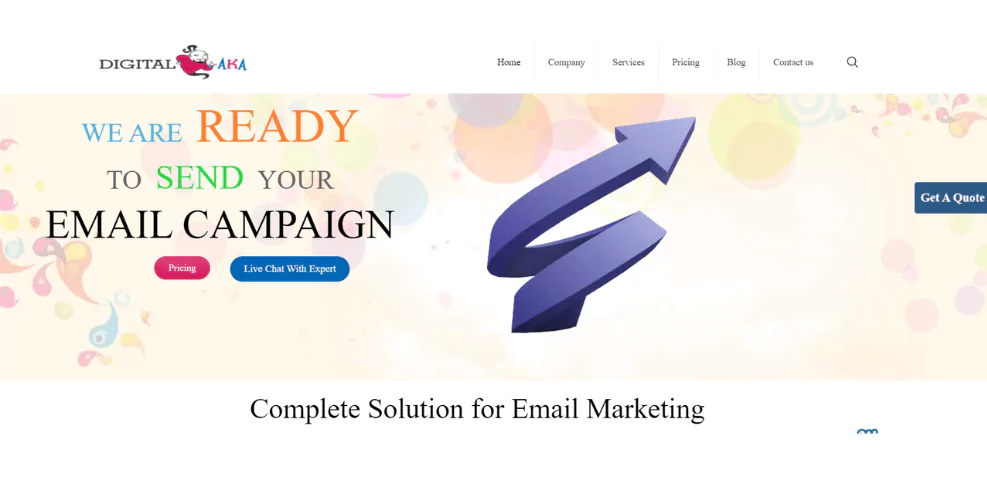
Digitalaka offers strong security features, guaranteeing safe email delivery. Its easy-to-use interface makes managing email campaigns simple. Supporting various email clients and integration options, Digitalaka is a trustworthy option for businesses looking to improve email communication and marketing. Whether sending newsletters or transactional emails, Digitalaka has the right tools.
Troubleshooting Common Issues with Private SMTP Servers
Using private SMTP servers for your email needs can be highly beneficial, but sometimes, issues can arise. Here are some common problems and how to fix them:
1. Authentication Errors:
If you encounter an authentication error, first check that your username and password are correct. Ensure you are using the right port number (usually 587 or 465) and that SSL/TLS is enabled.
2. Emails Not Sending:
When emails fail to send, verify your internet connection. Check the SMTP server settings and ensure they match your provider’s recommendations. Sometimes, your ISP might block SMTP traffic; contacting them can help resolve this.
3. Emails Going to Spam:
If your emails are landing in the recipient’s spam folder, it might be due to a poor sender reputation. Make sure your domain is not blacklisted and that you’re following best practices for email content, like avoiding spammy language and excessive links.
4. Connection Timeouts:
Connection timeouts can occur due to network issues. Reset your router, or change to a different network. Also, check if your firewall settings are blocking the SMTP port.
5. Slow Email Delivery:
Slow email delivery might be caused by server overload. Ensure your SMTP server has sufficient resources and isn’t processing too many requests at once.
By following these simple steps, you can resolve the most common issues with private SMTP servers and ensure smooth email communication.
Integrating Private SMTP Servers with Email Marketing Platforms
Integrating private SMTP servers with email marketing platforms can boost your email campaigns. SMTP stands for Simple Mail Transfer Protocol, which is a standard for sending emails. Using a private SMTP server means you have more control over your email delivery, security, and reliability.
Benefits of Using Private SMTP Servers:
Better Delivery Rates: With a private SMTP server, your emails are less likely to end up in spam folders. You can configure it to follow best practices, ensuring more of your emails reach your audience.
Enhanced Security: Private servers offer better protection against hacking and data breaches, keeping your sensitive information safe.
Customization: You can tailor your server settings to suit your specific needs, optimizing performance for your marketing campaigns.
How to Integrate:
Choose an SMTP Server Provider: Select a reliable provider that meets your needs.
Configure Your Email Marketing Platform: Enter your SMTP server details into your email marketing platform’s settings. This usually includes the SMTP server address, port number, and login credentials.
Test and Optimize: Send test emails to ensure everything is working smoothly. Monitor delivery rates and adjust settings as needed.
Integrating a private SMTP server with your email marketing platform can enhance your email campaign’s effectiveness, ensuring your messages reach your audience securely and reliably.
Utilizing Private SMTP Servers for Transactional Emails
Using private SMTP servers for transactional emails is a smart choice for businesses. Order confirmations, password resets, and account notifications are types of transactional emails. They are crucial for keeping customers informed and ensuring smooth operations.
A private SMTP (Simple Mail Transfer Protocol) server offers several benefits.
1. It provides better security. Your emails are less likely to be intercepted or tampered with since you control the server. Ensuring the protection of sensitive information is essential.
2. Using a private SMTP server ensures better deliverability. Public email services can sometimes mark your emails as spam, leading to missed communications. With a private server, you have more control over your email reputation, ensuring your emails reach the inbox.
3. Private SMTP servers offer greater customization. You can configure the server to meet your specific needs, such as setting up custom domains and email templates. This enhances your brand’s professionalism and consistency.
4. It can handle high volumes of emails efficiently. For businesses that send a large number of transactional emails daily, this is essential for maintaining reliability and speed.
Tips for Choosing the Right Private SMTP Server Provider
Selecting the right private SMTP server provider is crucial for ensuring your emails are delivered securely and efficiently. Here are a couple of simple tips to support you in making the most suitable decision.
Reliability: Choose a provider with a proven track record of reliability. You don’t want your emails to get lost or delayed. Gain insight into their dependability by examining customer reviews.
Security: Security is vital when sending emails, especially for business. Choose a provider that offers robust security measures, like encryption and spam protection, to keep your data safe.
Scalability: As your needs grow, your SMTP server should be able to handle increased email volumes. Make sure the provider offers solutions that can expand as your business grows.
Customer Support: Good customer support is essential. You need a provider who can assist you quickly if you encounter any issues. Look for providers with 24/7 support.
Cost: Compare pricing plans to find a provider that fits your budget. Be wary of hidden fees and ensure you understand the total cost of the service.
Ease of Use: The setup process should be straightforward. Choose a provider with an easy-to-use interface and clear instructions to avoid unnecessary complications.
By considering these factors, you can find a private SMTP server provider that meets your needs and helps your emails reach their destination securely and efficiently.
FAQs About Private SMTP Servers for Personal & Business Use
1. How do I secure my private email server?
Ans: Securing your private email server involves several key steps:
- Use Strong Passwords: Ensure all accounts have strong, unique passwords that are changed regularly.
- Enable Encryption: Implement SSL/TLS encryption for email transmission to protect data from being intercepted.
- Install Updates: Keep your server’s software up-to-date to protect against known vulnerabilities. Regularly apply security patches.
- Firewall and Anti-virus: Use a firewall to control access to your server and install anti-virus software to detect and prevent malware attacks.
- Regular Backups: Regularly back up your email data to recover quickly in case of a security breach or data loss.
- Monitor Activity: Set up logging and monitoring to detect any suspicious activity on your server.
- Limit Access: Only allow trusted users to access your server and restrict permissions to the minimum necessary.
By following these steps, you can significantly enhance the security of your private email server.
2. How do private email servers work?
Private email servers work by handling the sending, receiving, and storing of emails for individuals or organizations. Unlike public email services, a private email server is managed by the user or a designated provider. It operates using SMTP (Simple Mail Transfer Protocol) for sending emails and POP3/IMAP (Post Office Protocol/Internet Message Access Protocol) for receiving emails.
The server ensures that emails are securely transmitted and stored, offering greater control over data privacy and security. Users can configure their own security settings, filters, and user accounts, providing a customized email experience tailored to their specific needs.
3. Is a Private Email SMTP Server a Good Choice for Personal or Business Use?
Ans: Yes, a private email SMTP server is a good choice for both personal and business use. For personal use, it ensures your emails are secure and private, protecting your data from unauthorized access. For business use, it provides reliable email delivery, enhanced security, and the ability to handle high email volumes.
4. What is the purpose of a private server?
Ans: A private server serves the purpose of providing a dedicated environment for hosting and managing data, applications, or websites. Unlike public servers, private servers offer enhanced security, control, and customization options.
They are often used by businesses and individuals who need to store sensitive information, run resource-intensive applications, or require a tailored setup that public servers cannot provide. Private servers ensure data privacy, better performance, and the ability to implement specific configurations and security measures, making them ideal for critical operations and secure communications.