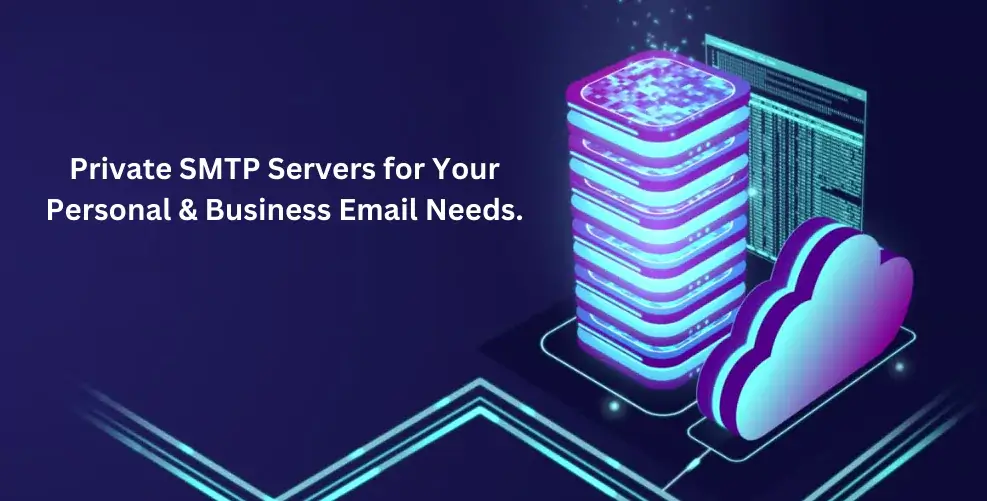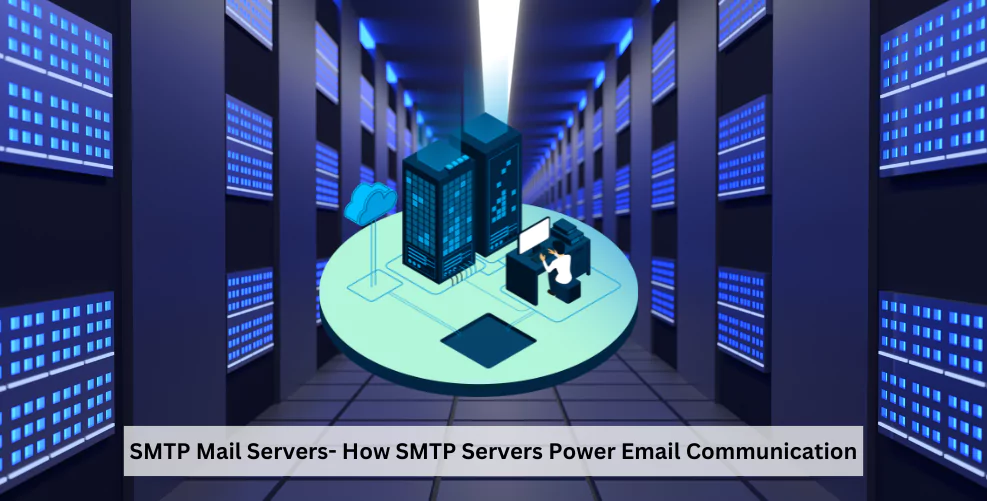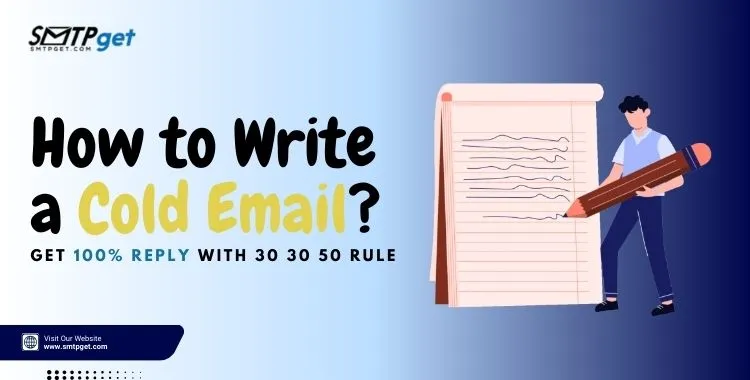Keeping your email reputation safe is key to successful email marketing. One important tool for this is using suppression lists. If you’re sending emails through an SMTP Service Provider, a suppression list helps you avoid sending emails to people who have unsubscribed, bounced, or marked your emails as spam. This protects your email reputation by ensuring your messages only reach those who want to hear from you.

Regularly cleaning up your email lists and using suppression lists can reduce the chances of your emails being flagged as spam. This helps improve your email deliverability and keeps your SMTP server provider happy, ensuring they continue to send your emails smoothly. In this blog, we’ll explain how suppressed listings work and why they’re important for protecting your email reputation. Plus, we’ll share some tips on managing suppression lists to keep your bulk email campaigns running successfully and reaching the right audience.
What Are Suppression Lists?
An email suppression list is a tool used in email marketing to ensure you don’t send emails to people who shouldn’t receive them. This list includes email addresses of people who have unsubscribed, marked your emails as spam, or bounced (where emails couldn’t be delivered). By using a suppression list, you avoid sending emails to these contacts, which helps protect your email reputation.
When you use an SMTP service provider, they often provide a way to manage suppression lists. Keeping your suppression list up to date is important because it prevents unwanted emails from being sent. This improves your email deliverability and ensures your emails only go to people interested in hearing from you.
In short, listing suppression helps you avoid problems with email spam filters, keep your contacts happy, and maintain a strong email reputation. It’s a key tool for running a clean and effective email marketing campaign.
Why Suppression Lists Matter for Email Reputation
Email reputation is essential for any successful bulk email marketing services campaign. It affects whether your emails reach the inbox or end up in the spam folder. One of the best ways to protect your email reputation is using suppression lists. Let’s look at why these lists matter:
Prevent Sending to Unsubscribers
Sending emails to unsubscribed people from your list can hurt your reputation. A suppressive person list helps you avoid this by automatically blocking those contacts from receiving your emails. This shows respect for their preferences and prevents complaints.
Avoid Sending Bounced Emails
Emails that bounce (fail to deliver) can negatively affect your sender’s reputation. A suppression list removes these addresses from future campaigns, reducing the chances of your emails being flagged for poor deliverability.
Reduce Spam Complaints
If someone has marked your email as spam before, you don’t want to send them more emails. Suppression lists help by blocking these addresses, reducing the risk of more spam complaints, which can damage your email reputation.
Improve Deliverability Rates
By cleaning your email list and using a suppression list, you ensure your emails are sent to valid, engaged recipients. This improves deliverability rates, meaning more of your emails reach the inbox instead of the spam folder.
Comply with Email Regulations
Many countries have laws, like the CAN-SPAM Act, that require you to honor opt-outs and manage your email lists carefully. Using suppression lists ensures you comply with these regulations, avoiding penalties.
Suppression lists protect your email reputation by keeping your list clean and your recipients happy. This leads to better email performance and a more positive relationship with your audience.
How Suppression Lists Protect Your Sender Reputation
Sending emails is a great way to connect with your audience, but keeping your sender’s reputation safe is essential. A good sender reputation ensures your emails land in the inbox, not the spam folder. One effective way to protect your reputation is by email suppression list management. Here’s how they help:
Avoid Sending Emails to Unsubscribed Users
Suppression lists contain email addresses of people who have opted out of receiving your emails. By using these lists, you avoid sending emails to people who no longer want to hear from you. This helps you respect their choice and prevents your emails from being marked as spam.
Stop Sending Bounced Emails
Some email addresses are invalid or no longer in use. When you send emails to these addresses, they “bounce” back. If you keep sending to them, it can harm your sender’s reputation. Suppression lists help you automatically stop emailing these bounced addresses, improving your email deliverability.
Prevent Spam Complaints
If people mark your emails as spam, your sender’s reputation can take a hit. Suppression lists help by keeping track of people who have previously reported your emails as spam, ensuring you don’t email them again. This protects your reputation and keeps your messages out of spam folders.
Protect Against Blacklists
Sending too many emails to bad addresses can get you on email blacklists, which blocks your emails from reaching inboxes. Using suppression lists reduces the risk of hitting bad addresses, keeping you off blacklists and improving your overall reputation.
Types of Suppression Lists
A suppression list is an important part of email marketing, helping businesses avoid sending emails to contacts who shouldn’t receive them. These lists protect your email reputation by ensuring you don’t send emails to people who have opted out or flagged your messages. Here are the different types of suppression lists used by email marketers:
Unsubscribe List
This list includes people who have chosen to stop receiving your emails. It’s important to respect their decision to avoid legal problems and keep a good reputation. Adding these contacts to a suppression list ensures you don’t accidentally send them emails in the future.
Hard Bounce List
Emails that cannot be delivered to a recipient due to a permanent issue, like an invalid email address, are called hard bounces. Keeping a list of hard bounces helps you avoid sending emails to addresses that will never work, improving your email deliverability.
Spam Complaint List
When someone marks your email as spam, they should be added to this list. If too many people flag your emails as spam, your sending reputation will drop. A spam complaint suppression list ensures that these users won’t receive future emails.
Invalid or Inactive Emails List
Sometimes, emails are sent to addresses that no longer exist or have been inactive for a long time. Maintaining a list of these invalid or inactive emails prevents you from sending messages to people who aren’t engaging with your content.
Do Not Contact (DNC) List
Some users or companies may request that you don’t send them any communications. Adding them to a DNC list ensures you respect their request and avoid damaging your relationship with them.
Best Practices for Maintaining Suppression Lists
Maintaining a clean suppression list is essential for successful email marketing. It helps protect your sending reputation and ensures better deliverability rates. Here are some best practices to follow when managing your suppression lists:
Regularly Update Your Suppression List Keep your suppression list up to date by adding unsubscribed, bounced, or spam-complaint emails right away. This ensures you don’t accidentally send emails to people who don’t want them.
Remove Hard Bounces A hard bounce happens when an email cannot be delivered due to a permanent issue, like an invalid address. It’s important to remove these addresses from your mailing list immediately to avoid damaging your sender’s reputation.
Add Unsubscribed Users Always add people who have unsubscribed to your suppression list. This prevents them from receiving further emails and ensures you comply with email regulations like GDPR and CAN-SPAM.
Track Spam Complaints If someone marks your email as spam, they should be added to your suppression list. Sending emails to people who flagged you as spam can hurt your reputation and lead to blacklisting.
Use the Suppression List Across All Campaigns Ensure your suppression list applies to all your email campaigns. This avoids sending emails to suppressed addresses, no matter which campaign you are running.
Monitor Your List Regularly check your suppression list for any errors or duplicate entries. This will help you maintain an organized and effective list.
Partner with a Reliable SMTP Provider Choose an SMTP service provider that offers good tools for managing suppression lists. They can help you automate the process and make sure your emails are delivered to the right audience.
Common Problems to Avoid with Suppression Lists
Using suppression lists is important for keeping your bulk email campaigns effective and protecting your sender’s reputation. However, many people make mistakes when managing these lists. Here are some common problems to avoid:
Not Updating the Suppression List Regularly
If you don’t update your suppression list, you might accidentally send emails to people who have unsubscribed, marked your email as spam, or had their email bounce back. This can harm your email reputation and lower deliverability rates.
Failing to Include Bounced Emails
When emails bounce (due to invalid addresses, full inboxes, etc.), they should be added to your suppression list. Failing to do this will cause you to repeatedly send emails to invalid addresses, which can hurt your sending reputation.
Ignoring Spam Complaints
If someone marks your email as spam, they should immediately be added to your suppression list. Ignoring this can increase spam complaints, which is bad for your email reputation and could lead to blacklisting by SMTP service providers.
Not Syncing Lists Across Platforms
If you’re using more than one bulk email platform or SMTP server provider, you need to make sure your suppression lists are synced across all platforms. Not doing so can result in sending emails to people who should be suppressed, leading to complaints or bounces.
Accidentally Adding Good Contacts
Be careful not to mistakenly add active and engaged subscribers to your suppression list. This can reduce the size of your email list and limit your campaign’s reach.
Not Using Segmentation
Some users might want to receive specific types of emails but not others. Make sure to segment your suppression list so that people only get the content they’re interested in.
How to Use Suppression Lists in Bulk Email Marketing Campaigns
Using suppression lists in bulk email marketing campaigns is essential for maintaining a good email reputation and improving deliverability. Here’s how to effectively use them.
First, create a suppression list that includes email addresses of users who have unsubscribed, bounced, or marked your emails as spam. You can gather this information from previous campaigns or your email service provider.
Next, when preparing your email list for a new campaign, compare it against your suppression list. Remove any addresses that appear on the suppression list. This step ensures you won’t send emails to people who don’t want them, protecting your sender’s reputation.
It’s also important to regularly update your suppression list. Remove addresses that bounce and add new unsubscribes. This keeps your list current and helps you avoid unnecessary issues.
Finally, choose an SMTP Service Provider that allows easy integration with suppression lists. Many providers offer tools to manage suppression lists effectively, making the process smoother.
How to Monitor the Effectiveness of Your Suppression Lists
Monitoring the effectiveness of your suppression lists is essential for successful email marketing. Suppression lists help you avoid sending emails to people who don’t want them, which protects your email reputation. Here’s how to check if your suppression lists are working well.
First, regularly review your email bounce rates. High bounce rates may indicate that your suppression list isn’t up-to-date. Make sure you remove addresses that are no longer valid.
Next, track your open and click rates. If these numbers drop significantly, it could mean that your audience isn’t engaged or that your suppression lists are too broad. Adjust your lists as needed to focus on interested recipients.
You should also monitor spam complaints. If people are still marking your emails as spam, it might mean your suppression list isn’t filtering correctly. Investigate and refine your lists to target the right audience.
Lastly, use analytics tools from your SMTP service provider. These tools can help you see trends and patterns, allowing you to make informed decisions. By regularly monitoring your suppression lists, you can improve your email campaigns and keep your audience engaged.