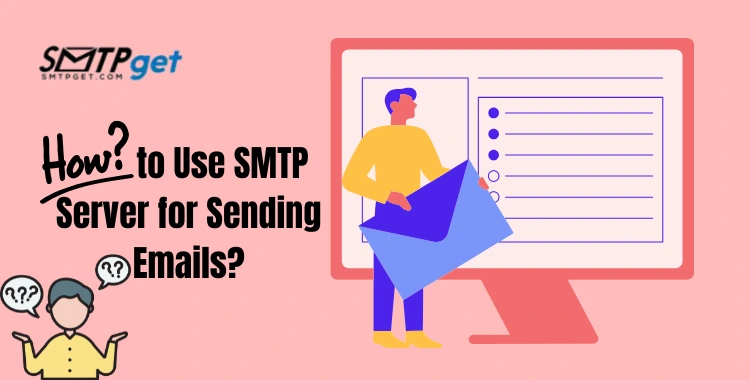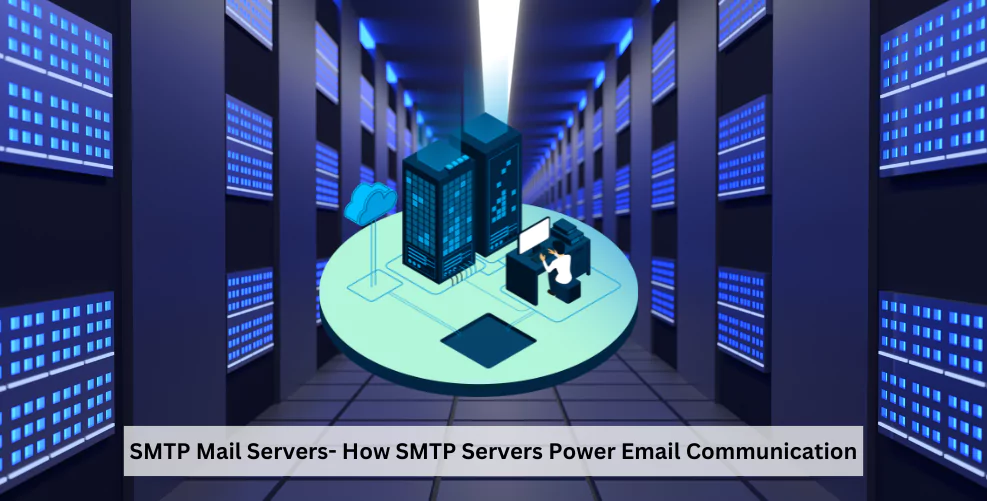Email is a big part of our daily lives at home and work. However, with the convenience of online communication comes the problem of spam emails. These unwanted messages not only clutter your inbox but can also put your security at risk. This is where spam filters come in. They help by automatically catching these unwanted emails and protecting you from threats.

In this blog, we’ll explain how email spam filtering works, why it’s important, and how spam email filters make your email experience safer and more organized. With the help of these filters, you can keep your inbox clean, safe and secure, making your email communication smoother.
What Are Spam Filters?
Spam filters are tools designed to protect your inbox from unwanted emails, also known as spam. These filters automatically scan incoming messages to check for harmful content and either move it to a separate folder or block it completely. This helps you avoid dealing with emails like phishing attempts, malware or irrelevant ads.
Spam filtering looks at several aspects of an email, such as the subject line, the sender’s address, and the content of the email. Email spam filtering is essential for keeping your inbox safe and organized. Without spam email filtering, your inbox would quickly fill up with unnecessary and sometimes dangerous messages.
Spam filters are not only important for personal email users but also for businesses. They help prevent email servers from getting overloaded with spam, making them an essential part of email security. Most email services, like Gmail, Outlook and Yahoo, come with built-in spam filtering. However, you can also adjust the settings to fit your needs.
Our Pricing:
| Pricing | Cheapest Plan | Standard Plan | Professional Plan |
| SMTP Server Services | $110 | $165 | $220 |
| Bulk Email Server | $50 | $145 | $225 |
| Bulk Email Service | $30 | $110 | $220 |
How Do Spam Filters Work?
Spam email filtering uses several methods to evaluate incoming emails. Here’s a simple breakdown of how spam filters work:
- Content Analysis: Spam filters check the email’s content for common spam words, like “free,” “urgent,” or “exclusive.” They also look for suspicious links or attachments that might be harmful.
- Sender Evaluation: The filter checks if the sender’s email address is trustworthy. If the email is from a known spammer or a suspicious domain, it gets flagged.
- Behavioral Patterns: Advanced spam filters use machine learning to detect patterns in how emails behave. They look at whether the email has been marked as spam by other users and adjust their filtering process accordingly.
- Header Information: Every email has header information, including the sender’s IP address and the route the email took. Spam filters use this data to spot any unusual behavior or suspicious servers.
This layered approach helps email spam filters catch more advanced types of spam that might otherwise slip through.
Types of Spam Filters
There are several types of spam filters, and they often work together to improve the filtering process. Here are the most common types:
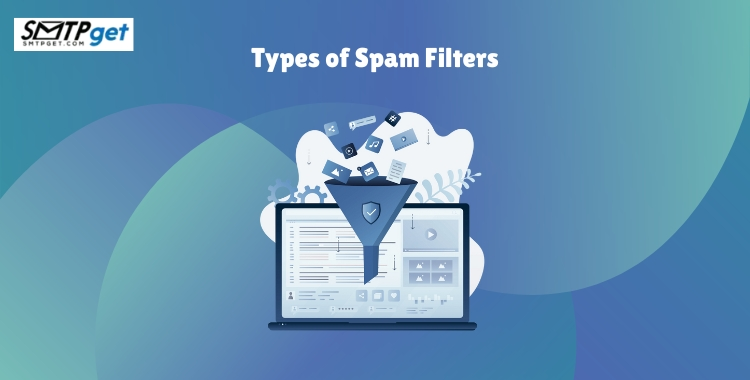
1. Content-Based Filters: These filters look for patterns or keywords that are commonly found in spam emails. They can sometimes flag legitimate emails by mistake, but they are still highly effective.
2. Blacklist-Based Filters: These filters block emails from known spam sources or specific IP addresses. If the sender is on a blacklist, their emails will be rejected.
3. Whitelist-Based Filters: The opposite of blacklisting, these filters always allow emails from trusted sources, ensuring that important messages from colleagues or clients never get marked as spam.
4. Bayesian Filters: These filters use statistics to predict whether an email is spam. Over time, they get better at detecting spam by learning from past examples.
5. DNS-Based Filters: These filters check the sender’s domain against known spam-related domains, helping to prevent phishing attacks by ensuring that emails come from trustworthy sources.
6. Machine Learning Filters: Using artificial intelligence, these filters improve over time as they learn from data. They are highly effective at detecting new types of spam as they emerge.
By combining these types of spam filters, users get better protection against various forms of spam.
Importance of Spam Filters in Email Security
Spam filters are a vital part of email security. With the rise of phishing, malware, and other harmful tactics, having spam email filters in place is essential for protecting both personal and business emails. A single phishing email can lead to identity theft, financial fraud or data breaches. By using spam filtering services, you can reduce these risks.
Spam filters protect against several threats, including:
- Phishing Attacks: These emails look like legitimate messages but aim to trick you into revealing personal information. Spam filters can spot suspicious links and block these emails.
- Malware: Some spam emails contain harmful attachments or links. Spam email filtering stops these emails from reaching your inbox and infecting your device.
- Unwanted Marketing: Not all spam is dangerous. Some are just unwanted ads. Spam filters for email help keep these out of your inbox, so you don’t waste time sifting through them.
Without spam email filters, your inbox would be flooded with harmful and time-wasting messages. This could lead to system slowdowns, data loss, or even major security breaches. By blocking these threats, spam filters help create a safer and more efficient email environment.
Common Spam Filter Algorithms
Spam filters use several algorithms to determine whether an email is spam. These algorithms help process and analyze large amounts of email data quickly. Here are a few of the most widely used algorithms:

1. Heuristic Algorithms: These rule-based systems use predefined rules to detect spam. They can quickly filter out obvious spam messages, such as those with common phrases like “free money.”
2. Bayesian Algorithms: This statistical method predicts whether an email is spam by analyzing the frequency of words in past spam and non-spam emails.
3. Machine Learning Algorithms: These algorithms learn and adapt over time, improving based on feedback from large datasets. They can detect new types of spam as they develop.
4.Blacklist and Whitelist Algorithms: These algorithms use lists to track spam sources and trusted senders. If an email comes from a known spammer, it’s flagged. Emails from trusted sources are always allowed through.
Together, these algorithms provide a powerful and flexible way to protect your inbox. They continuously improve as new data is added, helping you stay safe from the latest spam threats.
How to Avoid Spam Filters: Best Practices
To ensure that your legitimate emails don’t end up in the spam folder, you need to follow best practices that help you avoid triggering email spam filtering systems. Here are a few tips to avoid the spam folder:

1. Avoid Spammy Words and Phrases: Certain words like “free,” “winner,” and “urgent” are red flags for spam filters. Be mindful of the language you use in your emails, especially in the subject line, as it can trigger filters.
2. Personalize Your Emails: Spam filters are more likely to flag generic, mass-sent emails as spam. Personalizing your emails with the recipient’s name or other relevant information can improve their chances of bypassing the filter.
3. Maintain a Good Reputation: Keep your email-sending domain in good standing by adhering to best practices for sending bulk emails. This includes getting consent from recipients, sending relevant content, and avoiding excessive email frequency.
4. Avoid Large Attachments: Large or suspicious attachments are often flagged by spam filters. If you need to include an attachment, ensure it’s appropriately sized and avoid sending executable files (e.g., .exe files) that could be considered a security risk.
5. Ask Subscribers to Whitelist You: Encourage your subscribers to add your email address to their contact list or whitelist. This can ensure that your emails land in their inboxes rather than the spam folder.
By following these practices, you can significantly improve the chances of your emails avoiding email spam filtering and reaching the right audience.
The Role of Artificial Intelligence in Spam Filtering
Artificial intelligence (AI) is changing how spam filters work, making them more accurate and efficient. AI-powered spam filters learn from large amounts of data about email interactions and keep getting better over time. Using machine learning, these filters can adapt to new spam threats and understand better what makes an email spammy. AI can also detect new types of spam in real-time, something traditional filters might miss.
In AI-driven email spam filtering, the filter updates itself based on feedback from users. This means the system improves as it processes more emails, automatically getting better at recognizing spam. AI can analyze many factors, like the subject line, sender information, patterns in the email content, and how users interact with emails. This makes AI a powerful tool against more advanced spam attacks, such as phishing.
With AI-based spam filtering, both businesses and individuals can expect more accurate email sorting with fewer mistakes, leading to better email security overall.
Spam Filters vs. Firewall: What’s the Difference?
While both spam filters and firewalls are essential components of email security, they serve different purposes and work in different ways.
Spam Filters are specifically designed to block unwanted or harmful emails from reaching your inbox. They work by analyzing incoming messages for patterns or content that match known characteristics of spam, phishing attempts, or malicious attachments. Spam filters mainly focus on email spam filtering, ensuring your inbox remains clean and safe from unwanted content.
A firewall, on the other hand, is a security system that controls and monitors incoming and outgoing network traffic according to set security rules. Firewalls are typically used to protect your entire network or system from external threats, including malicious traffic or unauthorized access attempts. Unlike spam filters, which focus on email content, firewalls are broader in scope and provide security for all types of communication, including web traffic, FTP and more.
In the context of email security, firewalls can provide an additional layer of defense by blocking unauthorized access to email servers or networks, while spam filters ensure that emails entering your inbox are safe and legitimate. Together, they form a comprehensive security system that protects you from both internal and external threats.
How to Test Your Email for Spam Filter Issues
Testing your email for spam filter issues is essential, especially for businesses that rely on email communication for marketing and outreach. If your emails are consistently ending up in the spam folder, it could indicate that your messages are being flagged by spam filters. Here’s how you can test your email and improve its deliverability:

1. Use Spam Filter Testing Tools: Several online tools can analyze your email content to determine whether it is likely to trigger a spam filter. These tools evaluate your subject line, body text, and overall structure to give you an idea of how your message might be treated by common spam filters.
2. Check Blacklist Status: If you’re sending bulk emails, make sure your domain isn’t listed on a blacklist. Blacklists are databases of known spam sources, and if your domain appears on one, your emails will likely be blocked or marked as spam. Use services like MXToolbox or SenderScore to check your domain’s reputation.
3. Analyze Spam Scores: Some email service providers (ESPs) offer spam scores that can help you understand why your email might be flagged as spam. These scores typically break down the various elements of your email, such as subject lines and content, to show you areas that could use improvement.
4. Send Test Emails: Before sending an important email campaign, test it by sending it to multiple email accounts across different email providers. If your email ends up in the spam folder of some providers but not others, it may help identify specific issues related to the email client’s spam filtering rules.
5. Optimize Your Sending Practices: Avoid sending emails too frequently or to invalid email addresses, as these practices can trigger spam filters. Also, ensure that your email authentication records (like SPF and DKIM) are set up correctly to prove that you are a legitimate sender.
By regularly testing your emails and improving your practices, you can ensure better deliverability and avoid the frustration of having legitimate messages marked as spam.
The Future of Spam Filtering Technology
As spam keeps changing, the technology used to block it needs to improve too. The future of spam filters will rely on advanced technologies like artificial intelligence (AI), machine learning, and natural language processing (NLP). These tools will help filters identify more complex forms of spam, such as targeted phishing emails and socially engineered attacks.
One of the biggest advancements in email spam filtering is the use of AI-driven algorithms. These algorithms are designed to learn and adapt to new spam patterns, so spam filters can automatically improve without needing manual updates. AI can analyze huge amounts of data and detect even the smallest signs of spam or malicious intent.
Spam filters are also becoming more personalized. They can adjust based on your behavior and preferences. For example, filters could learn from your past email interactions and change their sensitivity, reducing the chances of mistakenly marking legitimate emails as spam while blocking harmful ones. With this increased automation and customization, spam filters will become both more effective and easier to use.
Blockchain technology is also being explored as a way to make email security even stronger. By using blockchain’s secure, decentralized system, email providers could verify that senders are legitimate, reducing the risk of fake or fraudulent emails.
In the future, spam filters will focus on being more accurate, reducing mistakes, and staying ahead of new spam tactics. These improvements will make sure that email spam filtering remains a powerful tool for protecting users from a wide variety of threats.
Impact of Spam Filters on Email Marketing
Spam filters have a big impact on email marketing because they directly affect how well promotional emails are delivered. Marketers depend on email campaigns to connect with potential customers, but if their emails are flagged by spam filters, they may never reach the intended audience. To be successful in email marketing, it’s important to understand how spam filtering works and how to avoid getting flagged.
One of the biggest challenges for marketers is making sure their emails don’t get flagged by spam email filters. These filters use different methods to analyze emails, like checking for certain words, looking at the sender’s reputation, and studying user engagement. If your email has spam-like features, like too much promotional language, no personalization, or suspicious attachments, it could end up in the spam folder rather than the inbox.
To improve the effectiveness of email marketing, marketers should focus on creating quality content that’s relevant and valuable to the recipients. Personalizing emails, keeping a clean email list, and following best practices for email spam filtering are essential for improving deliverability.
Also, segmenting your audience based on their preferences and behavior can help make your emails more relevant and less likely to be flagged by spam email filters. By offering valuable content and avoiding common spam triggers, email marketers can increase the chances of reaching their target audience and boosting engagement.
How to Whitelist an Email Address
Whitelisting an email address helps ensure that messages from trusted senders will always bypass email spam filters and land in your inbox. This is especially helpful if you rely on certain emails that might be wrongly flagged as spam. Here’s how to whitelist an email address in some common email clients:

Gmail:
- To add a sender to your whitelist, open their email.
- Click the three dots in the top-right corner of the email.
- Select “Add [email address] to Contacts List.”
Outlook:
- Right-click on the email from the sender.
- Select “Junk” and then click “Never Block Sender.”
Yahoo:
- Open the email from the trusted sender.
- Click the “More” option and choose “Add Sender to Contacts.”
Apple Mail:
- Open the email and click “Add to Contacts” in the top-right corner.
Whitelisting ensures that important emails from trusted contacts are never wrongly sent to the spam folder, improving both your email security and communication efficiency.
Understanding False Positives and False Negatives
False positives and false negatives are errors that can happen during the email spam filtering process.
- False positives occur when a legitimate email is wrongly flagged as spam.
- False negatives happen when a spam email successfully gets through the filter and lands in your inbox.
Both types of errors can have serious consequences. A false positive might cause you to miss important emails, such as work-related messages or urgent updates. On the other hand, a false negative could allow a harmful email, like a phishing attempt, to slip through and reach your inbox, creating a security risk.
To reduce false positives, spam filters use techniques like user feedback and machine learning to improve their accuracy. To prevent false negatives, spam email filters look at other factors, such as metadata and user behavior, which may not be obvious in the email content.
Spam Filter Settings: A Comprehensive Guide
Adjusting your spam filter settings is an important step in fine-tuning email spam filtering to meet your needs. Most email providers let you customize your filter settings to manage emails better.
Some common settings include:
- Filter Sensitivity: You can adjust the level of spam filtering based on how strictly you want emails to be blocked. Higher sensitivity settings will block more emails, but might also cause more false positives.
- Spam Folder Management: You can choose to either automatically delete spam emails or keep them in a separate folder for review.
- Sender Reputation: Some email clients allow you to set rules for emails from specific senders or domains. For example, you can whitelist certain email addresses to ensure their messages always land in your inbox.
By customizing your spam filters for email, you can find a balance between blocking spam and making sure important emails are not mistakenly flagged.
The Consequences of Poor Spam Filtering
Poor spam filtering can lead to a variety of issues that impact both personal and professional communication. When spam filters are ineffective, users may encounter:
1. Security Risks: Spam emails can contain malicious attachments or links that, when clicked, can install malware or steal sensitive information. Without adequate filtering, users are more vulnerable to cyberattacks.
2. Cluttered Inbox: An inbox filled with unwanted emails can make it difficult to find important messages, leading to productivity losses and frustration.
3. Data Breaches: Poor spam filtering can also increase the risk of a data breach, especially if phishing emails are allowed through the filter and lead to compromised login credentials or sensitive data.
4. Reputation Damage: For businesses, poor spam filtering can result in emails being marked as spam, which harms the sender’s reputation and affects future deliverability.
To avoid these consequences, it’s important to ensure that your email spam filtering system is functioning properly and regularly updated.
How to Report Spam
Reporting spam is essential for improving email spam filtering and protecting others from malicious emails. Most email clients provide an easy way for users to report spam and help improve the filtering system. When you mark an email as spam, the filter learns from this action and refines its detection methods. Here’s how you can report spam in common email services:
1. Gmail:
- Open the email you believe to be spam.
- In the email’s upper-right corner, click the three vertical dots.
- Select “Report Spam” from the dropdown menu.
2. Outlook:
- Open the email in question.
- Click on the “Junk” option in the menu.
- Select “Report as Junk.”
3. Yahoo:
- Open the spam email.
- Click the “Spam” button located at the top of the page.
4. Apple Mail:
- Open the email and choose “Move to Junk” from the toolbar.
By reporting spam emails, you help improve spam filters and contribute to the overall security of the email ecosystem. This action also helps the service providers adjust and fine-tune email spam filtering algorithms to better detect future spam.
Case Studies: Successful Spam Filter Implementations
Several companies and organizations have implemented advanced email spam filtering solutions to protect their employees and customers from malicious emails. Here are some notable examples:
1. Google Gmail: Google’s Gmail is known for its advanced spam filters, which use machine learning to classify and block spam. By analyzing user behavior and spam reports, Gmail continuously updates its spam detection system. As a result, Gmail users experience significantly fewer spam emails in their inboxes, enhancing email security.
2. Microsoft Outlook: Microsoft Outlook also uses a combination of blacklist-based, content-based, and machine-learning techniques to block spam. The system can learn from the user’s feedback and improve its filtering accuracy. Businesses that use Microsoft 365 benefit from robust spam protection, keeping their email communications safe.
3. Mailchimp: Mailchimp, a popular email marketing service, utilizes advanced spam filters to ensure that marketing emails reach the right audience. Mailchimp employs feedback loops, blacklists and content analysis to optimize email deliverability and avoid being marked as spam.
These case studies demonstrate how successful spam filtering can improve both email security and email marketing efficiency. By implementing smart filters, these companies protect users from harmful content while ensuring that important communications reach their destinations.
Tools and Software for Managing Spam Filters
Several tools and software are available for managing and optimizing email spam filtering to ensure a clean inbox and enhanced security. Here are some popular options:

1. SpamAssassin: SpamAssassin is a widely used open-source tool that helps users filter out spam by analyzing email headers, content and various other parameters. It offers customizable rules and plugins, allowing businesses and individuals to tailor the filtering process to their needs.
2. Barracuda: Barracuda provides robust email protection with spam filtering, virus blocking, and data loss prevention. It uses a combination of reputation-based filtering, content scanning, and machine learning to ensure only legitimate emails reach users’ inboxes.
3. Proofpoint: Proofpoint offers enterprise-level email spam filtering solutions. It uses advanced machine learning to analyze email patterns and protect organizations from threats like phishing, malware and targeted attacks.
4. MailWasher: MailWasher is a popular tool for personal email accounts that provides an extra layer of email spam filtering. It allows users to preview their emails before they download them, enabling them to identify and delete spam before it enters their inbox.
These tools help manage spam effectively, making them indispensable for those who rely on email security to keep their communications safe from unwanted or harmful messages.
Conclusion: The Importance of Staying Updated on Spam Filtering
Spam filters are an essential part of email security. They protect users from harmful content such as phishing emails, malware and other malicious threats while also helping to keep inboxes organized and free from unnecessary clutter. With the evolution of spam tactics, email spam filtering technologies must continue to advance, especially with the increasing role of artificial intelligence and machine learning in detecting and blocking spam.
By understanding how spam filters work and following best practices, you can ensure that your legitimate emails are not caught in the spam folder. Whether you’re an individual protecting your personal information or a business aiming to improve email marketing deliverability, staying updated on the latest spam filtering technologies is essential. Spam filters will continue to be a key component of cybersecurity, ensuring safer, more efficient communication across the digital world.
FAQs About Spam Filters
1. What are spam filters?
Spam filters are security tools that automatically detect and block unwanted or potentially harmful emails, such as spam, phishing attempts or malware.
2. How do spam filters work?
Spam filters work by analyzing incoming emails for characteristics common to spam messages, such as suspicious sender addresses, certain keywords, and patterns in the email content.
3. Why is spam filtering important?
Spam filtering is essential for maintaining email security by protecting users from cyber threats like phishing, malware, and unwanted emails that can clog inboxes and lead to data breaches.
4. Can spam filters be customized?
Yes, many email services allow users to customize their spam filters by adjusting sensitivity, creating whitelists, and setting rules for specific senders.
5. What are false positives and false negatives?
False positives occur when legitimate emails are mistakenly marked as spam, while false negatives happen when spam emails make it into your inbox.
6. How can I avoid spam filters?
To avoid spam filters, send relevant, personalized content, avoid spammy words and phrases, and ensure your email practices follow the best standards for reputation and deliverability.
7. Can AI help improve spam filtering?
Yes, artificial intelligence plays a major role in improving spam filters. AI and machine learning help spam filters adapt to new types of spam, continuously improving accuracy and reducing false positives.