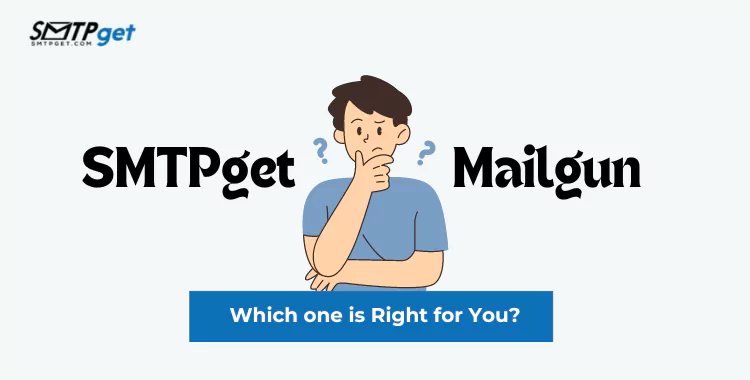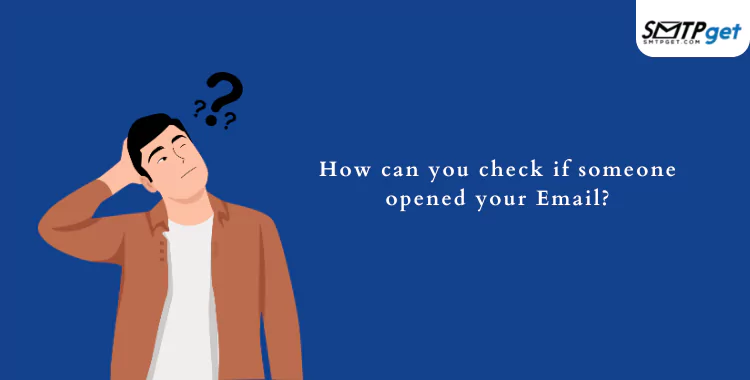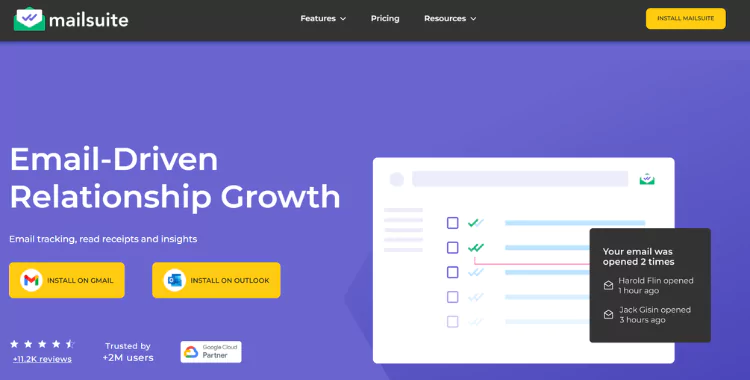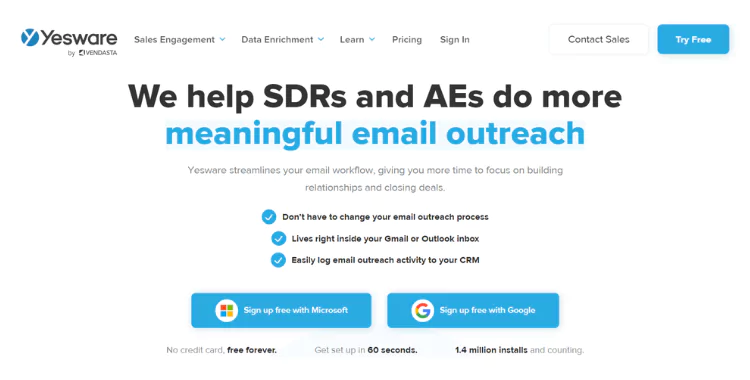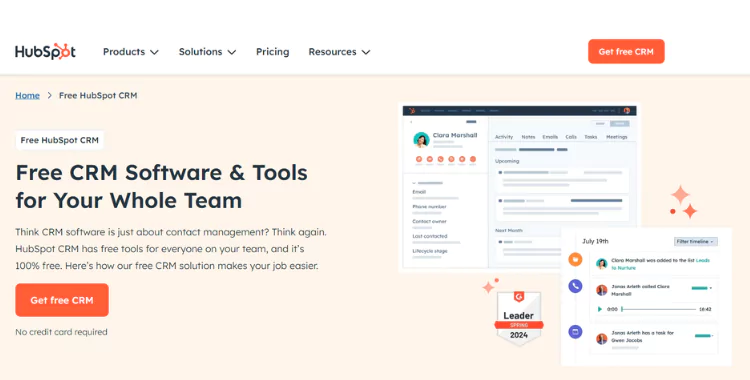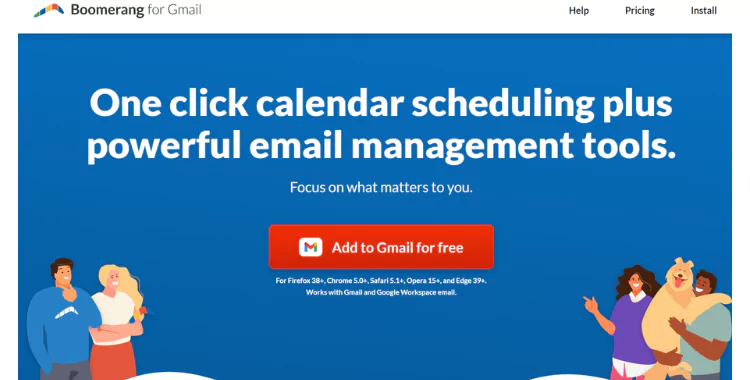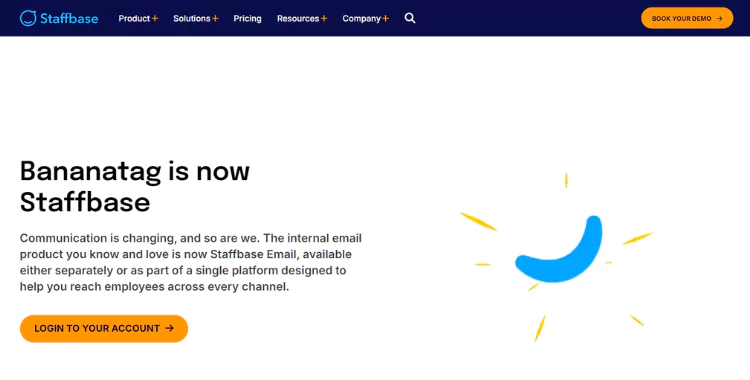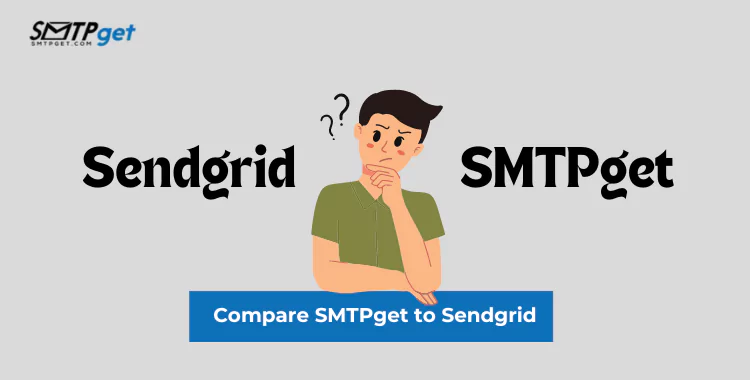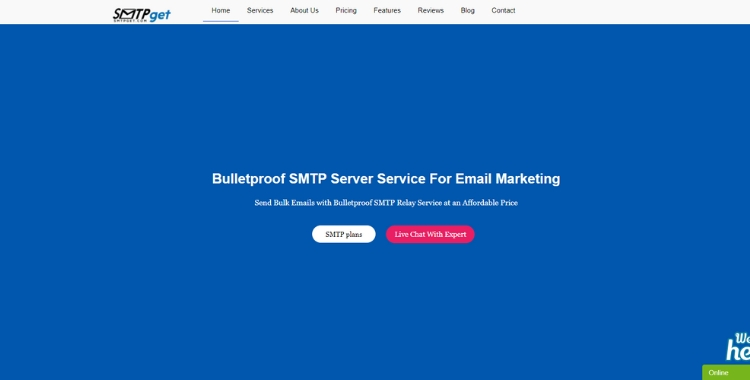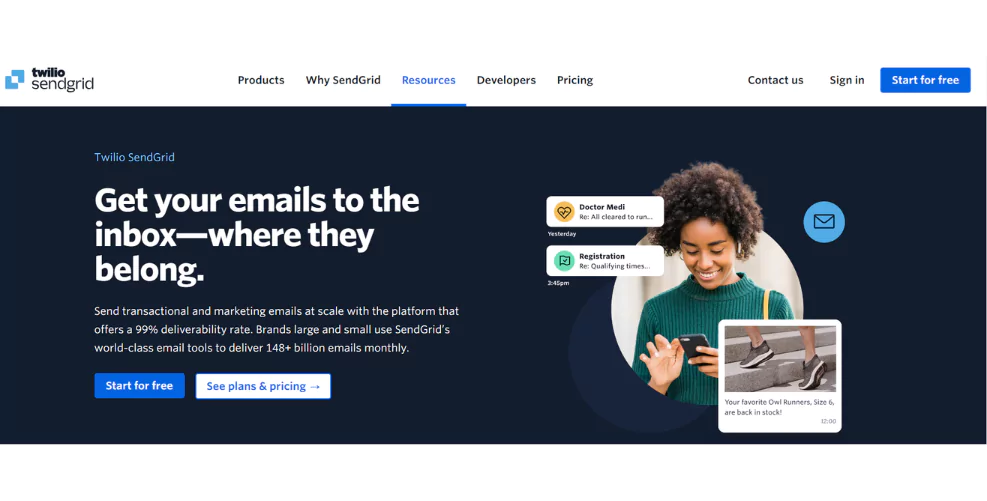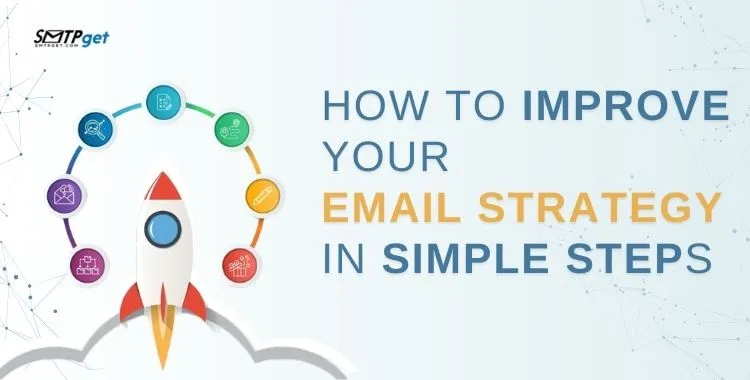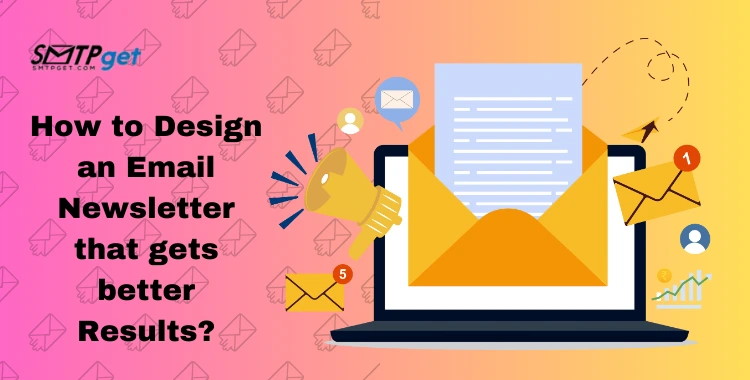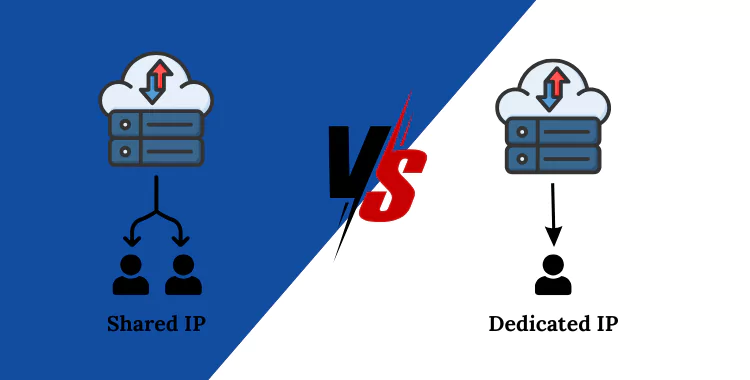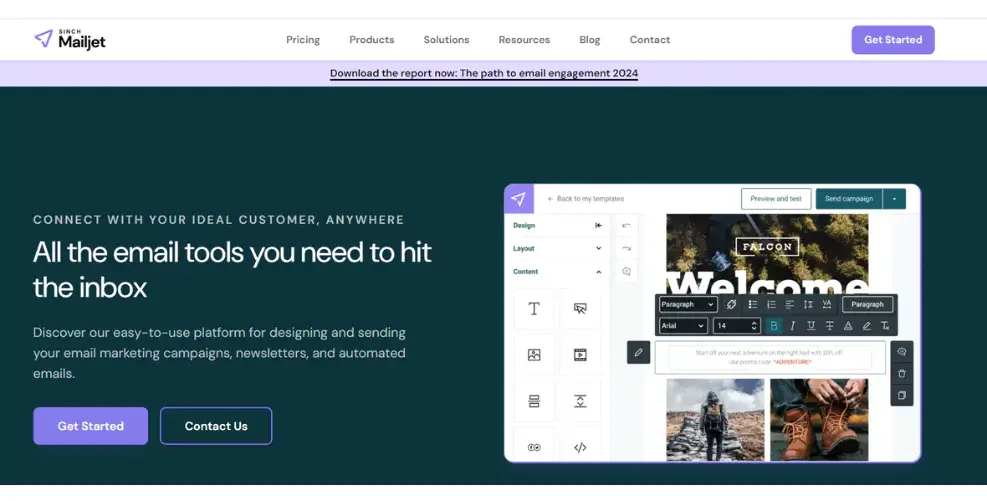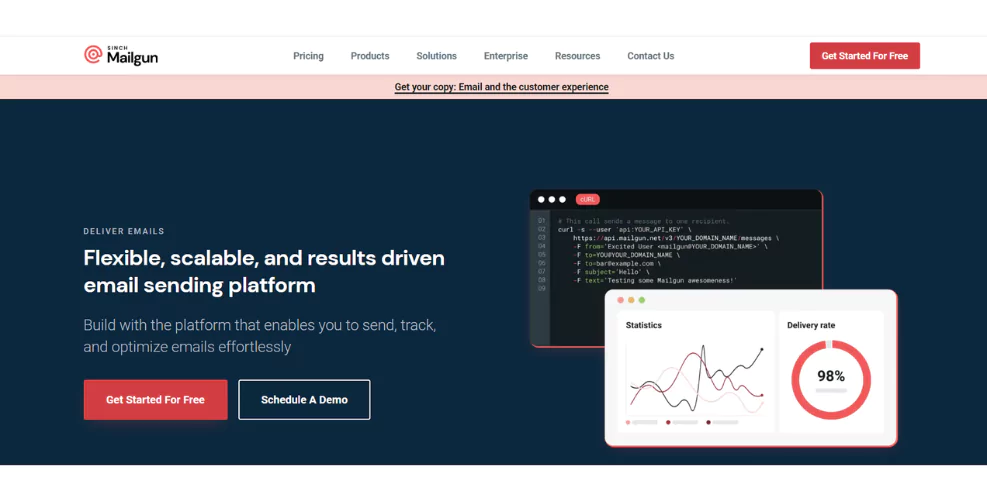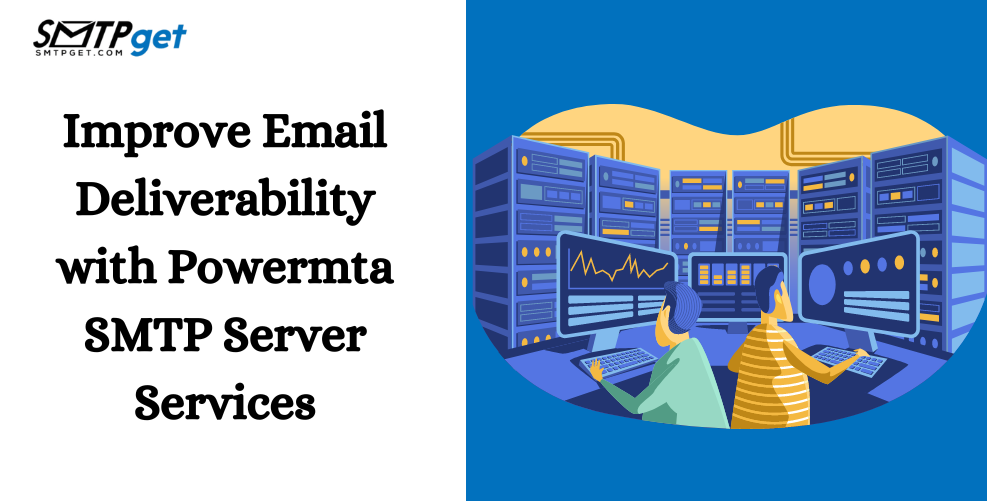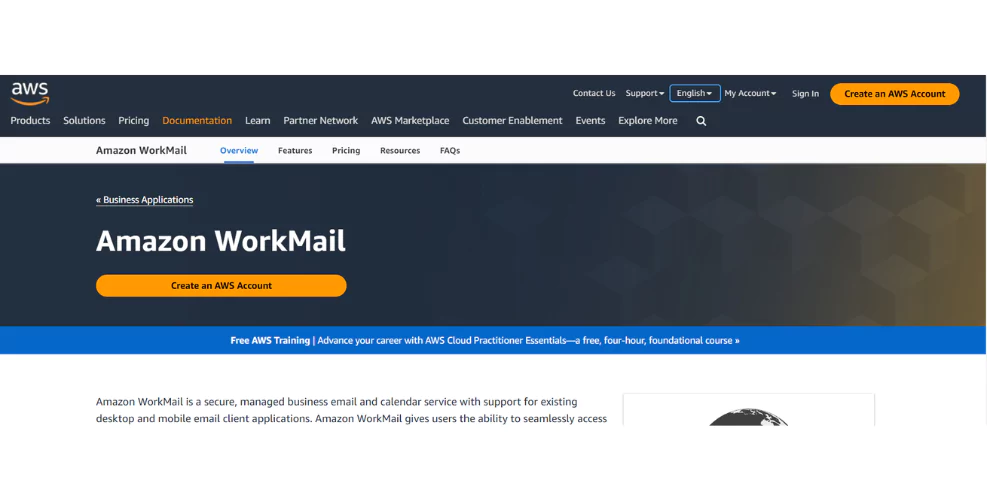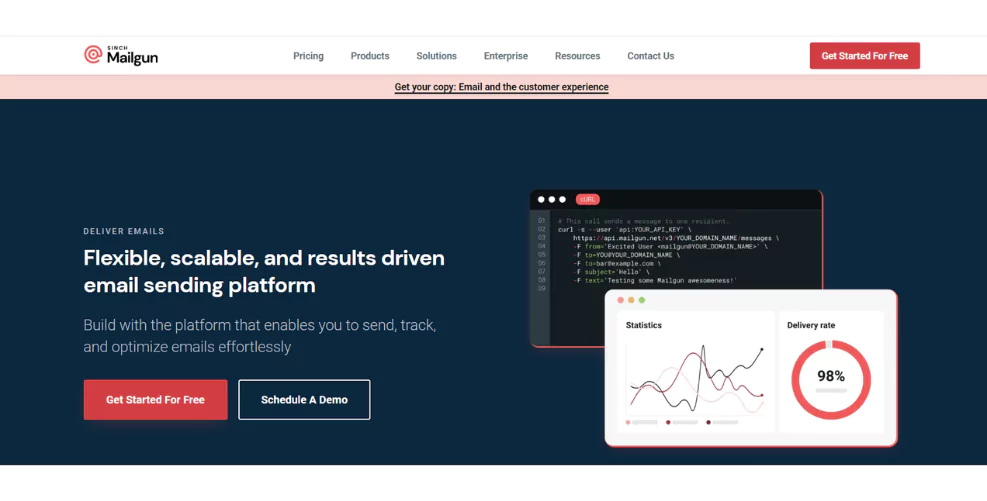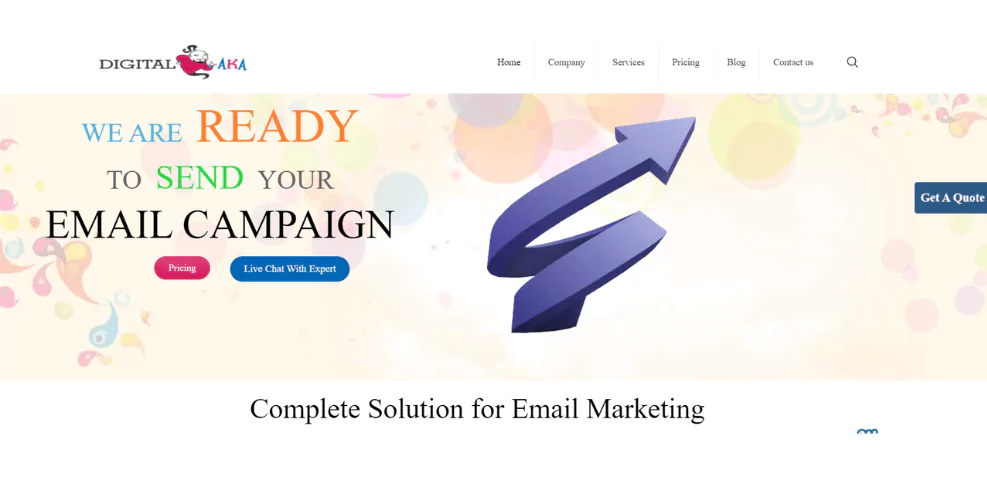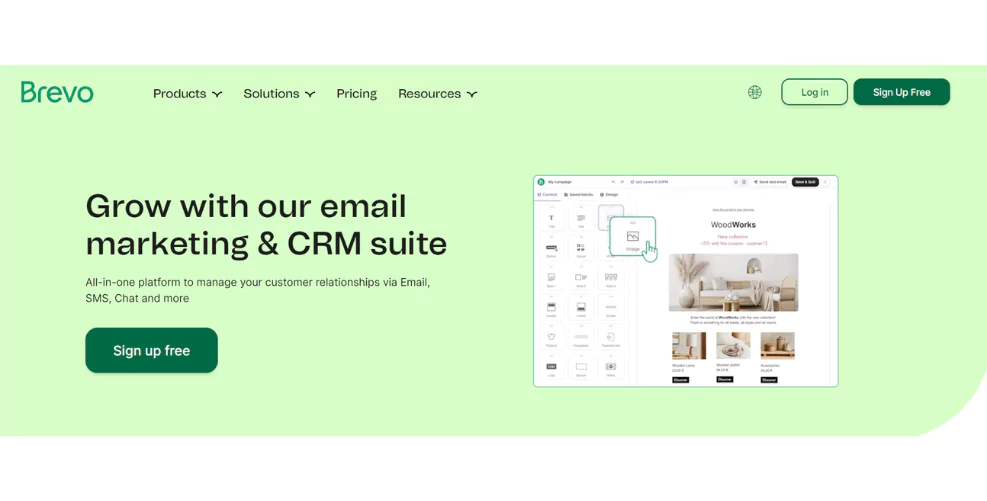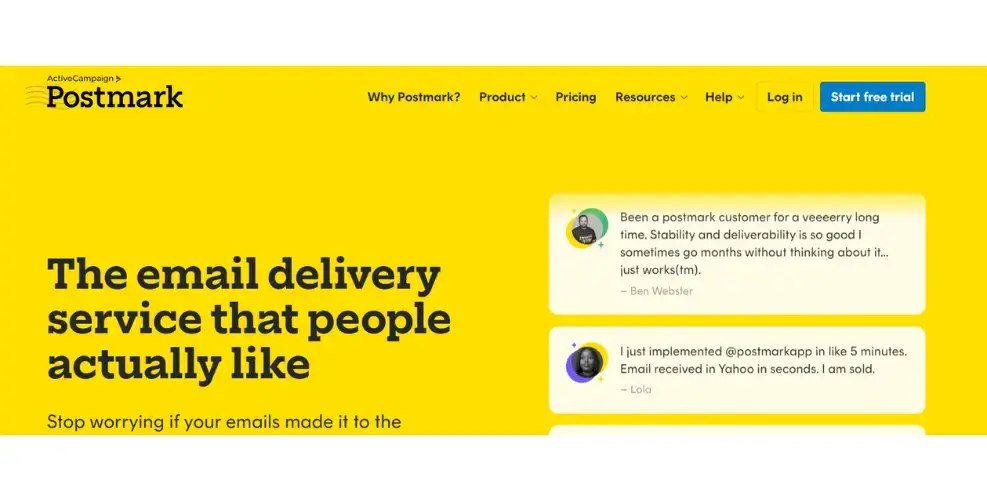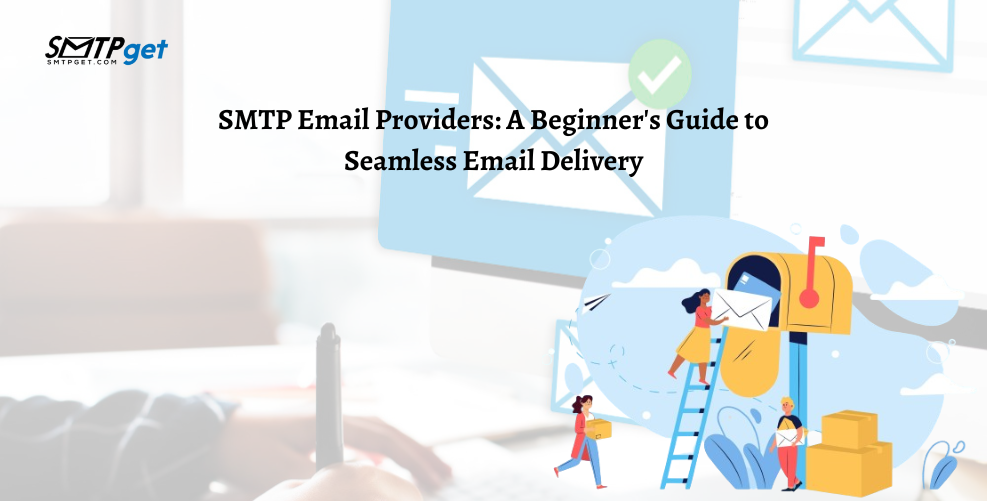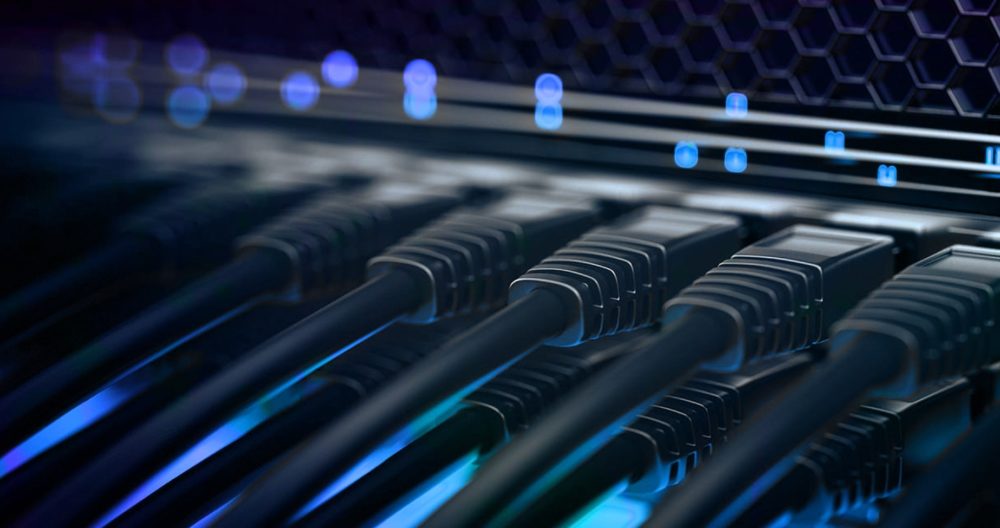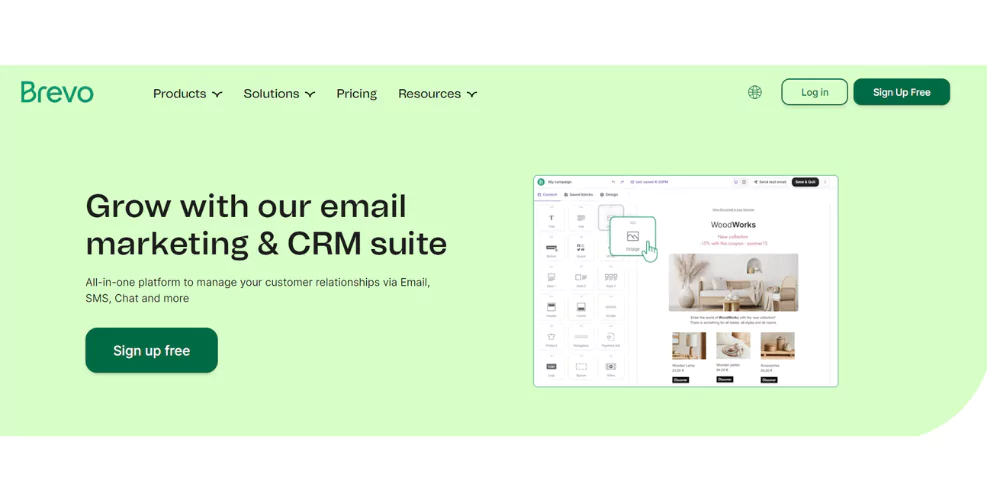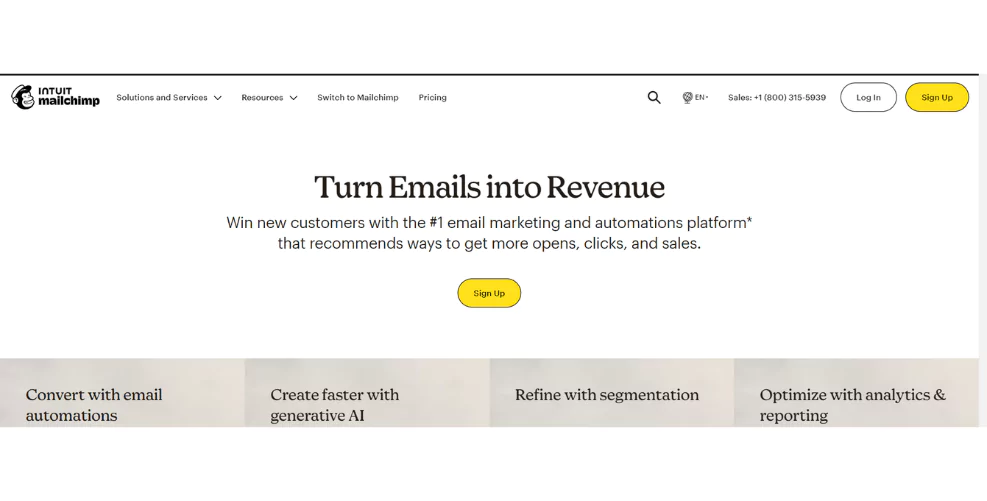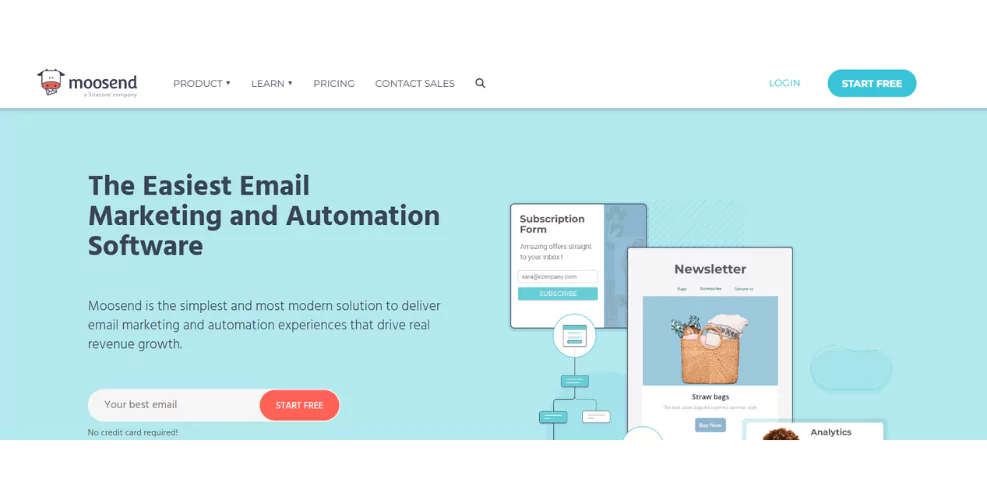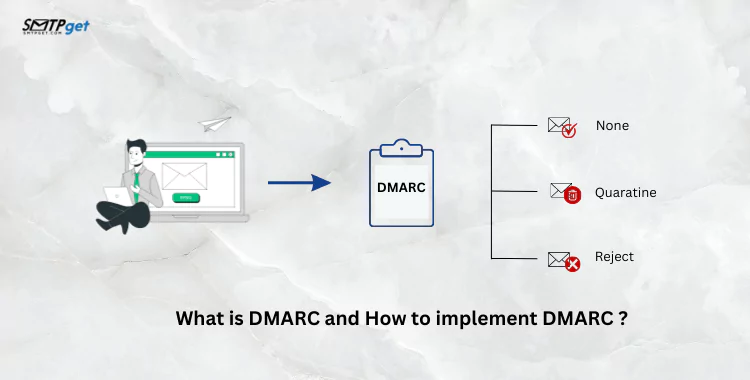How to Reduce Email Spam Complaint Rate of Your Emails?How to Reduce Email Spam Complaint Rate of Your Emails?
Do you want to improve your email marketing results and avoid Email Spam Complaint?
When people receive unwanted or irrelevant emails, they might mark them as spam. This can hurt your email reputation and reduce your chances of reaching the inbox. But don’t worry, there are simple ways to reduce your email complaint rate.
You can lower the chances of getting complaints by sending the right content to the right audience and ensuring your emails are engaging. In this blog, we’ll share helpful tips to help you maintain and avoid Email Spam Complaint, and a healthy email list, keep your readers happy, and ensure your emails land where they should – in the inbox!
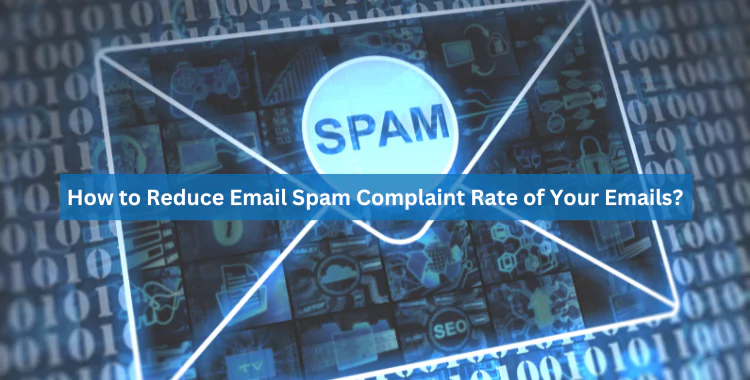
What is Email Spam Complaint?
Email Spam Complaint happens when someone marks your email as spam or junk. This usually means they don’t want to receive your message or think it’s irrelevant or annoying. Bulk Email Service Providers track these complaints to protect users from unwanted emails. If too many people mark your emails as spam, it can hurt your sender’s reputation. This can result in your future emails being sent directly to the spam folder, even for those who want to receive them.
To avoid spam complaints, make sure you send emails to people who have permitted you to contact them. Always include an easy option to unsubscribe, and ensure your content is relevant and interesting to your audience. By respecting your readers and offering value, you can reduce complaints and keep your email marketing successful.
Why Does Spam Complaint Rate Matter?
Spam complaint rate is important because it affects your email reputation and delivery. When too many people mark your emails as spam, email providers like Gmail or Yahoo see this as a sign that your content is unwanted. This can cause your emails to be blocked or sent straight to the spam folder, meaning fewer people see your messages.
A high spam complaint rate can also damage your relationship with your Bulk email service provider. They may warn you or even suspend your account. Keeping your complaint rate low shows that your emails are relevant and wanted by your audience, which helps improve your email marketing success. By focusing on sending targeted, valuable content, you can keep your complaint rate low and ensure your emails continue to reach your readers’ inboxes.
How Email Spam Complaint Rate is Measured?
Email spam complaint rate is measured by how many people mark your emails as spam compared to the total number of emails you send. Each time a person clicks the “Report as Spam” button, it counts as a complaint. The complaint rate is usually shown as a percentage. To calculate it, you divide the number of spam complaints by the total number of emails delivered, then multiply by 100.
For example, if you send 1,000 emails and 10 people report your email as spam, your complaint rate is 1%.
Email providers monitor your complaint rate, and if it gets too high, your emails might stop reaching inboxes. A low spam complaint rate (below 0.1%) shows that your audience is happy with your content. Keeping your complaint rate low is important for successful email marketing!
Do you know How can you check if someone opened your Email?
Spam Complaint Limits Set by Major Email Providers
When you send emails, it’s important to keep the complaint rate low. Major email providers have set limits on how many spam complaints are acceptable. Here are some key points about these limits and how they affect your email marketing:
Gmail- Gmail has strict rules regarding spam complaints. If too many users mark your emails as spam, Gmail may block your emails entirely or send them to the Promotions tab, reducing their visibility.
Outlook- Outlook, like Gmail, monitors spam complaints. If your complaint rate exceeds 0.1%, they may limit your ability to send emails, and your emails may land in the junk folder
Yahoo Mail- Yahoo also has a low complaint rate limit. If users frequently mark your emails as spam, Yahoo may prevent your emails from being delivered.
Constant Contact and Mailchimp– These email marketing services track spam complaints. They have rules in place, and if your complaint rate is too high, they may suspend your account.
AOL Mail- AOL closely monitors user feedback regarding spam. If many users report your emails as spam, they will take action to protect their users, which can include limiting or blocking your email campaigns.
Impact of a High Email Spam Complaint Rate on Email Senders
A high spam complaint rate can seriously affect email senders. Here are the main impacts:
Reputation Damage-
Reputation damage happens when many people mark your emails as spam. This makes Internet Service Providers (ISPs) think you are sending unwanted messages. When your reputation suffers, ISPs may block your emails or send them to spam folders.
This means fewer people see your messages, making it hard for you to connect with your audience. A damaged reputation can take time to repair, affecting your future email campaigns and overall success. It’s important to keep your reputation strong.
Reduced Deliverability-
Reduced deliverability means your emails may not reach your audience’s inbox. When many people mark your emails as spam, Internet Service Providers (ISPs) notice this and can block your messages or send them to the spam folder. This can happen even if you send important information.
As a result, fewer people see your emails, leading to lower engagement and missed opportunities. If your emails don’t reach the right people, it can hurt your business. Therefore, keeping your spam complaint rate low is crucial for ensuring that your emails are delivered successfully.
Loss of Subscribers-
When people receive emails they find unwanted or irrelevant, they may choose to unsubscribe instead of marking them as spam. This is a clear sign that your content is not meeting their needs. Losing subscribers can be harmful because it reduces your audience and engagement.
Additionally, each unsubscribe can affect your sender’s reputation, making it harder to reach other subscribers in the future. To keep your audience, it’s important to send relevant content that interests your readers and encourages them to stay subscribed.
Impact on Future Campaigns-
A high spam complaint rate can hurt your future email campaigns. When many people mark your emails as spam, Internet Service Providers (ISPs) notice. They might start blocking your emails or sending them to spam folders, making it harder for your messages to reach your audience.
Even if you change your content or strategy, ISPs may still be cautious because of your past complaints. This means your future emails may have lower delivery rates and engagement. To succeed in future campaigns, it’s important to keep your complaint rate low and build a good reputation with your audience and ISPs.
Legal Risks-
High spam complaint rates can lead to legal risks for email senders. In many countries, some laws protect consumers from unwanted emails. For example, the CAN-SPAM Act in the United States requires senders to include a clear way for people to opt out of receiving emails.
If many people mark your emails as spam, it can indicate that you are not following these laws. This can result in fines and legal action against your business. To avoid these risks, it is important to respect your subscribers and make sure your emails are wanted and relevant.
Negative Brand Image-
When many people mark your emails as spam, they start to view your brand as untrustworthy or annoying. This perception can make it harder to connect with potential customers. If users see your emails as spam, they may not want to engage with your brand at all.
Over time, this can harm your reputation and drive away loyal customers. A negative brand image can also affect your sales and growth, as people are less likely to trust or buy from a brand they consider spammy.
Do you know the Benefits of Using a Dedicated SMTP Server for E-commerce Business?
What Causes Your Emails to Be Flagged as Spam?
Emails being marked as spam can be frustrating for anyone trying to reach their audience. Here are some common reasons why this happens:
Unwanted Emails: If your recipients didn’t sign up to receive your emails, they might find them annoying. Always make sure you have permission to email people.
Misleading Subject Lines: Using catchy or misleading subject lines can lead to complaints. Be honest about what your email contains to build trust with your readers.
Low Engagement: If your emails are not getting opened or clicked on, email providers may think your content is not valuable. Focus on creating engaging and relevant content to keep your audience interested.
Frequent Emails: Sending too many emails in a short time can overwhelm your recipients. This can lead to complaints. Find a balance in your email frequency to avoid annoying your audience.
Spammy Keywords: Avoid using words and phrases that are commonly associated with spam, like “free,” “act now,” or “guaranteed.” These terms can trigger spam filters and lead to complaints.
Poor List Management: Failing to clean your email list can hurt your reputation. Remove inactive users and those who have unsubscribed to keep your list healthy.
Lack of Unsubscribe Option: Every email should have a clear way for people to unsubscribe. If recipients can’t easily opt out, they may mark your email as spam instead.
Bad Email Design: Emails that look unprofessional or are difficult to read can turn off recipients. Make sure your emails are well-designed and easy to navigate.
Not Using Authentication: Implementing authentication methods like SPF, DKIM, and DMARC helps prove that your emails are legitimate and not spam.
What Every Business Should Understand About Google’s Email Update
Google’s email update affects how emails are delivered and how users engage with them. Here are some key points businesses should understand:
Stricter Spam Filters: Google has improved its spam filters, making it harder for unwanted emails to reach users’ inboxes. This means businesses must focus on sending valuable content to avoid being marked as spam.
Email Authentication: Using authentication methods like SPF, DKIM, and DMARC is essential. These help prove that your emails are legitimate and improve your chances of reaching the inbox.
Engagement Metrics Matter: Google looks at how users interact with emails. High open and click rates signal that your emails are wanted. Businesses should work to improve engagement by sending relevant content.
Quality Over Quantity: Sending fewer, high-quality emails is better than sending many low-quality ones. Focus on creating valuable content that meets your audience’s needs.
Regularly Clean Your Email List: Remove inactive subscribers from your list. This can help improve engagement rates and reduce the chance of complaints.
Monitor Feedback: Keep an eye on user feedback and complaints. Addressing concerns promptly can help maintain a good sender reputation.
Why did Google make this update?
Google made an important update to its bulk email services to improve user experience and protect users from unwanted emails. The main goal was to reduce spam and enhance the quality of emails that reach people’s inboxes. Many users reported receiving too many irrelevant emails, which led to frustration and dissatisfaction.
By updating its algorithms, Google can better identify and filter out unwanted emails, ensuring that only relevant and valuable content reaches users. This change helps create a safer and cleaner email environment for everyone.
Additionally, the update encourages businesses and marketers to focus on sending high-quality emails. With this change, companies must pay attention to their email strategies, making sure they target the right audience and provide useful content. If businesses ignore these guidelines, their emails may end up in the spam folder, reducing their chances of being seen.
This update also emphasizes the importance of maintaining a good sender reputation. By minimizing email complaints, businesses can improve their deliverability and engagement rates. Overall, Google’s update aims to create a better email experience for users while encouraging marketers to adopt best practices in email marketing. This way, everyone wins—users receive only the emails they want, and businesses can effectively reach their audience.
How To Reduce Email Spam Complaint Rate?
Reducing your email spam complaint rate is essential for successful email marketing. Here are some simple tips to help you keep complaints low:
Build a Quality Email List-
Building a quality email list is the first step to successful email marketing. Focus on getting subscribers who are genuinely interested in your content. Use sign-up forms on your website and social media platforms, and offer something valuable, like a free eBook or discount, in exchange for their email addresses. Make sure to ask for permission before sending emails.
Avoid buying email lists, as these people may not want your messages, leading to more complaints. Regularly clean your list by removing inactive subscribers. A well-targeted email list helps you reach the right people and reduces spam complaints.
Use Clear and Honest Subject Lines-
Using clear and honest subject lines is crucial for reducing email complaints. A good subject line tells readers exactly what to expect inside the email. If your subject line is misleading or confusing, readers may feel tricked and mark your email as spam. Make sure your subject lines are simple and straight to the point.
For example, instead of saying “You Won’t Believe This Offer!” use “20% Off Your Next Purchase.” This way, readers know they are getting valuable information. Being truthful in your subject lines builds trust and encourages subscribers to open your emails instead of complaining.
Provide Valuable Content-
Providing valuable content is key to keeping your subscribers happy and engaged. Focus on sharing information that helps them solve problems or meet their needs. This could be tips, guides, industry news, or special discounts. Make your emails interesting and relevant to their interests.
When subscribers find your content useful, they are less likely to mark your emails as spam. You can also ask for their opinions on what topics they would like to see in future emails. By showing that you care about their preferences, you build trust and encourage them to stay on your list.
Make Unsubscribing Easy-
Making it easy for people to unsubscribe from your emails is very important. If someone no longer wants to receive your emails, they should be able to leave your list without any hassle. Always include a clear unsubscribe link at the bottom of every email. This link should be easy to find and use.
When people can unsubscribe easily, they are less likely to mark your emails as spam. Plus, respecting their choice helps build trust. It shows you value their preferences and are not trying to force them to stay on your list.
Monitor Your Email Frequency-
It’s important to find the right balance when sending emails. If you send too many emails, your subscribers may feel overwhelmed and annoyed, leading them to complain. On the other hand, if you don’t send enough, they might forget about you.
A good rule is to send emails consistently, like once a week or once a month, depending on your audience. You can also ask your subscribers how often they want to hear from you. By respecting their preferences, you can keep them engaged and reduce the chances of spam complaints.
Test Your Emails Before Sending-
Testing your emails before sending them is an important step in reducing spam complaints. It helps ensure that your emails look good and function properly. Check for spelling and grammar mistakes, as errors can make your emails seem unprofessional.
Also, test how your email displays on different devices, like phones and computers, to make sure it looks great everywhere. You can send test emails to yourself or a small group of trusted people for feedback. By doing this, you can catch any issues early and improve your emails, which can help keep complaints low and your audience happy.
Respect Privacy Regulations-
Laws like GDPR in Europe and CAN-SPAM in the U.S. protect people’s personal information and their right to control what they receive. Make sure you get permission before sending emails and always let people know how you will use their data. Include a clear option to unsubscribe from your emails easily. This shows you value their choices and helps build trust. If you follow these rules, you can avoid legal issues and reduce spam complaints, leading to a better relationship with your subscribers.
Use A/B testing for optimization-
A/B testing is a great way to improve your email campaigns and reduce spam complaints. This process involves sending two versions of an email to a small part of your audience. Each version has a different subject line, layout, or content. By comparing the results, you can see which version performs better.
For example, if one subject line gets more open than another, you can use that subject line for the rest of your list. A/B testing helps you learn what your audience likes, allowing you to create more engaging emails that reduce complaints.
Keeping Your Spam Complaint Rate Below 0.1%
To keep your spam complaint rate below 0.1%, focus on understanding your audience and their needs. Start by building a clean email list with people who genuinely want to receive your emails. This means using double opt-ins to confirm subscriptions. Next, create relevant and engaging content that speaks directly to your audience.
Make sure your subject lines are clear and honest, so recipients know what to expect. Additionally, always provide an easy way for people to unsubscribe if they no longer wish to receive your emails. Monitor your email metrics regularly to spot trends and make adjustments as needed. By prioritizing consent, quality content, and easy opt-out options, you can significantly reduce complaints. Keeping your spam complaint rate low not only helps your email reputation but also improves your overall engagement and success in email marketing.
Conclusion
By focusing on the needs and preferences of your audience, you can create emails that they want to read. Start by segmenting your email list to send targeted content that resonates with different groups. Also, ensure that your subject lines are clear and truthful, so recipients know what to expect. Regularly cleaning your email list will help remove inactive subscribers who are more likely to complain.
Always provide an easy way for users to unsubscribe if they choose, as this can prevent negative feedback. By following these practices, you can build a better relationship with your audience, improve your email deliverability, and maintain a positive reputation. Remember, happy subscribers lead to a successful email marketing campaign, so take the time to implement these strategies and watch your complaint rates decrease!