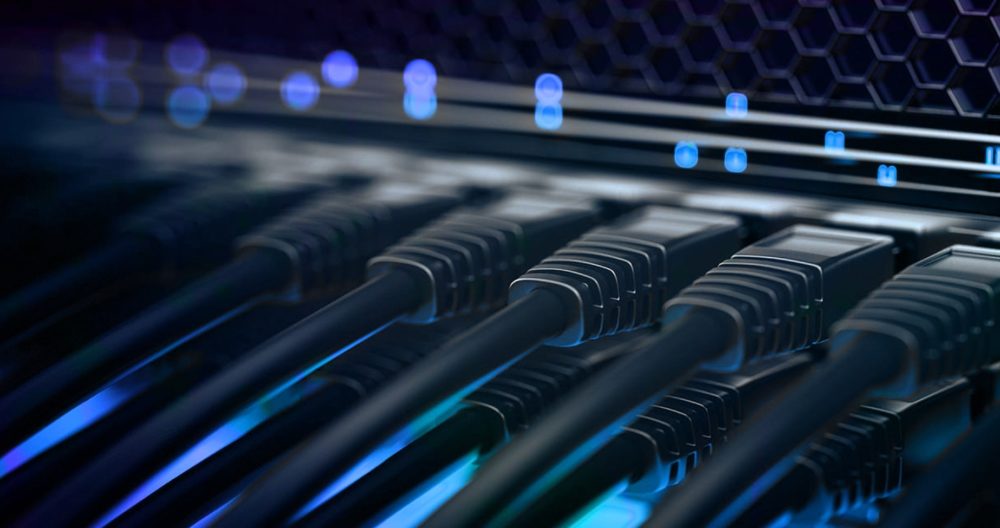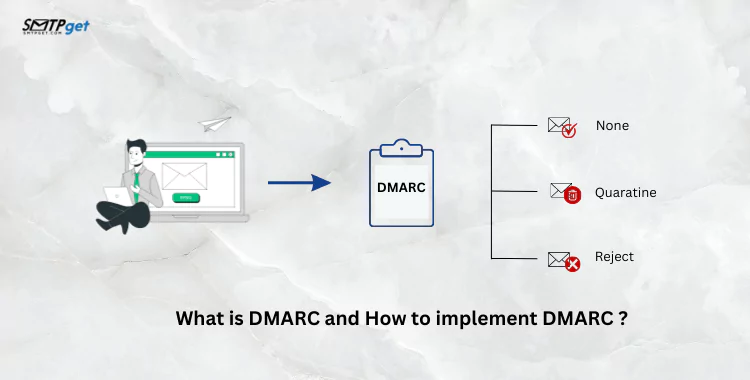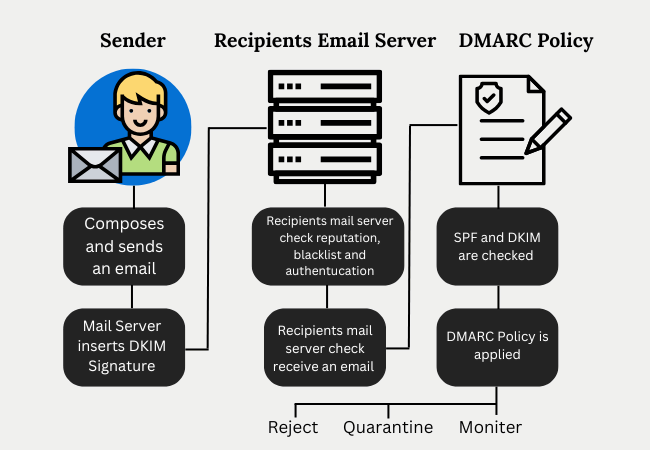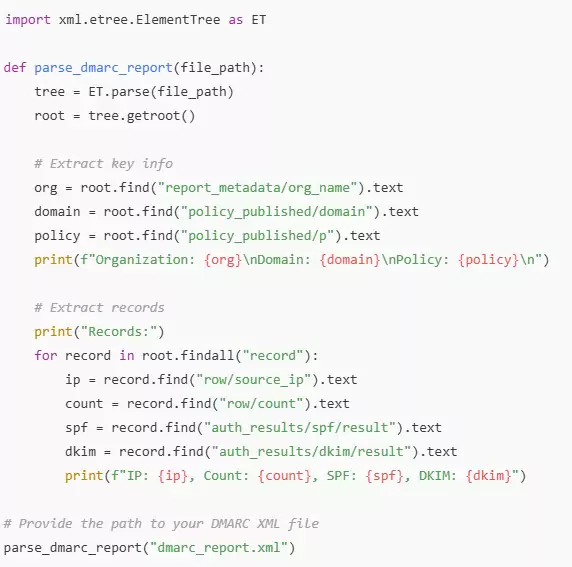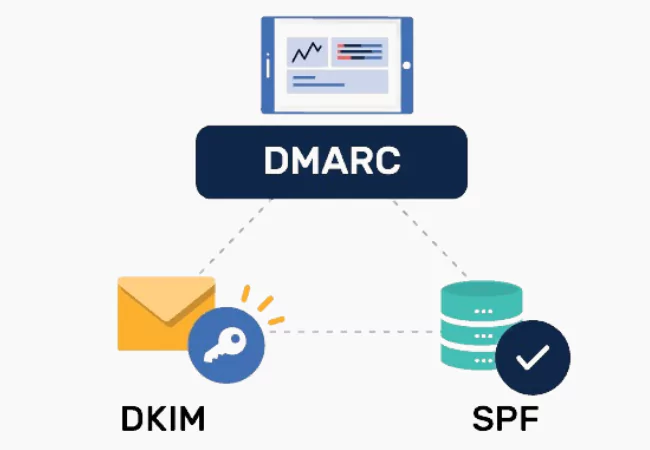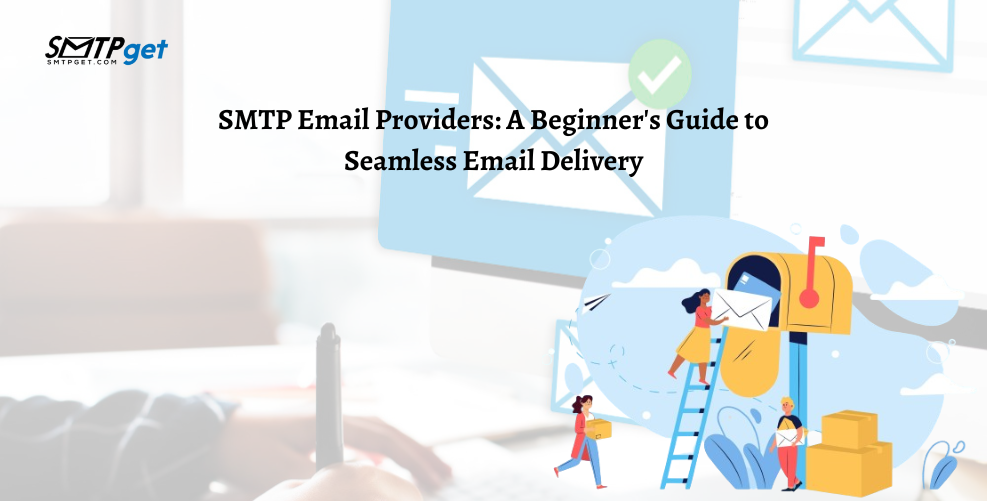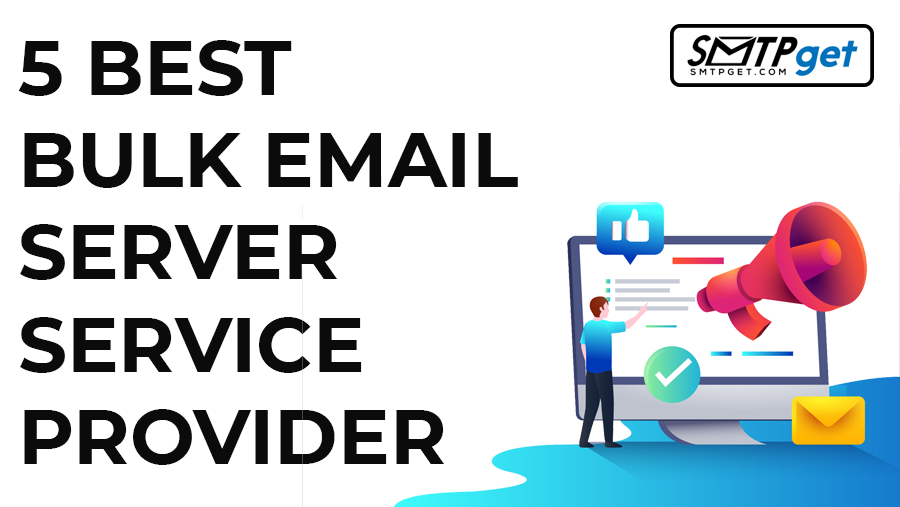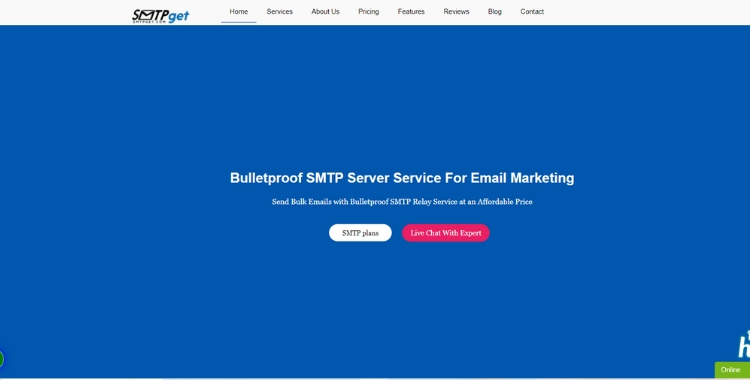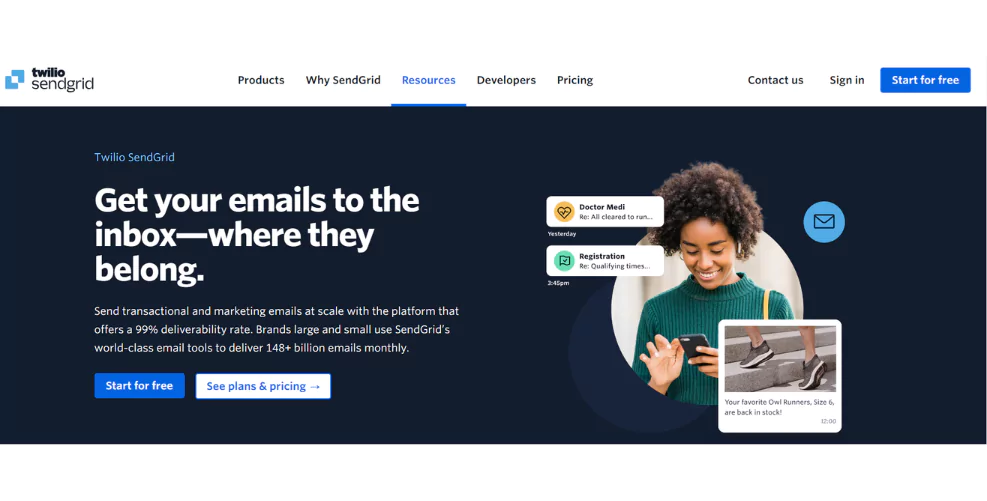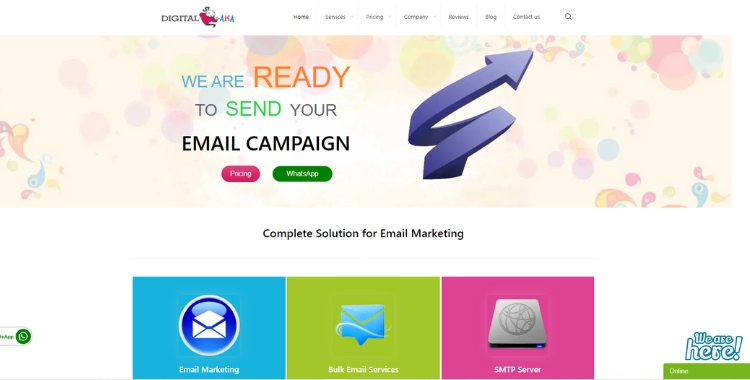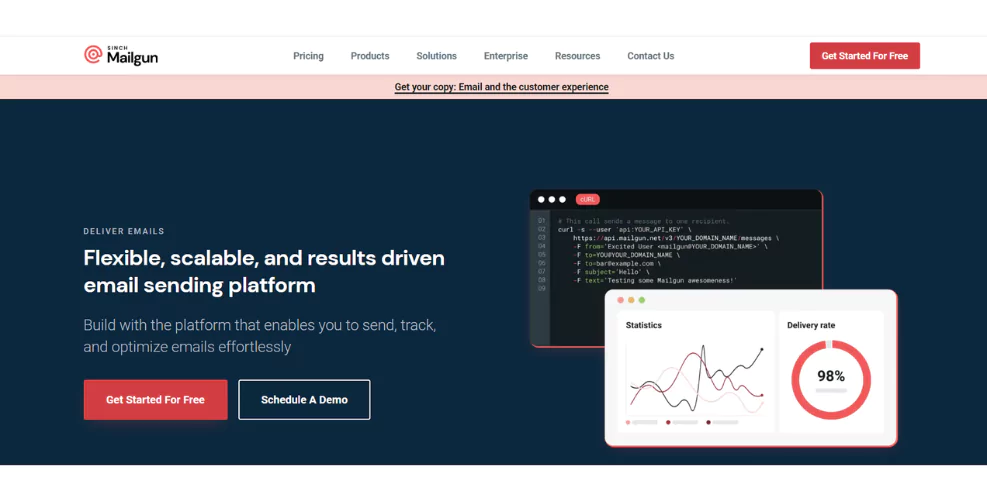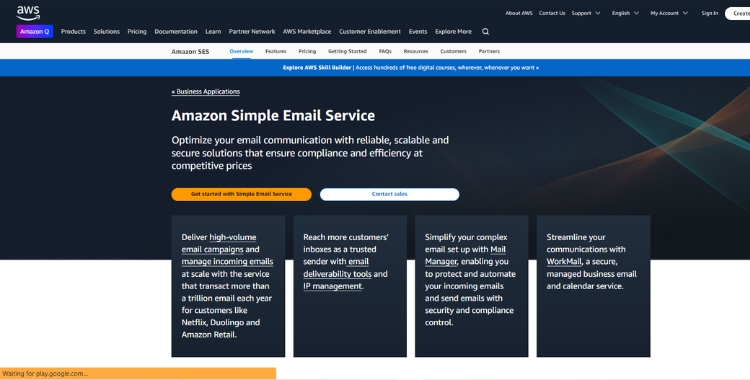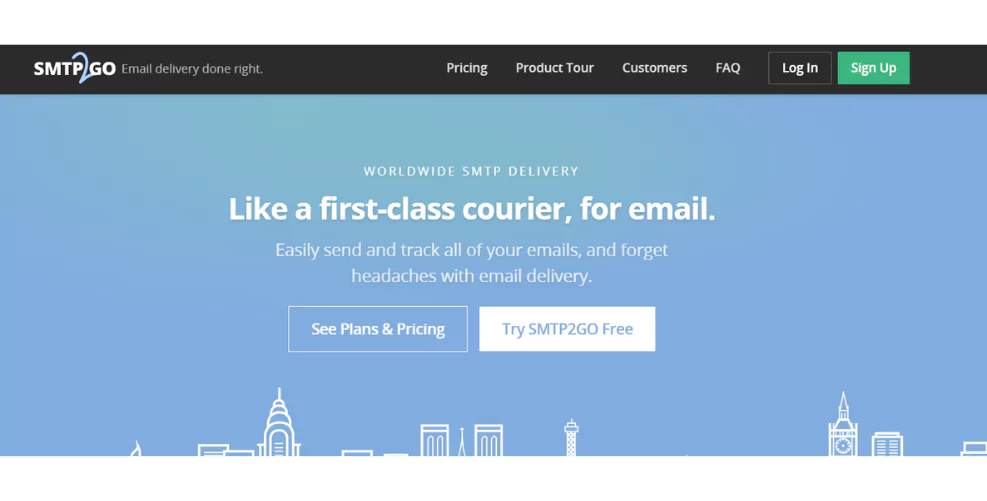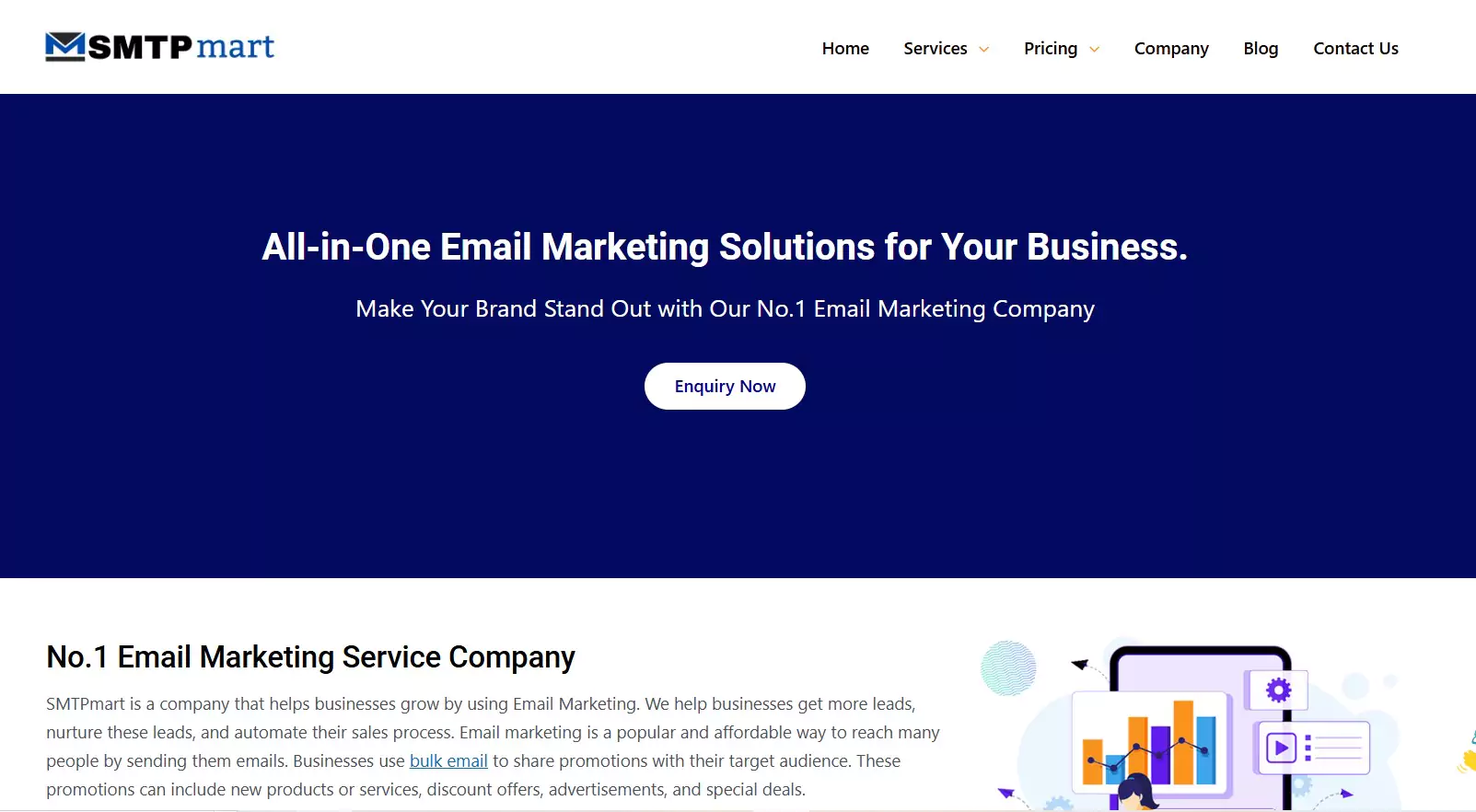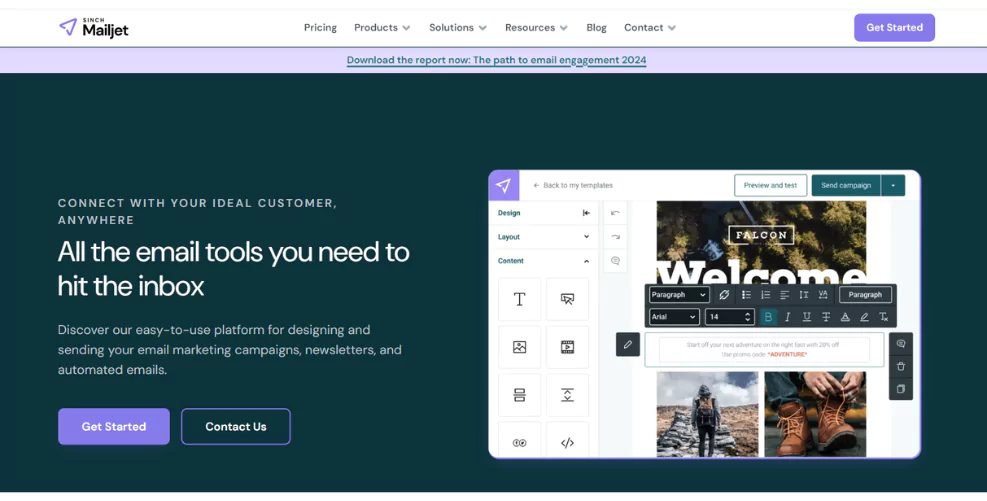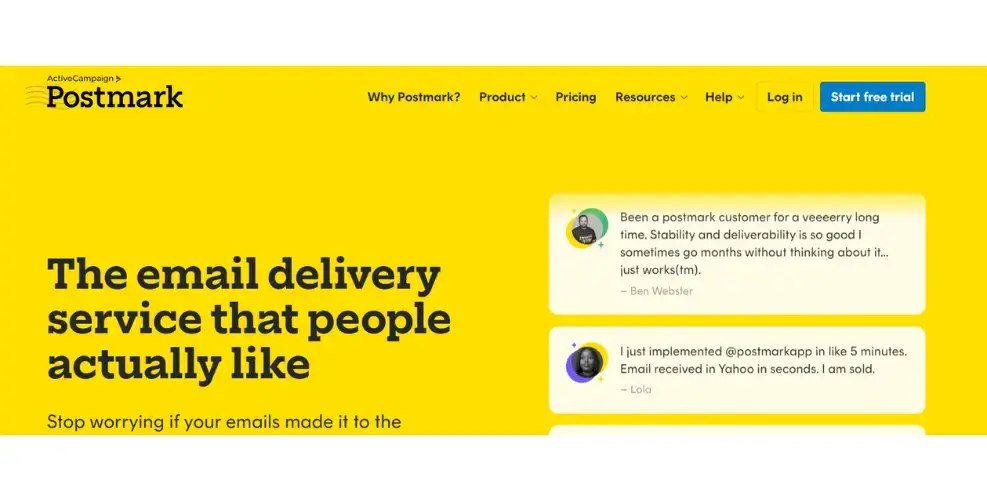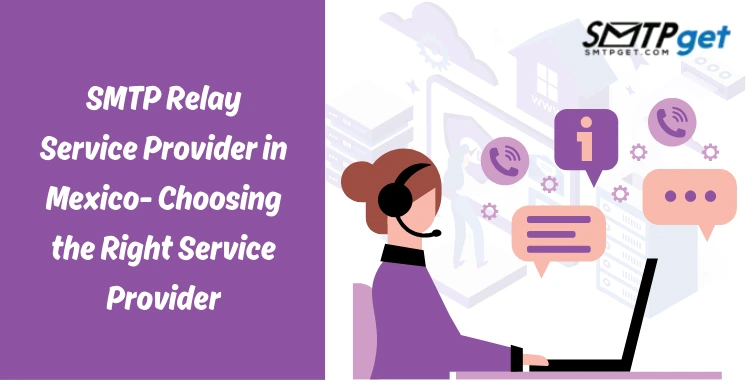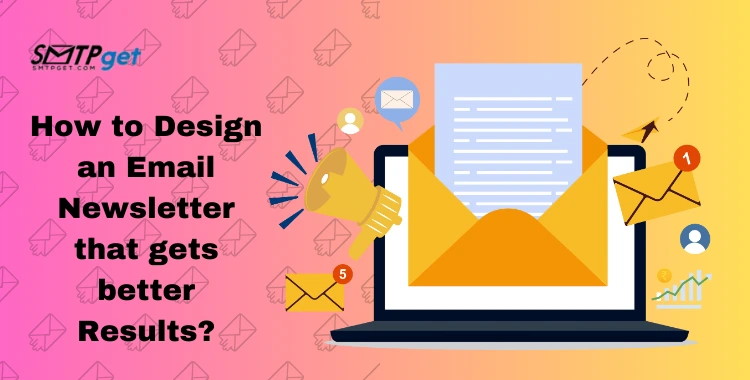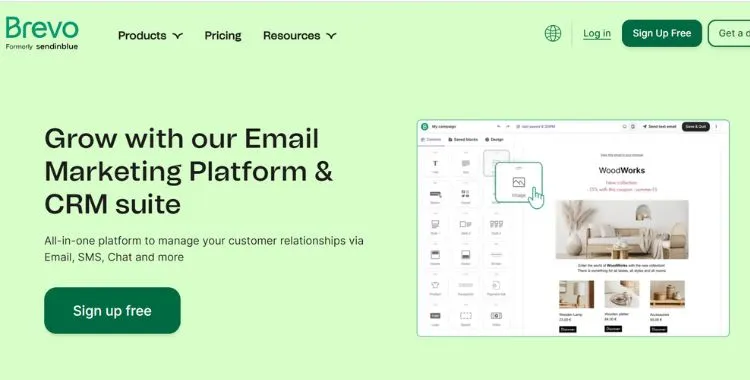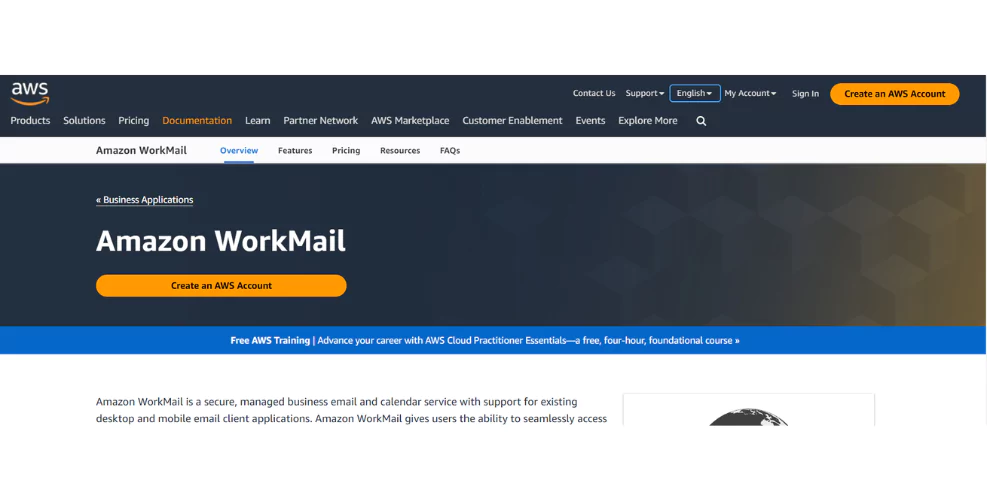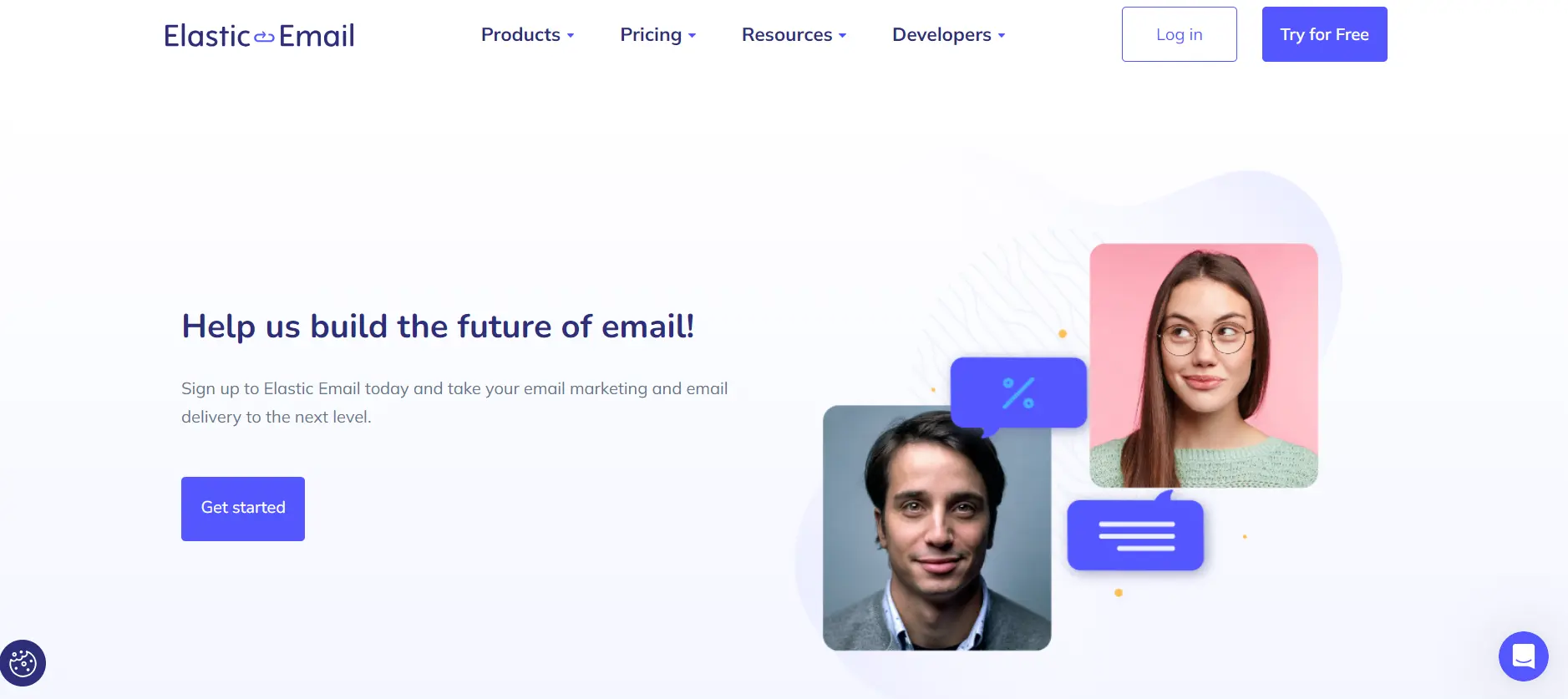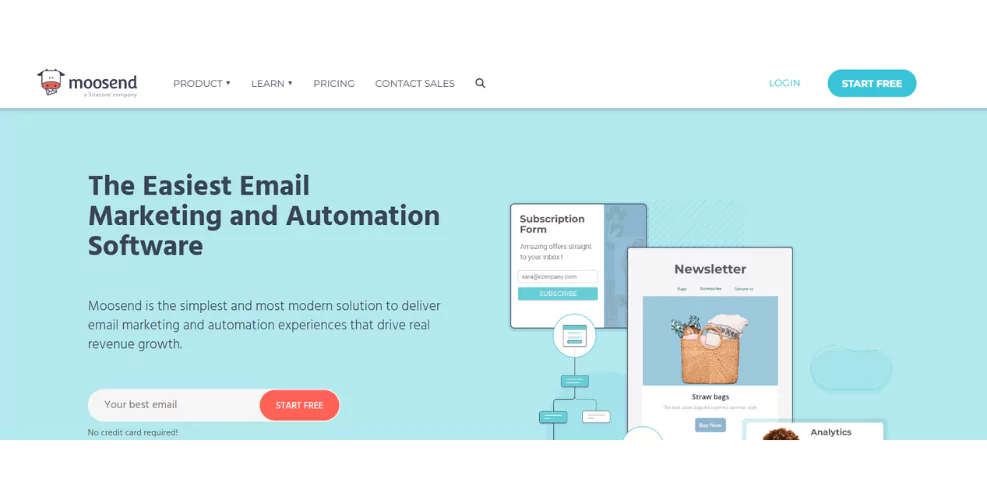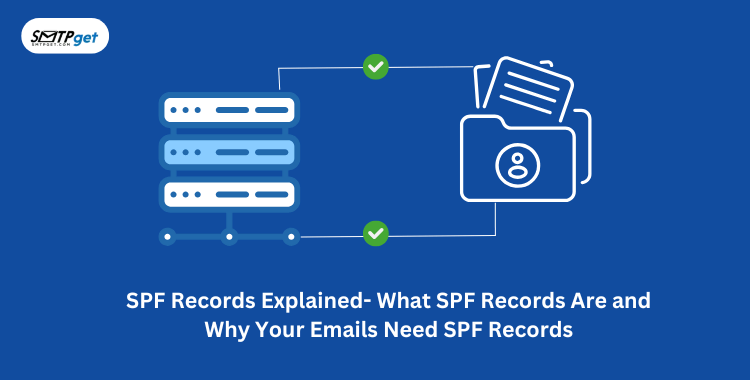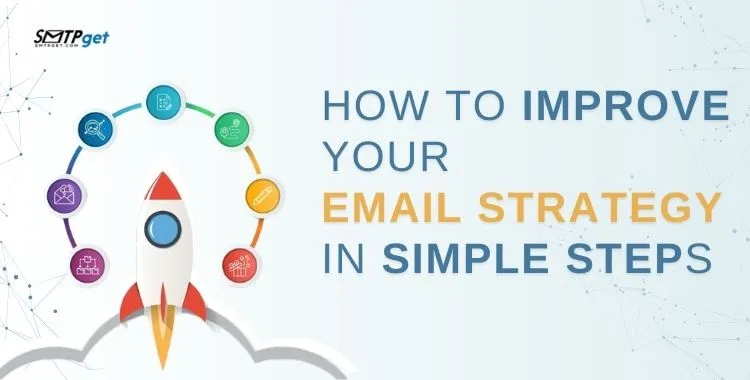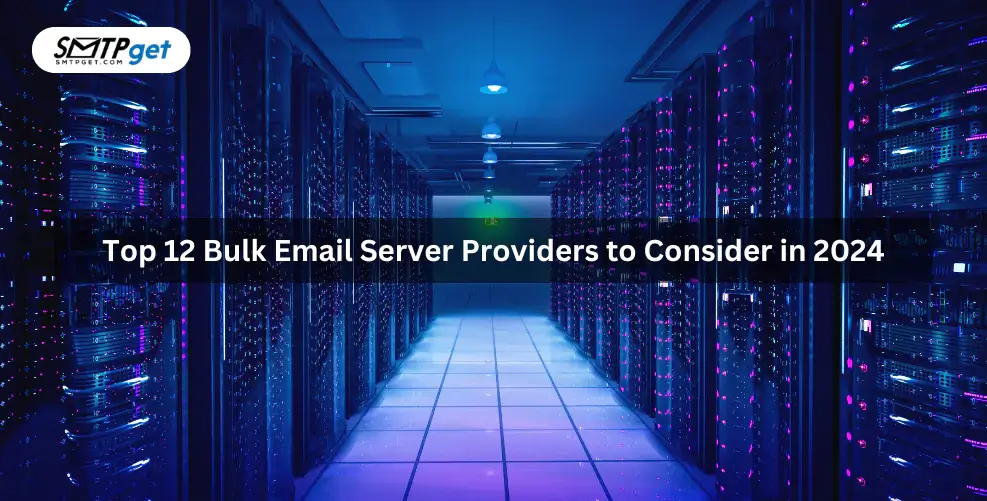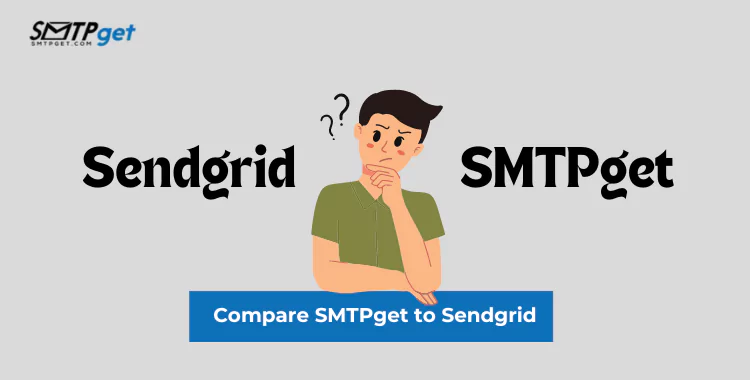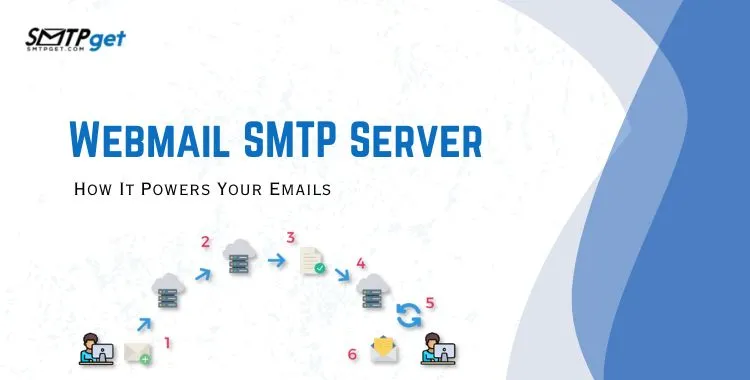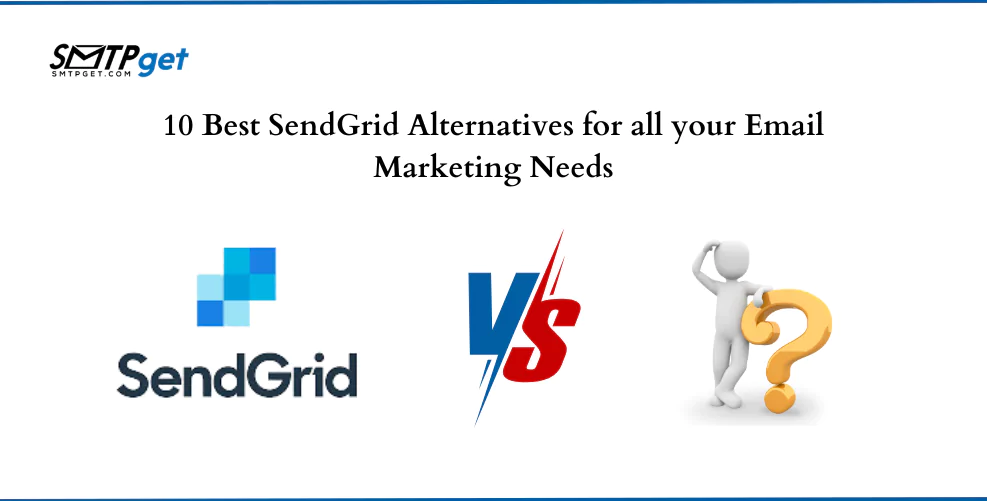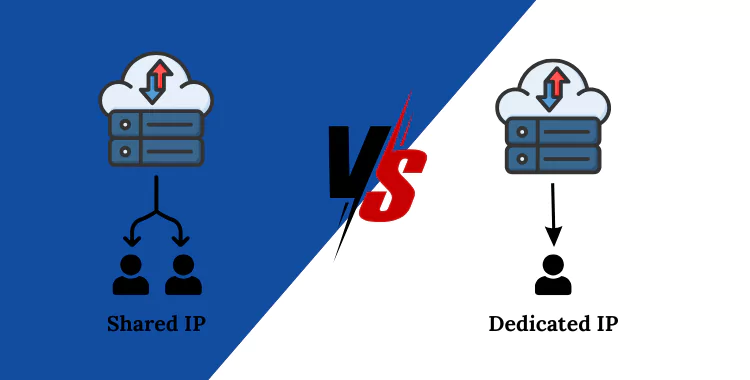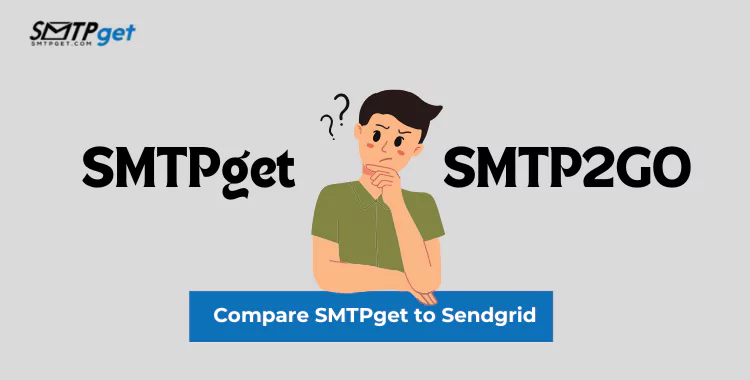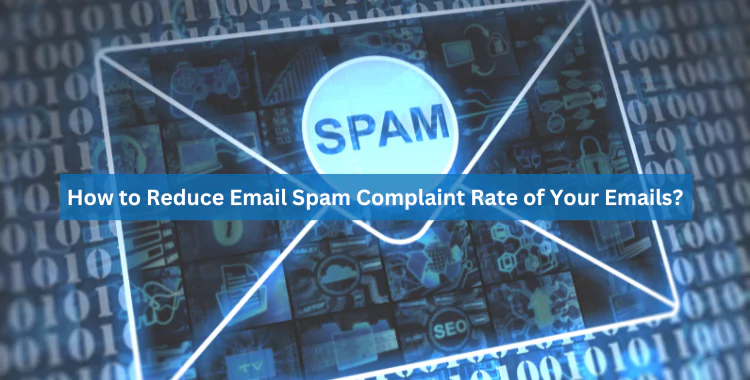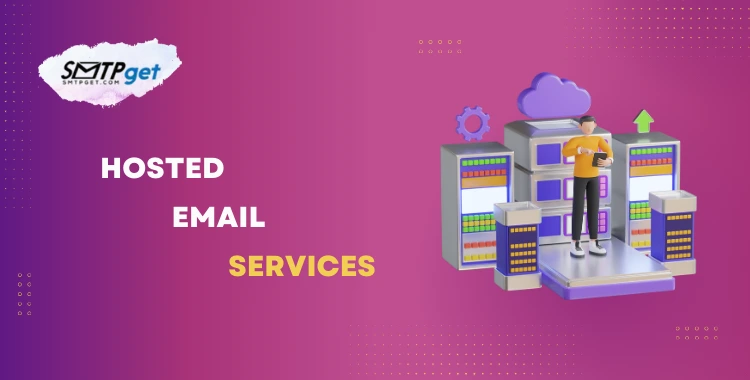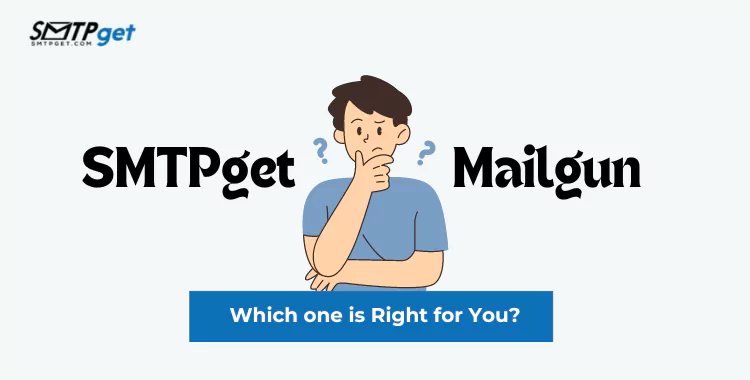SMTP Authentication & Security- How to Keep Your Email SafeSMTP Authentication & Security- How to Keep Your Email Safe
Email security is important to protect personal information and prevent unwanted access to your inbox. Many people don’t realize that securing their email requires more than a strong password. SMTP authentication is one of the most effective ways to boost email security. SMTP helps verify the sender’s identity, making sure emails come from who they claim to be.

We’ll explain what is SMTP authentication, how it works, and why it is important to keep your emails safe. Whether you use email for personal messages or business communication, understanding these basics can reduce the risks of phishing, spam, and data theft. Let’s explore the simple steps and security measures that can help you protect your email program and ensure your messages stay secure.
What is SMTP Authentication?
SMTP authentication is a process that ensures that only authorized users can send emails from a particular email server. SMTP, which stands for Simple Mail Transfer Protocol, is the standard method used to send emails over the Internet. When you use authenticated SMTP, you verify that you have permission to use the bulk email server you’re accessing.
This process works by requiring you to log in with a username and password before sending an email. By verifying your identity, authenticated SMTP helps prevent unauthorized users from sending emails that appear to come from your account. This adds an extra layer of security, protecting your email from being used for spam or phishing scams. SMTP authentication is especially important for businesses, as it protects their email reputation and keeps their messages from being marked as spam. In short, it’s a simple but effective way to keep your email safe and trustworthy.
Why Is SMTP Authentication Important?
SMTP authentication is essential for ensuring the safety and reliability of email communication. Here’s why it’s so important:

1. Prevents Unauthorized Access
- SMTP authentication helps stop unauthorized users from sending emails through your bulk email server.
- Only authorized users with the correct login details can access and send emails, reducing the risk of misuse.
2. Reduces Spam and Phishing
- Without basic SMTP authentication, spammers can easily misuse SMTP email servers to send spam or phishing emails.
- Authentication ensures only legitimate users can send emails, cutting down the number of unwanted or harmful emails that can reach recipients.
3. Protects Your Email Reputation
- When spam emails are sent from your server, it can damage your domain’s reputation.
- SMTP authentication keeps your email activity safe and prevents blacklisting, helping you maintain a good email sender reputation with bulk email service providers and recipients.
4. Improves Email Deliverability
- Emails from unauthenticated servers are often flagged as spam or blocked by other servers.
- Authenticate SMTP helps your emails look trustworthy, improving the chances of them landing in the recipient’s inbox rather than the spam folder.
5. Helps Prevent Email Spoofing
- Email spoofing is when someone sends emails pretending to be from your domain.
- SMTP authentication makes it harder for hackers to fake your email address, protecting your identity and brand.
6. Supports Business Security
- For businesses, protecting sensitive information shared over email is crucial.
- Enable SMTP authentication adds an extra layer of security, ensuring only authorized team members can send emails, which keeps business communications safe.
7. Complies with Email Standards
- Many email providers now require authentication to trust and accept emails.
- SMTP authentication aligns with these standards, ensuring your emails meet security requirements and are accepted by major providers like Gmail and Outlook.
8. Reduces Risk of Data Breaches
- Securing your email server with authentication SMTP minimizes the chances of data breaches.
- By limiting access, it ensures sensitive information stays protected from unauthorized users.
What are the Common SMTP Authentication Methods
Here are the most common SMTP authentication methods used to secure email communication:
LOGIN Authentication
- LOGIN is one of the simplest SMTP authentication methods.
- It requires users to provide their username and password to authenticate the email sender.
- Although easy to set up, it is not the most secure method as the username and password are sent in plain text unless encrypted.
PLAIN Authentication
- PLAIN authentication is similar to LOGIN but uses a different method to send the credentials.
- Like LOGIN, it requires a username and password, but these are sent in plain text, which makes it vulnerable to interception if not encrypted.
- This method should always be used with a secure connection, like SSL/TLS, to protect the information.
CRAM-MD5 Authentication
- CRAM-MD5 stands for Challenge-Response Authentication Mechanism.
- Instead of sending the password directly, this method sends a hashed version of the password.
- It provides more security than LOGIN and PLAIN because it avoids sending the actual password over the network, making it harder for hackers to intercept it.
XOAUTH2 Authentication
- XOAUTH2 is a modern and secure authentication method used by many email providers like Google and Microsoft.
- Instead of using a username and password, XOAUTH2 uses a token generated by the email service provider.
- This method provides a more secure way of authenticating users without exposing sensitive information and is commonly used in OAuth-based systems.
NTLM Authentication
- NTLM (NT LAN Manager) is used primarily in Windows environments.
- It is a challenge-response authentication system, which helps protect against man-in-the-middle attacks.
- NTLM is more secure than basic authentication methods, but it requires both the sender and receiver to support this method.
DIGEST-MD5 Authentication
- DIGEST-MD5 is a secure method where the password is hashed before transmission.
- It helps protect the password from being intercepted because it does not send the password directly over the network.
- Like CRAM-MD5, it uses a challenge-response mechanism but offers stronger encryption for better security.
Understanding these methods can help you choose the right authentication for your email setup, ensuring your emails are safe from unauthorized access. Always opt for secure authentication methods, like XOAUTH2 or CRAM-MD5, to protect sensitive information.
How to Set Up SMTP Authentication
Setting up SMTP authentication is a key step in securing your email and ensuring it gets delivered correctly. Here’s an easy guide to help you set it up:
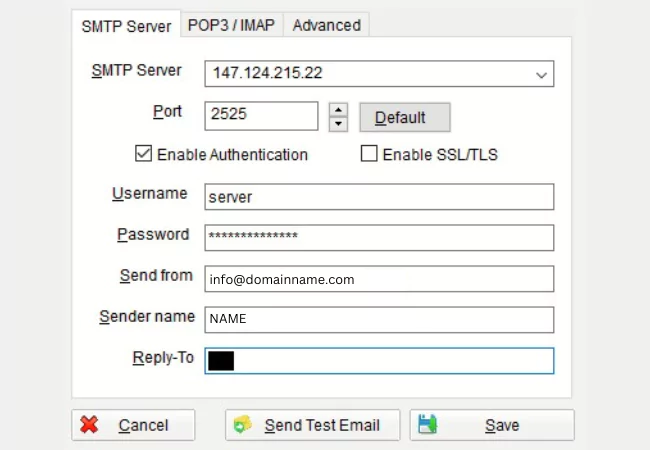
1. Choose an SMTP Provider
- Before setting up SMTP authentication, you need to choose an SMTP service provider, like Gmail, SMTPget, SendGrid, or iDealSMTP. This service will help send your emails securely.
2. Find Your SMTP Settings
You’ll need the SMTP server address, port number, and authentication details. Most email providers offer these settings on their website or in their help section. Common settings are:
- SMTP server address (e.g., smtp.gmail.com)
- Port number (typically 587 or 465 for secure connections)
- Authentication method (usually “STARTTLS” or “SSL/TLS”)
3. Enter SMTP Settings in Your Email Client
- Open your email program or client (like Outlook, Thunderbird, or a website form).
- Find the account settings or outgoing mail settings.
- Type in the SMTP server address and port number.
- Enable authentication, and enter your email username (your email address) and password.
4. Enable Two-Factor Authentication (Optional but Recommended)
- Some SMTP server providers recommend setting up two-factor authentication (2FA) for extra security.
- This adds a second layer of protection, requiring a code sent to your phone or email when you log in.
5. Test Your Settings
- Once you’ve entered the SMTP details, send a test email to make sure everything is working properly.
- If the email doesn’t send, double-check the settings and ensure that you’ve entered the correct password.
6. Keep Your Credentials Secure
- It’s important to keep your email password and authentication details secure. Avoid sharing them with anyone who doesn’t need access.
- Regularly change your password and review your security settings to keep your email program safe.
Understanding SMTP Security Protocols
To keep emails safe and prevent unauthorized access, several security protocols are used with SMTP. These protocols help protect your email content and ensure that it is sent and received safely. Here’s a breakdown of the key SMTP security protocols:
1. SMTP Authentication (SMTP AUTH)
SMTP authentication is a security process where the email server checks if the sender is authorized to send emails. It prevents spam and unauthorized emails from being sent using your server. This step involves using a username and password to log in before sending an email, ensuring only authorized users can send emails.
2. TLS (Transport Layer Security)
TLS is a protocol that encrypts your email messages as they travel over the internet. It protects your email content from being intercepted or read by third parties. When a server uses TLS, the email is sent over a secure connection, making it harder for hackers to steal or alter your message.
3. SSL (Secure Sockets Layer)
SSL is another encryption method similar to TLS but is considered outdated and less secure. It was widely used for securing email communications. Today, most email providers use TLS as it is more secure, but SSL is still a part of SMTP security in some cases.
4. SPF (Sender Policy Framework)
SPF helps prevent email spoofing, where a fake sender impersonates a trusted domain to send spam or phishing emails. It works by checking the domain of the sender’s email against a list of authorized IP addresses to verify if the email is legitimate.
5. DKIM (DomainKeys Identified Mail)
DKIM adds a digital signature to every email sent. This signature proves the email hasn’t been altered and that it comes from a legitimate source. It helps ensure that the sender is who they say they are and prevents email tampering.
6. DMARC (Domain-based Message Authentication, Reporting & Conformance)
DMARC works with SPF and DKIM to provide an extra layer of security. It helps domain owners set policies on how to handle emails that fail SPF or DKIM checks, reducing the risk of phishing and fraud.
7. STARTTLS
STARTTLS is a command that upgrades an existing insecure connection to a secure one using encryption. It works by initiating an encrypted connection on the same port that was originally used for an unencrypted connection. This protocol ensures email communication is protected during transit, without needing a separate port.
8. SMTPS
SMTPS is the secure version of SMTP, where the connection is encrypted from the start. Unlike STARTTLS, which upgrades the connection during the session, SMTPS uses a dedicated port (usually port 465) for encrypted email communication. It ensures that emails are securely sent right from the beginning of the session.
How to Enable STARTTLS for SMTP
Enabling STARTTLS for SMTP is an important step in securing your email communications. STARTTLS is a protocol that upgrades an existing, unencrypted connection to a secure one, helping protect the data being sent through email. Here’s a simple guide on how to enable STARTTLS for your SMTP server.
1. Check Your SMTP Server Settings
First, ensure your email provider supports STARTTLS. Most modern email servers, like Gmail, Outlook, and others, already support it. You’ll need to access the SMTP settings of your email service. Look for options related to encryption, such as “SSL” or “TLS.”
2. Enable STARTTLS in Your Email Client
If you’re using an email client like Outlook or Thunderbird, go to the account settings. Under “Outgoing Mail Server” settings, make sure that the “Use TLS” or “STARTTLS” option is selected. This will ensure your emails are sent over a secure connection.
3. Update Your SMTP Port
For STARTTLS to work, your SMTP server should be configured to use port 587. This is the standard port for sending emails securely with STARTTLS. Make sure that the port in your email client settings is set to 587.
4. Test Your Settings
After enabling STARTTLS, test by sending a test email. You can also use online tools like MXToolbox to check smtp authentication if your server supports STARTTLS properly.
Tips for securing email accounts beyond SMTP authentication
Securing your email account is essential to protect your personal and business information. While SMTP authentication is an important step, there are other ways to improve your email security. Here are some tips to help you keep your email account safe:
Use Strong, Unique Passwords:
Always use strong passwords that are difficult to guess. Steer clear of common options like your name or birthdate. Combine letters, numbers, and special characters to make your password more secure. It’s also important to use a unique password for each of your accounts.
Enable Two-Factor Authentication (2FA):
Two-factor authentication adds an extra layer of security. With 2FA, you’ll need to enter a code sent to your phone or email, along with your password, to access your account. This makes it more difficult for hackers to access your account, even if they have your password.
Be Careful with Phishing Emails:
Phishing emails try to trick you into giving away your personal information. Always check the sender’s email address and avoid clicking on suspicious links. If you receive an email asking for sensitive information, verify it directly with the sender before responding.
Keep Software and Devices Updated:
Make sure your email app and devices are always up to date. Updates often include important security fixes that protect you from threats.
Use Encrypted Email Services:
If you’re sharing sensitive information, think about using encrypted email services. Encryption makes it harder for anyone to read your emails without permission.
How SPF, DKIM, and DMARC Help Secure Your Email
SPF, DKIM, and DMARC are three important tools that help protect your email from being used by spammers or hackers. They work together to ensure that your emails are safe and that your recipients can trust them.
- SPF (Sender Policy Framework) checks if the email sent from your domain comes from an authorized server. It helps prevent email spoofing, which is when someone sends emails pretending to be you. SPF adds a layer of protection by verifying the server that is sending the email is allowed to send emails on your behalf.
- DKIM (DomainKeys Identified Mail) adds a digital signature to your email messages. This signature verifies that the email was not changed during transit and that it came from your domain. DKIM helps recipients trust that the email content is safe and hasn’t been tampered with.
- DMARC (Domain-based Message Authentication, Reporting, and Conformance) is an extension of SPF and DKIM. It gives you control over how emails from your domain are handled if they fail SPF or DKIM checks. DMARC also allows you to get reports on how your email is performing and if anyone is misusing your domain.
Importance of Regularly Updating Your Email Security Settings
Keeping your email security up to date is essential for protecting your personal and business information. Regular updates help safeguard against new threats and improve overall security. Here are some reasons why it’s important to regularly update your email security settings:
Protect Against New Threats:
Cybercriminals constantly create new ways to hack into email accounts. By regularly updating your settings, you can stay ahead of these threats and protect your data.
Prevent Unauthorized Access:
Updating security settings like passwords, two-factor authentication (2FA), and recovery options can stop hackers from gaining access to your account.
Strengthen Your Passwords:
Email providers may recommend stronger password settings as new security methods evolve. Changing passwords regularly makes it harder for hackers to crack them.
Reduce Spam and Phishing Risks:
Regularly updating your email security can help protect you from spam and phishing emails, which trick you into revealing sensitive information.
Enable New Security Features:
Email providers often add new features that improve security, such as encryption and better spam filters. Keeping your settings updated lets you use these tools to strengthen your security.
Maintain Compliance:
Some industries have strict regulations regarding email security. Regular updates help ensure your email practices comply with these standards.
Why Using Email Encryption for Enhanced Security?
Email encryption is an important tool for keeping your emails safe and private. Here’s why you should use it:
- Protects Sensitive Information: Email encryption helps protect personal and sensitive data like passwords, financial details, and business information. Without encryption, these details can be easily accessed by hackers.
- Prevents Unauthorized Access: Only the intended recipient with the correct decryption key can read your encrypted emails. This prevents anyone from spying on your communication, even if the email is intercepted.
- Reduces Risk of Phishing Attacks: Phishing emails trick users into giving away personal information. Encrypted emails help protect against these types of attacks by ensuring that only trusted parties can view the message content.
- Boosts Trust with Clients & Partners: When you send encrypted emails, your clients or partners know you care about their privacy. This can help establish trust and improve business relationships.
- Complies with Regulations: Many industries have strict data protection laws that require the use of encryption. Using email encryption helps ensure you stay compliant with these regulations.
- Easy to Use: Modern email services make it simple to encrypt your emails. You don’t need to be a tech expert to take advantage of email encryption tools.
How to Secure Your Email Account with Two-Factor Authentication (2FA)
Two-factor authentication (2FA) is a simple and effective way to make your email account more secure. It provides an additional layer of security on top of your password. Here’s how you can use 2FA to keep your email safe:

What is 2FA?
2FA requires you to provide two pieces of information when logging into your account: your password and a second verification code. This means even if someone knows your password, they still need the second code to access your account.
How does 2FA work?
Once you enter your password, you’ll need to enter a code sent to your phone or generated by an app. This code changes every few seconds, making it harder for hackers to guess.
How to enable 2FA:
- Go to your email account settings (like Gmail, Yahoo, or Outlook).
- Find the security or account settings section.
- Find the option to turn on Two-Factor Authentication.
- Follow the steps to link your phone number or authentication app (like Google Authenticator or Authy).
- Once set up, you’ll receive a code on your phone whenever you log in.
Benefits of 2FA:
- Stronger security: Adds an extra barrier against hackers.
- Protects personal data: Prevents unauthorized access to sensitive information.
- Easy to use: Most 2FA methods are quick and simple to set up.
Enabling 2FA is an easy but powerful way to protect your email account from security threats.
Importance of regularly monitoring email activities and conducting audits
- Improved Security: Regular monitoring helps detect suspicious activities like unauthorized access. Using an SMTP server provider ensures secure email delivery, preventing potential security breaches.
- Better Email Deliverability: By monitoring key metrics like bounce rates and open rates, you can identify issues affecting deliverability. SMTP relay services help optimize email routing to ensure your messages reach the inbox.
- Reduced Spam Complaints: Monitoring allows you to track spam complaints and resolve issues quickly. High complaint rates can damage your reputation, but SMTP server provider services help you manage this risk.
- Compliance with Regulations: Regular audits ensure your email practices follow rules like GDPR and CAN-SPAM. Using a reliable bulk email server provider ensures that your emails comply with industry standards.
- Better Data Management: Auditing email lists helps ensure that they are clean and up-to-date. SMTP relay services can assist in removing invalid or inactive email addresses, improving overall performance.
- Identify Trends and Patterns: Monitoring your email campaigns with SMTP server provider tools helps track engagement metrics and identify patterns, allowing for better decision-making.
- Prevent Reputation Damage: Regular monitoring and audits help protect your sender’s reputation. If there are issues like poor email performance or high bounce rates, SMTP relay services can help resolve them, ensuring better inbox placement.
- Enhanced User Experience: By understanding your audience’s needs through email audits, you can deliver more relevant and personalized content, leading to higher engagement with your subscribers.
Future of SMTP Authentication and Email Security
Email security is always evolving to keep up with new threats. As cyberattacks become more advanced, the future of SMTP authentication and email security will play a key role in protecting our communications. Here are some key trends and changes to look out for:
Stronger Authentication Methods:
Traditional password-based security is no longer enough. Expect to see more multi-factor authentication (MFA) and stronger encryption methods to verify senders and protect emails. New technologies like DMARC (Domain-based Message Authentication, Reporting & Conformance) will become more common to prevent spoofing and phishing attacks.
AI and Machine Learning:
Artificial intelligence (AI) will help improve email security by detecting unusual patterns in email traffic. This can help block fraudulent messages and identify security threats before they become problems. AI tools will also analyze emails for signs of phishing and other malicious activities, making email security smarter and faster.
Better User Education:
As email threats grow, more training and resources will be available for businesses and individuals. People will learn how to recognize suspicious emails and follow best practices for email security. Email platforms will continue to improve user-friendly security features, making it easier for everyone to stay protected.
More Secure Email Protocols:
Expect more adoption of secure email protocols like STARTTLS and S/MIME, which add layers of encryption and authentication to the email process. These protocols will help ensure that emails cannot be intercepted or tampered with during sending and receiving.
Regulations and Compliance:
With growing concerns about privacy, governments may introduce stricter regulations for email security. Businesses will need to comply with these laws to protect their users’ data and prevent cyberattacks. More email services will offer tools that help businesses comply with privacy regulations like GDPR and CCPA.
Integrated Security Systems:
Email security will no longer be a stand-alone feature. Expect to see integrated security systems that work across multiple platforms, making it easier to keep email programs safe.
Conclusion
In conclusion, SMTP authentication and security are necessary for protecting your email from threats like hacking, spam, and phishing. By verifying the sender’s identity and using encryption, SMTP helps ensure that only trusted emails are sent and received. Implementing security measures like SPF, DKIM, and DMARC can further strengthen your email safety. Taking these steps not only protects your information but also improves the reliability of your email communication. Whether for personal or business use, securing your email program with SMTP authentication is an important practice for staying safe online.